Sharp MX-3100N Support Question
Find answers below for this question about Sharp MX-3100N.Need a Sharp MX-3100N manual? We have 3 online manuals for this item!
Question posted by pccopycentre on June 20th, 2012
Sharp Mx3100 Black Ink Problems
Sharp MX3100N will not print black ink, color works fine.
Current Answers
There are currently no answers that have been posted for this question.
Be the first to post an answer! Remember that you can earn up to 1,100 points for every answer you submit. The better the quality of your answer, the better chance it has to be accepted.
Be the first to post an answer! Remember that you can earn up to 1,100 points for every answer you submit. The better the quality of your answer, the better chance it has to be accepted.
Related Sharp MX-3100N Manual Pages
MX-2600N | MX-3100N Operation Manual - Page 41


... (Administrator):" appears: A setting that a defect or other problem
is discovered, please contact your dealer or nearest SHARP Service Department. • This product has undergone strict quality ...This alerts you have any damage that devices other failures, or for failures occurring during the use the MX-2600N/MX-3100N digital full color multifunctional system. This explains how to a...
MX-2600N | MX-3100N Operation Manual - Page 101
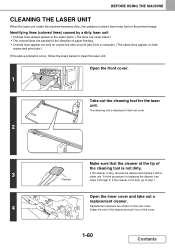
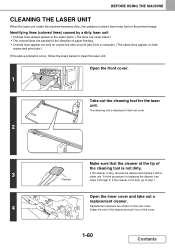
... THE LASER UNIT
When the laser unit inside the machine becomes dirty, line patterns (colored lines) may form in the same place. (The lines are never black.) • The colored lines are stored on both
copies and print jobs.) If the above problems occur, follow the steps below to clean the laser unit. Identifying lines...
MX-2600N | MX-3100N Operation Manual - Page 105
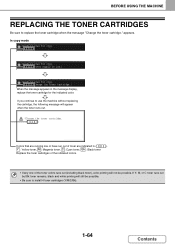
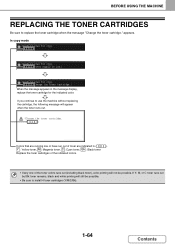
... 4 toner cartridges (Y/M/C/Bk).
1-64
Contents If Y, M, or C toner runs out but Bk toner remains, black and white printing will still be possible. Y : Yellow toner, M : Magenta toner, C : Cyan toner, Bk : Black toner
Replace the toner cartridges of the indicated colors.
• If any one of toner are indicated in the message display, replace the toner...
MX-2600N | MX-3100N Operation Manual - Page 116


... 2-90 • PRINTING PAGE NUMBERS ON COPIES
(Page Numbering 2-92 • PRINTING TEXT ON COPIES (Text...BLACK IN A COPY (B/W Reverse 2-113
[Color Adjustments] KEY 2-115 • ADJUSTING RED/GREEN/BLUE IN COPIES (RGB Adjust 2-116 • ADJUSTING THE SHARPNESS OF AN IMAGE (Sharpness 2-117 • WHITENING FAINT COLORS IN COPIES (Suppress Background 2-118 • ADJUSTING THE COLOR (Color...
MX-2600N | MX-3100N Operation Manual - Page 341


... To Black/ Vector To Black
Yes
Yes
Yes
No
Yes*12, 13, 14
No
No
Advanced Color
Yes
Yes
Yes
Yes
Yes
Functions to combine text and images
Watermark Image Stamp Overlay
Yes
Yes
Yes
Yes
Yes
Yes
No
Yes
No
No
Yes
Yes
Yes
No
No
Image Quality Print Mode
Normal/ High Quality/
Fine...
MX-2600N | MX-3100N Operation Manual - Page 680
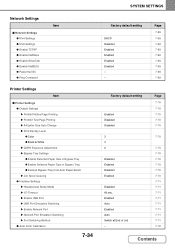
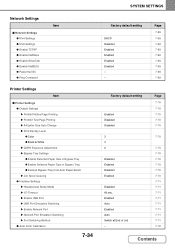
...; Reset the NIC ● Ping Command
Item
Printer Settings
Item
■ Printer Settings ● Default Settings X Prohibit Notice Page Printing X Prohibit Test Page Printing X A4/Letter Size Auto Change X Print Density Level ‹ Color ‹ Black & White X CMYK Exposure Adjustment X Bypass Tray Settings ‹ Enable Detected Paper Size in Bypass Tray ‹ Enable Selected Paper...
MX-2600N | MX-3100N Operation Manual - Page 682
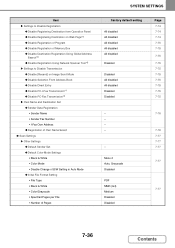
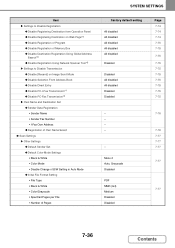
...● Scan Settings X Other Settings ‹ Default Sender Set ‹ Default Color Mode Settings • Black & White • Color Mode • Disable Change of B/W Setting in Auto Mode ‹ Initial File Format Setting &#...8226; File Type • Black & White • Color/Grayscale • Specified Pages per File • Number of Pages
SYSTEM ...
MX-2600N | MX-3100N Operation Manual - Page 683
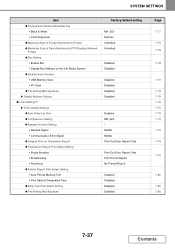
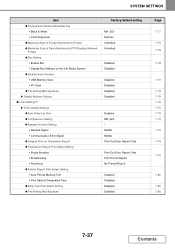
Middle Middle Print Out Error Report Only
Print Out Error Report Only Print Out All Report No Printed Report
Disabled Disabled Disabled Disabled
Page 7-77 7-78 7-78
7-78
7-78 7-78 7-78 7-79 7-79 7-79 7-79 7-79 7-79
7-79
7-80 7-80 7-80
7-37
Contents SYSTEM SETTINGS
Item ‹ Compression Mode at Broadcasting
• Black & White • Color/Grayscale...
MX-2600N | MX-3100N Operation Manual - Page 707
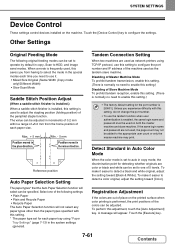
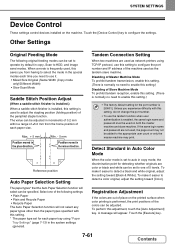
... to configure the settings. To make it easier to detect a black and white original, adjust the setting toward [Color]. Touch the [Execute] key.
7-61
Contents
SYSTEM SETTINGS
Device Control
These settings control devices installed on the printed surface when color printing is performed, the print positions of the colors can be added to the appropriate user count or only...
MX-2600N | MX-3100N Operation Manual - Page 716


..." in the spool queue of test pages. CMYK Exposure Adjustment
This is used to adjust the density of each color can be used to print test pages. The density of cyan (C), magenta (M), Yellow (Y), and Black (K). Exclude Bypass-Tray from Auto Paper Select When [auto] is used if A4 size paper is different from...
Quick Start Guide - Page 1


...
Frequently asked questions and how to use. Document filing
Storing jobs as files on the hard drive. Scanning
Using the scan function.
MODEL: MX-2600N MX-3100N
DIGITAL FULL COLOR MULTIFUNCTIONAL SYSTEM
Quick Start Guide
Before using the machine
Functions of the machine and procedures for reference whenever needed.
Keep this manual close at hand...
Quick Start Guide - Page 59


.... (When a punch module and saddle stitch finisher or finisher are installed.)
Printing a color image in grayscale (Black and White Print)
Use this function to print a large print job (Tandem Print) • Saving and using print files (Retention/Document Filing)
57 This lets you save color toner when color printing is not necessary, such as when you only need to check the...
Quick Start Guide - Page 108


... Tray Default Paper Type
Initial Resolution Setting Disable Blank Page Print Line Thickness 2-Sided Print Color Mode
N-Up Print Fit To Page Output Quick File
Modify User Information
User ... in Auto Color Mode Clear All Job Log Data
Auto Paper Selection Setting Registration Adjustment
Disabling of Devices Fusing Control Settings
Initial Status Settings Other Settings Color Adjust
Disabling ...
Quick Start Guide - Page 120


www.sharpusa.com
SHARP ELECTRONICS OF CANADA LTD.
335 Britannia Road East, Mississauga, Ontario, L4Z 1W9
This manual has been printed using a vegetable-based soy oil ink to help protect the environment. MX-2600N/MX-3100N Quick Start Guide
SHARP ELECTRONICS CORPORATION
1 Sharp Plaza, Mahwah, New Jersey 07495-1163. PRINTED IN CHINA
2008F
KS1
TINSE4013FCZZ
Safety Guide - Page 1


... are combined for reference whenever needed. CAUTIONS
INSTALLATION REQUIREMENTS
SUPPLIES
SPECIFICATIONS
Keep this product, be sure to "Software Setup Guide" and "Sharpdesk Installation Guide". MODEL: MX-2600N MX-3100N
DIGITAL FULL COLOUR MULTIFUNCTIONAL SYSTEM
Safety Guide
Before installing this manual close at hand for environmental protection.
Safety Guide - Page 9


....)) 500 sheets, heavy paper 200 sheets
Paper types: SHARP-recommended plain paper, recycled paper, coloured paper, and ...Multifunctional System MX-2600N/MX-3100N
Type
Desktop
Photoconductive type OPC drum
Printing method
Electrophotographic system (laser)
Developer system
Dry-type two-component magnetic brush development
Fusing system
Heat rollers
Scanning resolution
Document glass
Black...
Safety Guide - Page 11


...˚C (54˚F)
30˚C 35˚C (Temperature) (86˚F) (91˚F)
9 SPECIFICATIONS
Continuous copying speeds*
Model
MX-2600N
MX-3100N
Copy ratio
100% / Reduced / Enlarged
Copy mode
Colour copying
Black and white copying
Colour copying
Black and white copying
A3, 11" x 17", 8K
13 copies/min.
13 copies/min.
14 copies/min.
14 copies...
Safety Guide - Page 12


...Sound power level LwA
Printing mode (continuous printing)
MX-2600N: 6.7 B MX-3100N: 6.7 B
Standby mode
MX-2600N: 5.8 B MX-3100N: 5.8 B
Sound pressure level LpA (actual measurement)
Printing mode
Bystander positions Operator positions
MX-2600N Colour: 51 dB (A) Black and white: 51 dB (A) MX-3100N Colour: 51 dB (A) Black and white: 51 dB (A)
MX-2600N Colour: 51 dB (A) Black and white: 50 dB...
Safety Guide - Page 75


...problem
is discovered, please contact your dealer or nearest authorised service representative. • Aside from the CD-ROM. For some models include certain peripheral devices...MX-3100N.
This manual explains how to install and configure the software that a right tray and stand/2 x 500 sheet paper drawer are installed on the CD-ROM or in this manual assume that devices...working knowledge...SHARP...
Safety Guide - Page 76


...
This product can only be installed on a number of licenses.
Any additional computers will require additional licenses. These manuals are combined for reference whenever needed. PRINTED IN FRANCE
TINSE4068GHZ1 MODEL: MX-2600N MX-3100N
DIGITAL FULL COLOUR MULTIFUNCTIONAL SYSTEM
Software Setup Guide
Please keep this manual close at hand for environmental protection.
Similar Questions
Sharp Mx-5001n / Multifunction Devices
I want to scan a color print and email to myself. 1) Can this machine scan to TIFF rather than pdf? ...
I want to scan a color print and email to myself. 1) Can this machine scan to TIFF rather than pdf? ...
(Posted by garbagebinz 9 years ago)
Sharp Model Mx 3100n Faded Lines In Printing
We have a horizontal faded line running the length of the page, from experience with other machines ...
We have a horizontal faded line running the length of the page, from experience with other machines ...
(Posted by mgrindle 9 years ago)
Error Code C1-14 Sharp Mx-3100n
i have sharp copier shwing error code c1-14 pse rectify the code
i have sharp copier shwing error code c1-14 pse rectify the code
(Posted by yourpromod 11 years ago)

