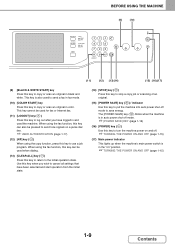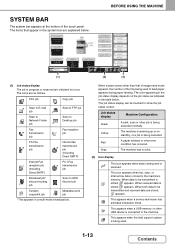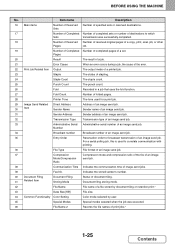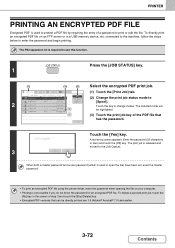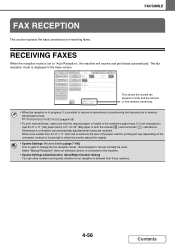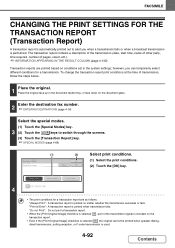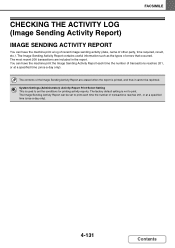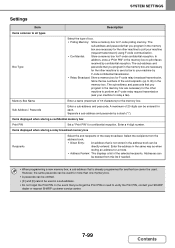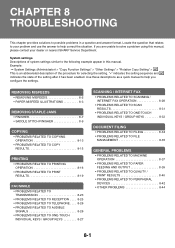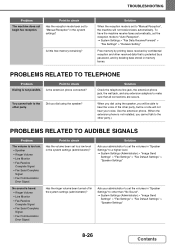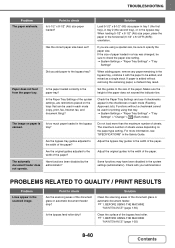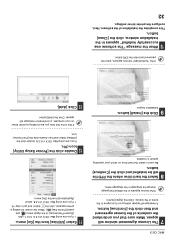Sharp MX-3100N Support Question
Find answers below for this question about Sharp MX-3100N.Need a Sharp MX-3100N manual? We have 3 online manuals for this item!
Question posted by debbiesmccoy on June 8th, 2012
How Do You Print A Fax Log After A Broadcast Fax So You Know They Went Through
mx 3100
Current Answers
Answer #1: Posted by thehotchili2000 on June 29th, 2012 8:35 AM
Generally these machines are designed to save paper and toner for you by only printing a transmission report when a fax doesnt go through.
open browser
type ip address
log in (top right)
pw admin
System Settings
- Operation
-Image Send
-Fax
near the bottom you will see Fax Transmission reports...select the ones you want to enable..
"SUBMIT"
Related Sharp MX-3100N Manual Pages
Similar Questions
When I Try To Print A Pdf Off My Usb On A Sharp Mx-3100n It Does Not Work
(Posted by fda10Fancis 9 years ago)
How Do I Print Off A Fax Log Report
How do I print off a fax log report (list of faxes sent, pages, and status) I can see on the display...
How do I print off a fax log report (list of faxes sent, pages, and status) I can see on the display...
(Posted by lribotti 9 years ago)
Print Fax Transmission Report
How do you pring a FAX transmission report
How do you pring a FAX transmission report
(Posted by kjahnes 11 years ago)
How Can We Print Out Records Of Out Going Faxes If No More In The Job Status?
(Posted by andyfoo 12 years ago)