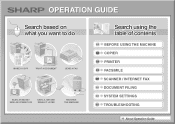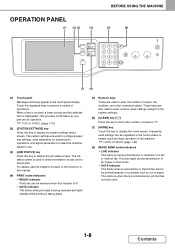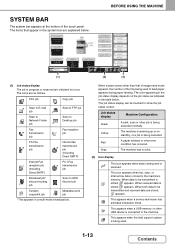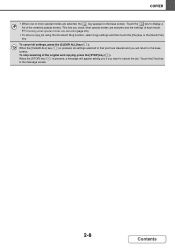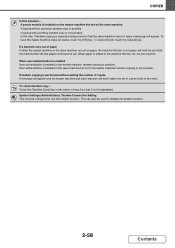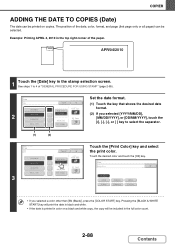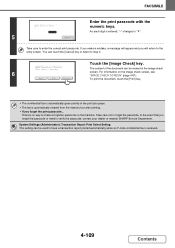Sharp MX-3100N Support Question
Find answers below for this question about Sharp MX-3100N.Need a Sharp MX-3100N manual? We have 3 online manuals for this item!
Question posted by judithacklin on April 15th, 2014
How To Cancel Print Job When Using The Sharp Mx2600n Copier
The person who posted this question about this Sharp product did not include a detailed explanation. Please use the "Request More Information" button to the right if more details would help you to answer this question.
Current Answers
Related Sharp MX-3100N Manual Pages
Similar Questions
How To Delete The Print Job Automaticlly After 24hours On Sharp Mx-2310n
I WAS USING KELY SERVER ON MX-2310N SO IF U KNW PLS REPLY AS SOON AS EARLY
I WAS USING KELY SERVER ON MX-2310N SO IF U KNW PLS REPLY AS SOON AS EARLY
(Posted by vickyraimaga 12 years ago)