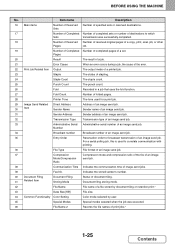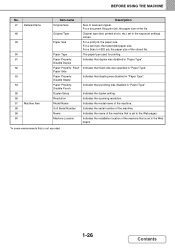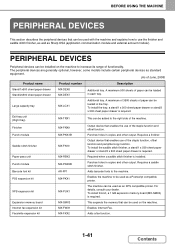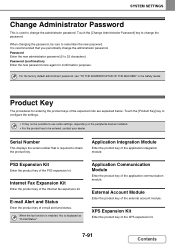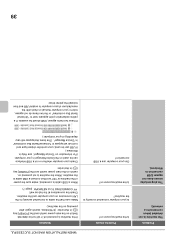Sharp MX-3100N Support Question
Find answers below for this question about Sharp MX-3100N.Need a Sharp MX-3100N manual? We have 3 online manuals for this item!
Question posted by bcrespin on August 17th, 2012
Where Do I Find The Serial Number On My Machine
Requests for more information
How ldo find the S/N for sharp printer mx-m315mv
The location of the serial number can vary depending on the type and brand of your machine. In general, it's often found on a sticker or engraved on a metal plate. For specific guidance, could you please specify what type of machine you're referring to (e.g., computer, appliance, etc.)?
Current Answers
Answer #1: Posted by thehotchili2000 on November 4th, 2012 1:32 AM
system settings
login with admin password admin
list print- user
that should print out general network settings and serial number..
you may be able to get this by opening webbrowser and typing in IP address.
you may have to login with admin pw again.
should be under system settings (somewhere. sorry cant remember off top of my head)
Related Sharp MX-3100N Manual Pages
Similar Questions
We have a horizontal faded line running the length of the page, from experience with other machines ...
Sharp MX-M850 Machine Serial No: 90000694 I lost the operation manual with printed serial number, F...
printer printers all extentions but .xls
i want Sharp MX-2310u printer scanner installation serial number can any one help me.