Sharp MX-2610N Support Question
Find answers below for this question about Sharp MX-2610N.Need a Sharp MX-2610N manual? We have 7 online manuals for this item!
Question posted by eddie10591 on January 4th, 2012
Will Not Print
there is an error printing and does not show up on printer
Current Answers
There are currently no answers that have been posted for this question.
Be the first to post an answer! Remember that you can earn up to 1,100 points for every answer you submit. The better the quality of your answer, the better chance it has to be accepted.
Be the first to post an answer! Remember that you can earn up to 1,100 points for every answer you submit. The better the quality of your answer, the better chance it has to be accepted.
Related Sharp MX-2610N Manual Pages
Quick Start Guide - Page 1


DIGITAL FULL COLOR MULTIFUNCTIONAL SYSTEM MX-2610N/MX-3110N/MX-3610N
QUICK START GUIDE
Keep this manual close at hand for reference whenever needed.
Quick Start Guide - Page 3


... OR FIRMWARE EMBODIED IN, OR USED IN CONJUNCTION WITH THIS PRODUCT.
MX-2610N/MX-3110N/MX-3610N Digital Full color Multifunctional System
In the event that this authorized dealer does not honor its ... should be aware, however, that are entitled from which you encounter any combination of devices subject only to state tariffs. Connection to make any damages or loss, either express ...
Quick Start Guide - Page 4


...socket-outlet shall be installed near the equipment and shall be used with the device. Shielded interface cables must be required to correct the interference at the lower left corner of... the left side of Purchase Authorized Sharp Printer Service Department Number
Notice for reference the machine's serial number located at his own expense...
Quick Start Guide - Page 7


...can be downloaded from a computer. DIGITAL FULL COLOR MULTIFUNCTIONAL SYSTEM MX-2610N/MX-3110N/MX-3610N
QUICK START GUIDE
Keep this manual close ] ...information about other aspects of this machine. Next, touch the [Print] key in the [All Custom Setting List], and confirm ...-ROM". Read this section before using this machine as a printer, network scanner, or fax machine. The Software Setup Guide ...
Quick Start Guide - Page 9
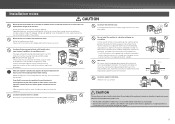
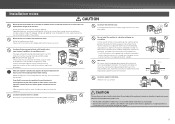
... and machine failure may flicker.
9 Do not subject the machine to be noticed during printing. Locations that are to shock or vibration. If you find it from the machine. Vibration...machine. Install the machine on an uneven floor, slanted surface, or otherwise unstable surface. If peripheral devices are excessively hot, cold, humid, or dry (near a window, ensure that the machine is ...
Quick Start Guide - Page 11
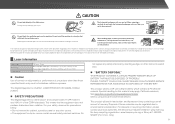
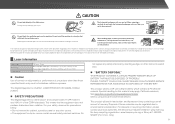
... failure, keep the originals of fire. For disposal or recycling information, please contact your eyes. Stored documents can be regulated due to build up and printed or transmitted as needed. Do
not bypass any safety interlock by law, Sharp Corporation bears no longer be possible to burn yourself. Doing so may...
Quick Start Guide - Page 13
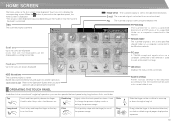
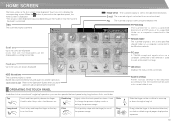
... the desired direction) to scroll the preview image.
Fixed area Up to the Operation Guide when you can be displayed. E-mail The scanned original is printed.
Image send The scanned original is sent using long touches, flicks, and slides.
Job status Displays the status of use. Operation Guide Refer to 10...
Quick Start Guide - Page 14
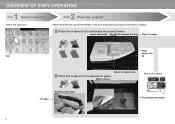
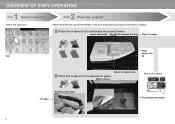
... OPERATION
1 Step Select a function
Select the Copy icon.
2 Step Place the original
Select the automatic document feeder or the document glass according to original size
Print 1 set of original.
Quick Start Guide - Page 15
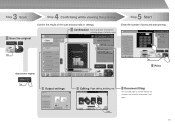
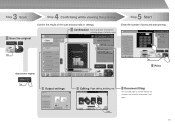
... disk and can be used again. Drag
15
3 Step Scan
Scan the original
4 Step Confirming while viewing the preview
5 Step Start
Confirm the results of prints and start printing. Tap
Scan another original Tap
Output settings
Tap...
Quick Start Guide - Page 17


...touched. • When the percentage falls to remove misfeeds.] key in the touch panel and printing and scanning will collect the used toner cartridges. Replace the toner cartridge for the indicated color. ... remaining, continually touch the [Home Screen] key during printing or when the machine is touched, instructions for replacement. • Depending on your conditions of burning.
17...
Quick Start Guide - Page 18


... speeds* (when shifter is not in operation)
MX-2610N/MX-3110N/MX-3610N Desktop Full color Laser electrostatic copier Scan (B/W):... 600 × 600 dpi, 600 × 400 dpi, 600 × 300 dpi Scan (full color): 600 × 600 dpi Print: 600 × 600 dpi, equivalent to 9,600 dpi × 600 dpi Scan: equivalent to 256 levels / Print...
Quick Start Guide - Page 19


...
Paper storage capacity Scan speed (copy)
Tray
Name Paper sizes Useable paper Paper capacity
Tray 1
Tray 2
Tray 3
(MX-DE12) (MX-DE13)
(MX-DE14)
11" × 17" (A3) to 5-1/2" × 8-1/2"R (A5R)
16 lbs. (60 g/m2) ...215; 11"R (A4R, B5)) Max. of trays
Tray capacity (21 lbs. (80g/m2))
Finisher (MX-FN17)
Depends on feeder specifications
Paper weight
15 lbs. (55 g/m2) to 28 lbs. (105 g/m2...
Quick Start Guide - Page 20
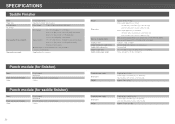
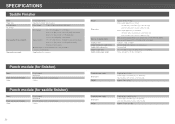
... to 56 lbs. (209 g/m2)
Punch module (for finisher)
Name
Paper size for punch module Holes
Punch module MX-PN11B 11" × 17" (A3) to 7-1/4" × 10-1/2"R (A4) 3 holes
Punch module (for saddle...; 988 mm (H)) Max. of trays
Tray capacity (21 lbs. (80g/m2))
Required power supply
Finisher (MX-FN10)
Depends on feeder specifications
Paper weight
15 lbs. (55 g/m2) to 7-1/4" × 10-1/2"R (...
Quick Start Guide - Page 21


...(A4) size piece of paper of 500 recipients
*1 Complies with a PS extension kit (MX-PK11).
21
The actual time needed for a transmission depends on the content of the text,...only).) 11" × 17" (A3) to 5-1/2" × 8-1/2" (A5)
Network Printer Specifications
Type Continuous print speed Resolution Page description language Compatible protocols
Compatible OS
Built-in Hi-speed mode (33.6...
Quick Start Guide - Page 23


... cartridge vigorously, and will remain inside the cartridge without flowing out.
„„ Staple cartridge
The finisher and saddle finisher require the following staple cartridge: MX-SCX1 (for finisher and saddle finisher) Approx. 5000 per cartridge x 3 cartridges AR-SC3 (for saddle stitch of saddle finisher) Approx. 2000 per cartridge x 3 cartridges
Supply...
Quick Start Guide - Page 24


... Black and white Color Black and white Color Black and white Color Black and white
- MX-3610N 57 dB - Sound power level LWAd
Printing mode (continuous printing) Standby mode
MX-2610N 7.3 B -
Sound pressure level LpA (actual measurement)
Printing mode (continuous printing) Standby mode
MX-2610N 56 dB - Diffusion speed 3.0 mg/h or less 1.5 mg/h or less 4.0 mg/h or less
-
18...
Quick Start Guide - Page 26


... or trademarks of Microsoft Corporation in the U.S.A. Trademark acknowledgments
The following trademarks and registered trademarks are used in conjunction with the machine and its peripheral devices and accessories.
• Microsoft®, Windows®, Windows® 2000, Windows® XP, Windows Server® 2003, Windows Vista®, Windows Server® 2008, Windows...
Quick Start Guide - Page 28


MX-2610N/MX-3110N/MX-3610N
QUICK START GUIDE
SHARP ELECTRONICS CORPORATION 1 Sharp Plaza, Mahwah, New Jersey 07495-1163. www.sharpusa.com
SHARP ELECTRONICS OF CANADA LTD. 335 Britannia Road East, Mississauga, Ontario, L4Z 1W9
This manual has been printed using a vegetable-based soy oil ink to help protect the environment. PRINTED IN CHINA
2010L KS1 TINSE4899FCZZ
36US50 Operation Manual - Page 48


SHARP ELECTRONICS CORPORATION
Sharp Plaza, Mahwah, New Jersey 07430-2135
Printed in Mexico TINS-A654WJZZ 03P04-MMG (J)
CP-USB50 Warranty Statement and Quick Start Guide - Page 2
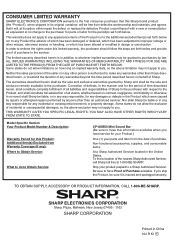
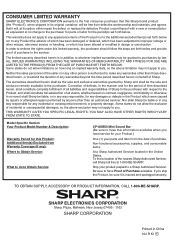
... in design or construction.
TO OBTAIN SUPPLY, ACCESSORY OR PRODUCT INFORMATION, CALL 1-800-BE-SHARP. SHARP ELECTRONICS CORPORATION
Sharp Plaza, Mahwah, New Jersey 07495 - 1163
Printed in the United States. ALL IMPLIED WARRANTIES INCLUDING THE WARRANTIES OF MERCHANTABILITY AND FITNESS FOR USE ARE LIMITED TO THE PERIOD(S) FROM THE DATE OF...
Similar Questions
What Does The Sharp Mx-5001n Error Code C4-02 Mean?
What does the Sharp MX-5001N error code C4-02 mean?
What does the Sharp MX-5001N error code C4-02 mean?
(Posted by iroberts44087 8 years ago)
Sharp Mx-5001n / Multifunction Devices
I want to scan a color print and email to myself. 1) Can this machine scan to TIFF rather than pdf? ...
I want to scan a color print and email to myself. 1) Can this machine scan to TIFF rather than pdf? ...
(Posted by garbagebinz 9 years ago)
Does Mx-2610n Keep Copies Of Scan To Email Documents
does mx-2610N keep copies of scan to email documents
does mx-2610N keep copies of scan to email documents
(Posted by beanstocks 11 years ago)

