Sharp MX-2600N Support Question
Find answers below for this question about Sharp MX-2600N.Need a Sharp MX-2600N manual? We have 4 online manuals for this item!
Question posted by saKnut on October 29th, 2013
Sharp Mx2600n Stop/delete Key Not Working When Rendering
The person who posted this question about this Sharp product did not include a detailed explanation. Please use the "Request More Information" button to the right if more details would help you to answer this question.
Current Answers
There are currently no answers that have been posted for this question.
Be the first to post an answer! Remember that you can earn up to 1,100 points for every answer you submit. The better the quality of your answer, the better chance it has to be accepted.
Be the first to post an answer! Remember that you can earn up to 1,100 points for every answer you submit. The better the quality of your answer, the better chance it has to be accepted.
Related Sharp MX-2600N Manual Pages
MX-2600N | MX-3100N Operation Manual - Page 41


...; Considerable care has been taken in this manual
The peripheral devices are generally optional, however, some functions and procedures, the... nearest SHARP Service Department. • Aside from those on the machine. The display screens, messages, and key names ... event that occurs due to use the MX-2600N/MX-3100N digital full color multifunctional system.
This indicates the name of a...
MX-2600N | MX-3100N Operation Manual - Page 51


... Job
Sets / Progress 020 / 001
Status Copying
002 / 000
00B2 e/e0p00 Tone
001 / 000
Waiting Waiting Waiting
Spool
Job Queue
1
Complete
1
Detail Priority Stop/Delete
(3)
(1) Mode select keys Use these keys to switch between copy, image send, and document filing modes.
(2) Settings for using the system settings, see "ENTERING TEXT" (page 1-72). • For...
MX-2600N | MX-3100N Operation Manual - Page 250


...
Waiting
1
1
002 / 000
Waiting
001 / 000
Waiting
Spool Job Queue Complete
Detail Priority Stop/Delete
The job status display (A) is in the lower left corner of the touch panel. COPIER
JOB...Queue
1
Copy
2
Copy
3
Computer01
4
0312345678
Scan to scan for copy. Example: Pressing the key in the job status display (B).
The job status screen shows the status of jobs by mode. Color...
MX-2600N | MX-3100N Operation Manual - Page 251
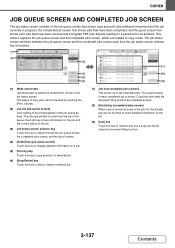
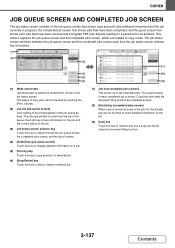
... to show detailed information on the job.
(9) [Call] key Touch this key to be printed appear in the job queue as a key in the job status screen. Each job key shows information on a job.
(5) [Priority] key Touch this key to give priority to a selected job.
(6) [Stop/Delete] key Touch this key to display detailed information on the job and the...
MX-2600N | MX-3100N Operation Manual - Page 253


...]. Touch the [Yes] key.
2
Delete the job? If the job in step (5).
2-139
Contents
Copy
No
Yes
The selected job key is deleted and printing is a copy job, you can be highlighted. COPIER
CANCELING A JOB THAT IS WAITING IN THE QUEUE
A copy job that you wish
Priority Stop/Delete
to cancel. (4) Touch the [Stop/Delete] key.
(3)
(4)
(5) A message appears to...
MX-2600N | MX-3100N Operation Manual - Page 254


...
Status Printing Waiting Waiting Waiting
Spool
Job Queue
1
Complete
1
(2) Change the print job status mode to change modes. Detail Priority Stop/Delete
(3) (4)
(3) Touch the key of the queue. The job being printed stops and the job selected in (3) is begun when there are already multiple jobs in the queue, the copy job will be...
MX-2600N | MX-3100N Operation Manual - Page 255


...
002 / 000
Waiting
1
1
002 / 000
Waiting
001 / 000
Waiting
Spool Job Queue Complete
Detail Priority Stop/Delete
(3)
(4)
Checking job details
(1) Touch the [Print Job] tab.
(2) Change the print job status mode to check.
(4) Touch the [Detail] key. The stopped copy job will be displayed on a copy job waiting in (3) appears.
2
Detail
OK
Copy Color...
MX-2600N | MX-3100N Operation Manual - Page 333


...
002 / 000
Waiting
1
1
020 / 000
Waiting
001 / 000
Waiting
Spool Job Queue Complete
Detail Priority Stop/Delete
The job status display (A) is pressed, the job status screen of jobs by mode. The job status display...screen shows the status of the mode that was being used before the key was pressed appears.
PRINTER
CHECKING THE PRINT STATUS
JOB STATUS SCREEN
The job status screen is...
MX-2600N | MX-3100N Operation Manual - Page 334
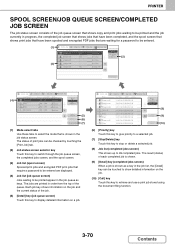
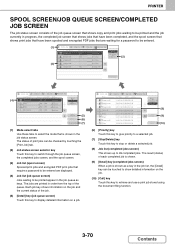
...) Jobs waiting to be printed appear in the job queue as a key in the job status screen. Rendering
020 / ---
The jobs are waiting for a password to be entered...
Complete
2
Detail Call
(8) (9) (10)
(6) [Priority] key Touch this key to give priority to a selected job.
(7) [Stop/Delete] key Touch this key to
Fax Job
Internet Fax
Job Queue Computer01 Computer02 Computer03 Computer04 ...
MX-2600N | MX-3100N Operation Manual - Page 336
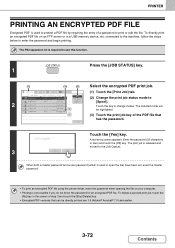
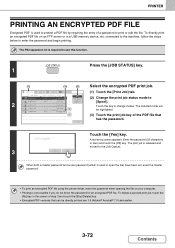
... of the PDF file that can be highlighted.
Encrypt PDF
(3) Touch the print job key of step 3 and touch the [Stop/Delete] key. • Encrypted PDF versions that
Stop/Delete
has the password.
To delete a spooled print job, touch the
[No] key in a USB memory device, etc. To directly print an encrypted PDF file on your computer. • Printing...
MX-2600N | MX-3100N Operation Manual - Page 338


...
CANCELING A PRINT JOB
A job being printed, a job waiting to be printed, or a spooled job can be highlighted.
(3) Touch the key of the print job that you wish to cancel.
(4) Touch the [Stop/Delete] key.
(3)
(4)
(5) A message appears to confirm the
cancelation. Job Queue Computer01 Computer02 0312345678 Copy Copy Copy Copy Copy
Sets / Progress Status
020...
MX-2600N | MX-3100N Operation Manual - Page 464


...
PROGRESS (page 4-127)
(4) [Priority] key Touch this key to give priority to a selected job.
☞ GIVING PRIORITY TO A RESERVED FAX JOB
(page 4-130)
(5) [Stop/Delete] key Touch this key to stop or delete a selected job.
☞ CANCELING A...
10:33 04/01 000/010 Waiting
Job Queue Complete
Detail
Priority
Stop/Delete
(2)
(3) (4) (5)
(6)
(1) Mode select tabs Use these tabs to select the ...
MX-2600N | MX-3100N Operation Manual - Page 470


... that is in progress or a reserved fax job.
BBB BBB
10:30 04/01
Touch the [Yes] key.
3
No
Yes
If you wish to cancel the selected fax job... Touch the [NO] key. Priority
Stop/Delete
(1)
(2)
Delete the job? Printing of the fax job to cancel a fax transmission that you do not wish to
Address...
MX-2600N | MX-3100N Operation Manual - Page 570
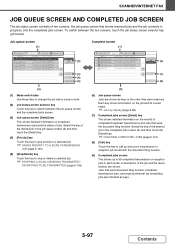
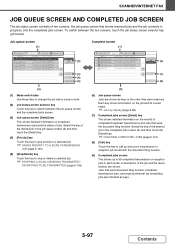
... the desired job in the job queue screen (6) and then touch the [Detail] key.
(4) [Priority] key Touch this key to give priority to a selected job.
☞ GIVING PRIORITY TO A SCAN TRANSMISSION
JOB (page 5-103)
(5) [Stop/Delete] key Touch this key to stop or delete a selected job.
☞ STOPPING A SCAN JOB BEING TRANSMITTED
OR WAITING TO BE TRANSMITTED (page 5-102)
(9)
(6) Job...
MX-2600N | MX-3100N Operation Manual - Page 575


... of the job to be stopped. (3) Touch the [Stop/Delete] key.
JOB STATUS
Press the [JOB STATUS] key.
1
2
(1)
(1)
Print Job
Address
1
Broadcast
2
AAA AAA
3
BBB BBB
4
CCC CCC
Scan to
Fax Job
Internet Fax
Set Time Pages Status 10:00 04/01 020/...
MX-2600N | MX-3100N Operation Manual - Page 775


...: Double-click the name of your computer or the machine in the printer list, select the job that you wish to delete, and delete it. (In Mac OS 9.0 to 9.2.2, double-click the printer icon on the operation panel, touch the [Print Job] tab to delete, and touch the [Stop/Delete] key.
Point to confirm the cancelation.
MX-2600N | MX-3100N Operation Manual - Page 777


...
Transmission does not take place.
Place the original again. Is a busy signal received? Does a message appear notifying you wish to cancel, and then touch the [Stop/Delete] key.
Does a message appear indicating that the original size was not detected?
Is the correct dial mode set for the line you are secure.
☞ SIDE...
Quick Start Guide - Page 55


...
002 / 000 002 / 000 002 / 000 002 / 000
Waiting Waiting Waiting Waiting
Detail Priority Stop/Delete
(4)
Delete the job?
CANCELING PRINTING (AT THE MACHINE)
You can cancel a print job if you wish to cancel.
(4) Touch the [Stop/Delete] key.
(5) Touch the [Yes] key.
53 Computer02
No
Yes
(5)
2 Select settings in the touch panel.
(1) Touch the [Print Job...
Quick Start Guide - Page 114


...11x17
Plain
OK Bypass Tray
Plain
Select the paper size on which you can press the [Stop/Delete] key. Paper Empty
1 Check details on the operation panel to change the paper size.
Print Job... Empty 1 1
Waiting
001 / 000
Waiting
Spool Job Queue Complete
Detail Priority Stop/Delete
Press the [JOB STATUS] key on the job. Changing the paper size used for the job. Detail Computer01
...
Safety Guide - Page 9


... lbs. SPECIFICATIONS
Machine specifications / copier specifications
Name
Digital Full Colour Multifunctional System MX-2600N/MX-3100N
Type
Desktop
Photoconductive type OPC drum
Printing method
Electrophotographic system ...paper (80 g/m2 (21 lbs.)) 500 sheets, heavy paper 200 sheets
Paper types: SHARP-recommended plain paper, recycled paper, coloured paper, and heavy paper
* First copy out ...
Similar Questions
Sharp Mx-5001n / Multifunction Devices
I want to scan a color print and email to myself. 1) Can this machine scan to TIFF rather than pdf? ...
I want to scan a color print and email to myself. 1) Can this machine scan to TIFF rather than pdf? ...
(Posted by garbagebinz 9 years ago)
How Do I Change The Device Name On My Sharp Mx-2600n Copier
(Posted by Hazmaggu 9 years ago)
Auto Duplexing On A Sharp Mx-2600n Color Copier Does Not Work
(Posted by replgregr 10 years ago)
Mx-4101n Printer: Job Is Stuck Rendering In Spool
The stop/delete option is grayed out (yes, even after I select the job and try to delete it). I turn...
The stop/delete option is grayed out (yes, even after I select the job and try to delete it). I turn...
(Posted by ajohn212 10 years ago)

