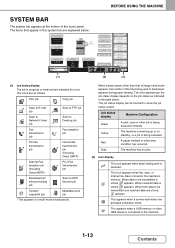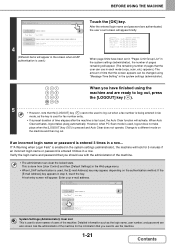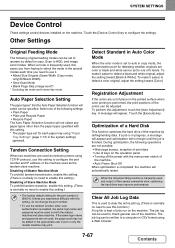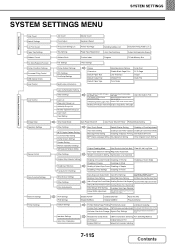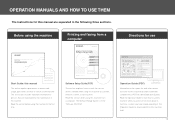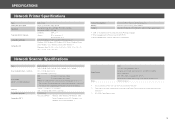Sharp MX-2310U Support Question
Find answers below for this question about Sharp MX-2310U.Need a Sharp MX-2310U manual? We have 3 online manuals for this item!
Question posted by sanojsa on May 28th, 2013
Network Server Not Found Message Coming When Trying To Send Copy On Sharp 3210u
Current Answers
Answer #1: Posted by thehotchili2000 on May 28th, 2013 8:38 AM
open webbrowser type in IP of copier
NETWORK
General
DNS <----enter dns settings her then SUBMIT
If this doenst solve it, then you have a DNS server issues..you may be able to solve by changing to a different DNS server or flushing the dns cache.
This error means your DNS server is not able to resolve your machines IP address. This often happens and can sometimes be fixed by rebooting your router.
Related Sharp MX-2310U Manual Pages
Similar Questions
please I need the Steps on how to install and print with a network cable in sharp mx2310u printer an...
Hi I have a tp link in my main computer tower connecting me wirelessly to the adsl connection which ...
When we try to scan a document, it displays the following error message: “Communication with s...