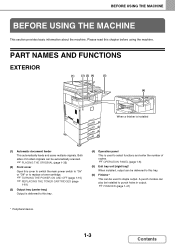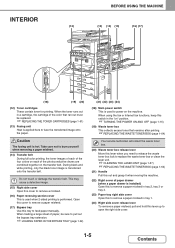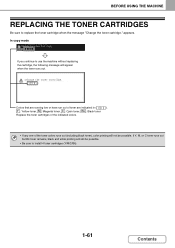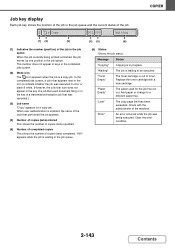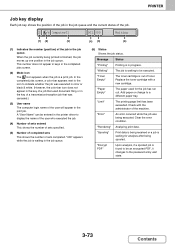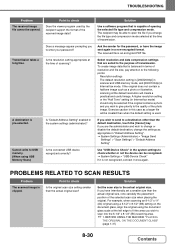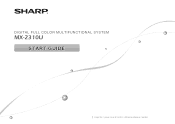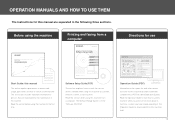Sharp MX-2310U Support Question
Find answers below for this question about Sharp MX-2310U.Need a Sharp MX-2310U manual? We have 3 online manuals for this item!
Question posted by tfittler on December 3rd, 2013
How Long Do We Have Once The 'replace Toner Waste Container' Message Comes Up?
The person who posted this question about this Sharp product did not include a detailed explanation. Please use the "Request More Information" button to the right if more details would help you to answer this question.
Requests for more information
Request from thehotchili2000 on December 3rd, 2013 6:23 PM
You understand that is impossible to answer??? There is no way someone can tell you. Things that affect print quality("adjusting print quality" is humidity, temp, and how much you print. Worse case scenario, pull the cartridge out and carefully empty it. Its nontoxic, but expect to make a mess.
You understand that is impossible to answer??? There is no way someone can tell you. Things that affect print quality("adjusting print quality" is humidity, temp, and how much you print. Worse case scenario, pull the cartridge out and carefully empty it. Its nontoxic, but expect to make a mess.
Current Answers
Related Sharp MX-2310U Manual Pages
Similar Questions
Sharp Mx-2310u Not Printing
How do I set sharp mx-2310u to print with only black toner cartridge present
How do I set sharp mx-2310u to print with only black toner cartridge present
(Posted by shecess 9 years ago)
Sharp Mx-2310u
can sombody tell me Sharp mx-2310u toner cartridg weight, in individual
can sombody tell me Sharp mx-2310u toner cartridg weight, in individual
(Posted by Novelnps 10 years ago)
Toner Waste
Where is the toner waste bottle located on the MX- B401?
Where is the toner waste bottle located on the MX- B401?
(Posted by Anonymous-122701 10 years ago)
Network Server Not Found Message Coming When Trying To Send Copy On Sharp 3210u
(Posted by sanojsa 10 years ago)