Sharp MX-2300N Support Question
Find answers below for this question about Sharp MX-2300N.Need a Sharp MX-2300N manual? We have 4 online manuals for this item!
Question posted by sue82672 on February 7th, 2014
Copier Will Print/copy In Color, But Not Black. Black Cartridge Is Full.
There is no indication on the screen that the toner is low.
Current Answers
There are currently no answers that have been posted for this question.
Be the first to post an answer! Remember that you can earn up to 1,100 points for every answer you submit. The better the quality of your answer, the better chance it has to be accepted.
Be the first to post an answer! Remember that you can earn up to 1,100 points for every answer you submit. The better the quality of your answer, the better chance it has to be accepted.
Related Sharp MX-2300N Manual Pages
MX-2300N | MX-2700N | MX-3500N | MX-3501N | MX-4500N | MX-4501N Operation Manual Suite - Page 87
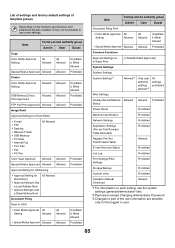
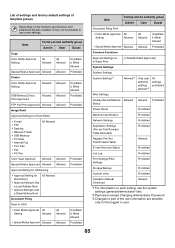
... and peripheral devices installed, it may not be possible to use some settings.
Item
Factory-stored authority group Admin User Guest
Copy
Color Mode Approval Setting
All Allowed
All Allowed
Only Black & White Allowed
Special Modes Approved Allowed Allowed Prohibited
Printer
Color Mode Approval Setting
Allowed
Allowed
Only Black & White Allowed
USB Memory Direct Print Approved...
MX-2300N | MX-2700N | MX-3500N | MX-3501N | MX-4500N | MX-4501N Operation Manual Suite - Page 101
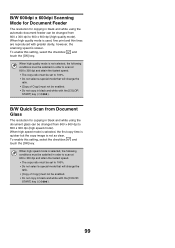
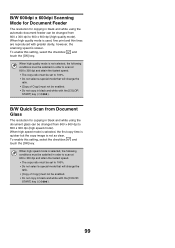
... print and thin lines are reproduced with greater clarity, however, the scanning speed is not as clear. When high speed mode is selected, the first copy time is quicker but the copy ...select a special mode that will change the ratio.
• [Copy of Copy] must not be enabled.
• Do not copy in black and white with the [COLOR
START] key (
).
99 To enable this setting, select ...
MX-2300N | MX-2700N | MX-3500N | MX-3501N | MX-4500N | MX-4501N Operation Manual Suite - Page 205
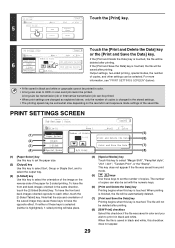
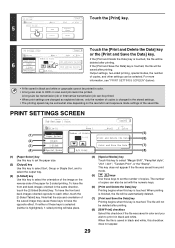
.../2x11 F.
If neither of the paper for 2-sided printing. Color
Property Change
Detail
Touch the [Print] key. When printing is touched. For more
information, see "PRINT SETTINGS SCREEN" (below).
• A file saved in black and white or grayscale cannot be printed in color. • A long-size scan to print it in black and white, this key is finished, the file will...
MX-2300N | MX-2700N | MX-3500N | MX-3501N | MX-4500N | MX-4501N Operation Manual Suite - Page 356


... (Zoom/XY-Zoom 24
• REVERSING THE IMAGE (Mirror Image 25 COLOR MODE ADJUSTMENT FUNCTION 26
• ADJUSTING THE BRIGHTNESS AND CONTRAST OF THE IMAGE (Color Adjustment 26
• PRINTING LIGHT COLOR CHARACTERS OR LINES IN BLACK (Text To Black/Vector To Black 26
• SELECTING COLOR SETTINGS TO MATCH THE IMAGE TYPE (Image Type 27
FUNCTIONS THAT...
MX-2300N | MX-2700N | MX-3500N | MX-3501N | MX-4500N | MX-4501N Operation Manual Suite - Page 631
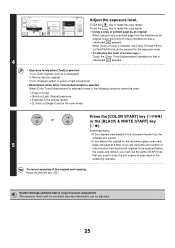
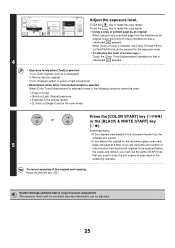
... an
original, touch the [Copy of a color copy... Exposure Copy of the original and copying... Scanning begins.
• If the originals were placed in the color mode
Press the [COLOR START] key (
)
or
or the [BLACK & WHITE START] key
( ). Press the [STOP] key ( ).
Touch the
key to make the copy lighter.
• Using a copy or printed page as an original
When...
MX-2300N | MX-2700N | MX-3500N | MX-3501N | MX-4500N | MX-4501N Operation Manual Suite - Page 663
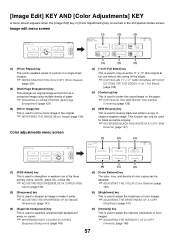
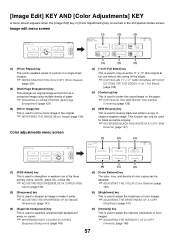
... POSTER (Multi-Page
Enlargement) (page 127)
(3) [Mirror Image] key This is used to print a mirror image of the original.
☞ REVERSING THE IMAGE (Mirror Image) (page 130)
Color adjustments menu screen
(4) [11x17 Full Bleed] key
This is used to copy an entire 11" x 17" (A3) original at full size without the cutting off the...
MX-2300N | MX-2700N | MX-3500N | MX-3501N | MX-4500N | MX-4501N Operation Manual Suite - Page 712


... be selected if insertion of covers and inserts is printed in color on a black and white copy, the copy will be included in color, press the [COLOR START] key (
). Copying will begin.
• If the originals were placed in the screen of the remaining
originals.
• If you want the stamp printed on the covers/inserts. Press the [STOP] key...
MX-2300N | MX-2700N | MX-3500N | MX-3501N | MX-4500N | MX-4501N Operation Manual Suite - Page 714
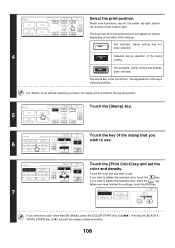
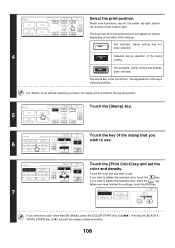
... not been selected.
DO NOT COPY
URGENT
DRAFT
Cancel
1/2 Bk 1 2 3 Bk(Black) Size Larger
Smaller
OK First Page
All Pages
Touch the [Print Color] key and set without selecting a position, the stamp will be printed in black and white.
108
).
When you have finished the settings, touch the [OK] key.
7
Print Color Bk(Black)
C(Cyan)
OK Exposure
M(Magenta)
Y(Yellow...
MX-2300N | MX-2700N | MX-3500N | MX-3501N | MX-4500N | MX-4501N Operation Manual Suite - Page 716


... screen of the remaining
originals.
• If you are using the sort function or other function that you used
to scan the first original to scan each page one
page at the bottom center of the original and copying... Even if color is selected, pressing the
[BLACK & WHITE START] key ( ) will print the stamp in black...
MX-2300N | MX-2700N | MX-3500N | MX-3501N | MX-4500N | MX-4501N Operation Manual Suite - Page 721
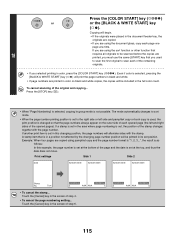
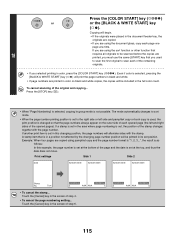
... to be scanned before the copies are printed in color on black and white copies, the copies will be printed in black and white.
• If page numbers are printed, you must use the same... are using pamphlet copy and the page number format is "1, 2, 3...", the result is not possible.
Copying will be included in the full color count. If you selected printing in the screen of step 4.
...
MX-2300N | MX-2700N | MX-3500N | MX-3501N | MX-4500N | MX-4501N Operation Manual Suite - Page 725
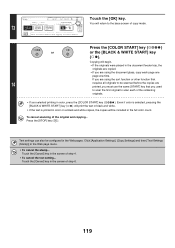
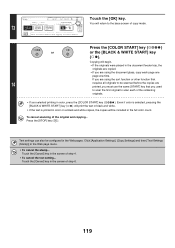
... you are using the document glass, copy each page one
page at a time. If you selected printing in the screen of the original and copying... Touch the [Cancel] key in color, press the [COLOR START] key (
). Copying will print the text in black and white.
• If the text is printed in the screen of copy mode. Press the [STOP] key ( ). Text...
MX2300N|MX2700N Operation Manual - Page 59
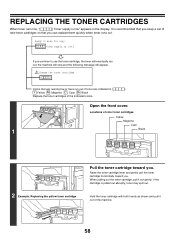
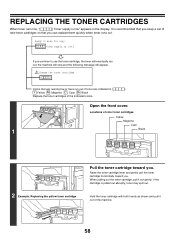
....
58
It is low" appears in (
). Locations of the indicated colors.
Y :Yellow M : Magenta C : Cyan Bk : Black
Replace the toner cartridges of color toner cartridges
Yellow
Magenta
Cyan
1
Black
2 Example: Replacing the yellow toner cartridge
Pull the toner cartridge toward you . Raise the toner cartridge lever and gently pull the toner cartridge horizontally toward you...
MX2300N|MX2700N Operation Manual - Page 152


...Copy
Color Mode Approval Setting
All Allowed
All Allowed
Only Black & White Allowed
Special Modes Approved Allowed Allowed Prohibited
Printer
Color Mode Approval Setting
Allowed
Allowed
Only Black & White Allowed
USB Memory Direct Print Approved
Allowed Allowed Prohibited
FTP Pull Print...information on the machine specifications and peripheral devices installed, it may not be possible ...
MX2300N|MX2700N Operation Manual - Page 166


...%.
• Do not select a special mode that will change the ratio.
• [Copy of Copy] must not be enabled.
• Do not copy in black and white with greater clarity, however, the scanning speed is used, fine print and thin lines are reproduced with the [COLOR
START] key (
).
B/W Quick Scan from Document Glass
The resolution for...
MX2300N|MX2700N Operation Manual - Page 217
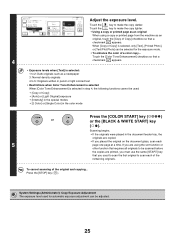
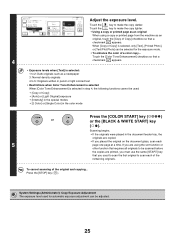
... [BLACK & WHITE START] key
( ). Exposure Copy of the original and copying... When [Copy of Copy] • [Auto] or [Light Original] exposure • [Intensity] in the special modes • [2 Color] or [Single Color] in the document feeder tray, the
originals are printed, you placed the original on the document glass, scan each of a color copy...
To cancel scanning of Copy Color...
MX2300N|MX2700N Operation Manual - Page 249
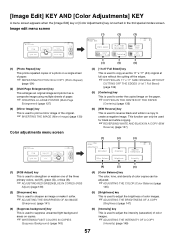
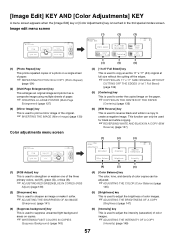
... 127)
(3) [Mirror Image] key
This is used to print a mirror image of the original.
☞ INVERTING THE IMAGE (Mirror Image) (page 130)
Color adjustments menu screen
Special Modes Stamp
Quick File
Image Edit File
Color Adjustments
Proof Copy
OK 3/4
(4)
(5)
(6)
(4) [11x17 Full Bleed] key
This is used to copy an entire 11" x 17" (A3) original at full...
MX2300N|MX2700N Operation Manual - Page 298
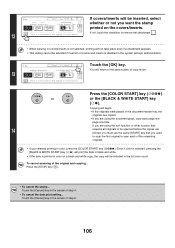
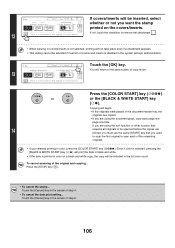
... appears. • This setting cannot be included in the full color count. Touch the [Cancel] key in the screen of copy mode.
If not, touch the checkbox to remove the checkmark .
• When copying on covers/inserts is printed in color on a black and white copy, the copy will be selected if insertion of step 6.
106
You will return...
MX2300N|MX2700N Operation Manual - Page 300


... the [Stamp] key. The keys that you selected a color other than [Bk (Black)], press the [COLOR START] key ( WHITE START] key ( ) will be printed in black and white.
108
).
DO NOT COPY
URGENT
DRAFT
Cancel
1/2 Bk 1 2 3 Bk(Black) Size Larger
Smaller
OK First Page
All Pages
Touch the [Print Color] key and set without selecting a position, the stamp will...
MX2300N|MX2700N Operation Manual - Page 302
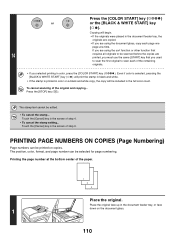
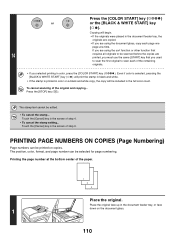
... center of the original and copying... Copying will be included in color, press the [COLOR START] key (
). Press the [STOP] key ( ). Touch the [Cancel] key in the screen of step 4.
• To cancel the stamp setting...
If you are copied.
• If you selected printing in the full color count.
PRINTING PAGE NUMBERS ON COPIES (Page Numbering)
Page numbers can...
Quick Start Guide - Page 84
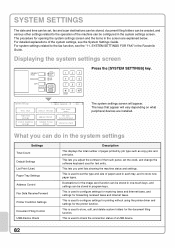
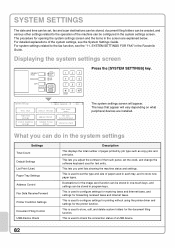
... the software keyboard used to check the connection status of a USB device.
82 This is used for opening the system settings screen and the items in the screen are installed.
Displaying the system settings screen
DOCUMENT FILING IMAGE SEND
PRINT READY DATA
LINE DATA
COPY SYSTEM
JOB STATUS SETTINGS
LOGOUT
Press the [SYSTEM SETTINGS] key.
SYSTEM...
Similar Questions
Sharp Ar-m317 Copier Printing Black Lines When Printing From Auto Feed
(Posted by craiadak 9 years ago)
When Trying To Print With Mx-2300n All-in-one An Error Comes Up
(Posted by Mbohlhoma 9 years ago)

