Sharp MX-2300N Support Question
Find answers below for this question about Sharp MX-2300N.Need a Sharp MX-2300N manual? We have 4 online manuals for this item!
Question posted by Austo on January 30th, 2014
My Sharp Mx2300n Memory Was Cleared, Now It Can't Receive From Computer. What Sh
The person who posted this question about this Sharp product did not include a detailed explanation. Please use the "Request More Information" button to the right if more details would help you to answer this question.
Current Answers
There are currently no answers that have been posted for this question.
Be the first to post an answer! Remember that you can earn up to 1,100 points for every answer you submit. The better the quality of your answer, the better chance it has to be accepted.
Be the first to post an answer! Remember that you can earn up to 1,100 points for every answer you submit. The better the quality of your answer, the better chance it has to be accepted.
Related Sharp MX-2300N Manual Pages
MX-2300N | MX-2700N | MX-3500N | MX-3501N | MX-4500N | MX-4501N Operation Manual Suite - Page 24
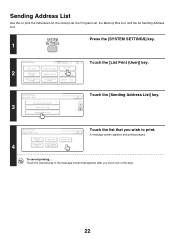
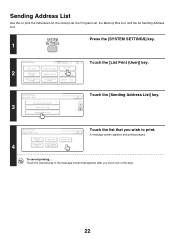
...Admin Password
Exit
Default Settings
Address Control
Document Filing Control
List Print (User)
Fax Data Receive/Forward
USB-Device Check
Touch the [List Print (User)] key.
3
System Settings List Print (User...after you wish to print the Individual List, the Group List, the Program List, the Memory Box List, and the All Sending Address List.
A message screen appears and printing begins....
MX-2300N | MX-2700N | MX-3500N | MX-3501N | MX-4500N | MX-4501N Operation Manual Suite - Page 30
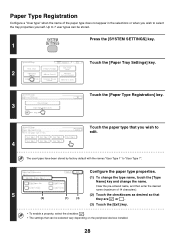
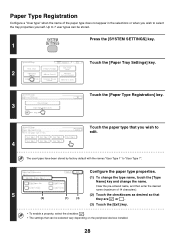
... select the checkbox . • The settings that you wish to select the tray properties yourself. Clear the pre-entered name, and then enter the desired name (maximum of the paper type does not ...
Exit
Default Settings
Address Control
Document Filing Control
List Print (User)
Fax Data Receive/Forward
USB-Device Check
Touch the [Paper Tray Settings] key.
3
System Settings Paper Tray Settings...
MX-2300N | MX-2700N | MX-3500N | MX-3501N | MX-4500N | MX-4501N Operation Manual Suite - Page 32
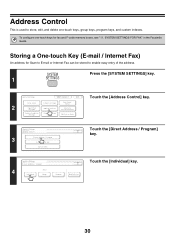
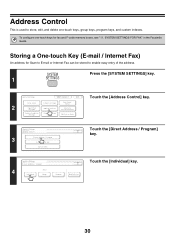
... Control
List Print (User)
Fax Data Receive/Forward
USB-Device Check
Touch the [Address Control] key.
3
System Settings Address Control
Direct Address / Program F-Code Memory Box Custom Index
Touch the [Direct Address...stored to store, edit, and delete one -touch keys for fax and F-code memory boxes, see "11.
SYSTEM SETTINGS FOR FAX" in the Facsimile Guide.
To configure one -touch ...
MX-2300N | MX-2700N | MX-3500N | MX-3501N | MX-4500N | MX-4501N Operation Manual Suite - Page 36
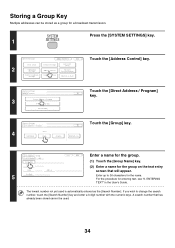
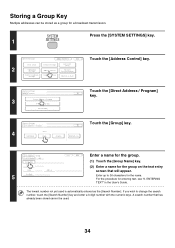
... Condition Settings
Admin Password
Exit
Default Settings
Address Control
Document Filing Control
List Print (User)
Fax Data Receive/Forward
USB-Device Check
Touch the [Address Control] key.
3
System Settings Address Control
Direct Address / Program F-Code Memory Box Custom Index
Touch the [Direct Address / Program]
OK
key.
The lowest number not yet used .
34...
MX-2300N | MX-2700N | MX-3500N | MX-3501N | MX-4500N | MX-4501N Operation Manual Suite - Page 40
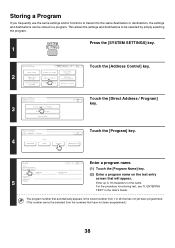
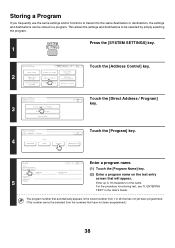
... Condition Settings
Admin Password
Exit
Default Settings
Address Control
Document Filing Control
List Print (User)
Fax Data Receive/Forward
USB-Device Check
Touch the [Address Control] key.
3
System Settings Address Control
Direct Address / Program F-Code Memory Box Custom Index
Touch the [Direct Address / Program]
OK
key.
Program No.1 Program Name
Settings
Address
Exposure...
MX-2300N | MX-2700N | MX-3500N | MX-3501N | MX-4500N | MX-4501N Operation Manual Suite - Page 42
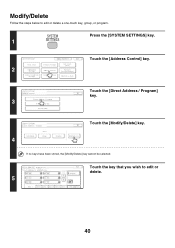
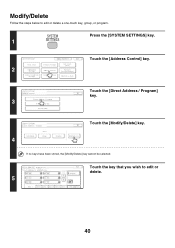
... Condition Settings
Admin Password
Exit
Default Settings
Address Control
Document Filing Control
List Print (User)
Fax Data Receive/Forward
USB-Device Check
Touch the [Address Control] key.
3
System Settings Address Control
Direct Address / Program F-Code Memory Box Custom Index
Touch the [Direct Address / Program]
OK
key.
If no keys have been stored, the...
MX-2300N | MX-2700N | MX-3500N | MX-3501N | MX-4500N | MX-4501N Operation Manual Suite - Page 45
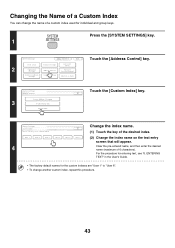
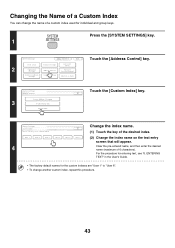
... a Custom Index
You can change another custom index, repeat this procedure.
43 Clear the pre-entered name, and then enter the desired name (maximum of a ...
Document Filing Control
List Print (User)
Fax Data Receive/Forward
USB-Device Check
Touch the [Address Control] key.
3
System Settings Address Control
Direct Address / Program F-Code Memory Box Custom Index
Touch the [Custom Index] key....
MX-2300N | MX-2700N | MX-3500N | MX-3501N | MX-4500N | MX-4501N Operation Manual Suite - Page 59


...
Exit
Default Settings
Address Control
Document Filing Control
List Print (User)
Fax Data Receive/Forward
USB-Device Check
Touch the [USB-Device Check] key.
3
System Settings USB-Device Check
Recognized Device External Keyboard USB Memory
Check the status of a USB device that is connected to the machine. USB-Device Check
This lets you check the connection when a USB...
MX-2300N | MX-2700N | MX-3500N | MX-3501N | MX-4500N | MX-4501N Operation Manual Suite - Page 63


... them from
the general user system settings. • If Auto Clear activates, logout will automatically take place. • To logout...
System Settings User Control
Device Control Printer Settings
Energy Save
Copy Settings
Image Send Settings
Logout
Exit...Filing Control
Logout
Exit
List Print
(User)
1/3
Fax Data Receive/Forward
USB-Device Check
Configure the desired system settings.
MX-2300N | MX-2700N | MX-3500N | MX-3501N | MX-4500N | MX-4501N Operation Manual Suite - Page 65
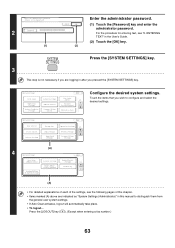
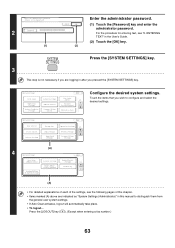
... settings. • If Auto Clear activates, logout will automatically take place. • To logout... System Settings User Control
Device Control Printer Settings
Energy Save
Copy...Default Settings
Address Control
Document Filing Control
Exit
List Print
(User)
1/3
Fax Data Receive/Forward
USB-Device Check
Configure the desired system settings.
Enter the administrator password. (From 5 to ...
MX-2300N | MX-2700N | MX-3500N | MX-3501N | MX-4500N | MX-4501N Operation Manual Suite - Page 226


... nearest SHARP Service ...MX-2300N, MX-2700N MX-3500/4500 series: MX-3500N, MX-3501N, MX-4500N, MX-4501N • Considerable care has been taken in preparing this manual is subject to change without prior written permission is not responsible for failures occurring during the use of the product.
To further explain certain functions and uses, some models include certain peripheral devices...
MX-2300N | MX-2700N | MX-3500N | MX-3501N | MX-4500N | MX-4501N Operation Manual Suite - Page 550


...can be printed to print the Individual List, the Group List, the Program List, the Memory Box List, and the All Sending Address List. A message screen appears and printing begins....Admin Password
Exit
Default Settings
Address Control
Document Filing Control
List Print (User)
Fax Data Receive/Forward
USB-Device Check
Touch the [List Print (User)] key.
3
System Settings List Print (User)...
MX-2300N | MX-2700N | MX-3500N | MX-3501N | MX-4500N | MX-4501N Operation Manual Suite - Page 551


... Condition Settings
Admin Password
Exit
Default Settings
Address Control
Document Filing Control
List Print (User)
Fax Data Receive/Forward
USB-Device Check
Touch the [Address Control] key.
3
System Settings Address Control
Direct Address / Program F-Code Memory Box Custom Index
Touch the [Direct Address / Program]
OK
key. One-touch keys can be stored in...
MX-2300N | MX-2700N | MX-3500N | MX-3501N | MX-4500N | MX-4501N Operation Manual Suite - Page 556


... Condition Settings
Admin Password
Exit
Default Settings
Address Control
Document Filing Control
List Print (User)
Fax Data Receive/Forward
USB-Device Check
Touch the [Address Control] key.
3
System Settings Address Control
Direct Address / Program F-Code Memory Box Custom Index
Touch the [Direct Address / Program]
OK
key. System Settings Direct Address / Program
4
Store
Individual...
MX-2300N | MX-2700N | MX-3500N | MX-3501N | MX-4500N | MX-4501N Operation Manual Suite - Page 560


... Condition Settings
Admin Password
Exit
Default Settings
Address Control
Document Filing Control
List Print (User)
Fax Data Receive/Forward
USB-Device Check
Touch the [Address Control] key.
3
System Settings Address Control
Direct Address / Program F-Code Memory Box Custom Index
Touch the [Direct Address / Program]
OK
key. Enter up to be selected by simply...
MX-2300N | MX-2700N | MX-3500N | MX-3501N | MX-4500N | MX-4501N Operation Manual Suite - Page 562


... Condition Settings
Admin Password
Exit
Default Settings
Address Control
Document Filing Control
List Print (User)
Fax Data Receive/Forward
USB-Device Check
Touch the [Address Control] key.
3
System Settings Address Control
Direct Address / Program F-Code Memory Box Custom Index
Touch the [Direct Address / Program]
OK
key. AAA AAA
BBB BBB
Exit
1/1
Program
CCC...
MX-2300N | MX-2700N | MX-3500N | MX-3501N | MX-4500N | MX-4501N Operation Manual Suite - Page 575


...5
OK User 6
4
Change the index name.
(1) Touch the key of 6 characters). Clear the pre-entered name, and then enter the desired name (maximum of the desired index.... Filing Control
List Print (User)
Fax Data Receive/Forward
USB-Device Check
Touch the [Address Control] key.
3
System Settings Address Control
Direct Address / Program F-Code Memory Box Custom Index
Touch the [Custom Index] key...
MX2300N|MX2700N Operation Manual - Page 110


Clear the pre-entered name, and then enter the desired name (maximum of the desired index.
...
Admin Password
Exit
Default Settings
Address Control
Document Filing Control
List Print (User)
Fax Data Receive/Forward
USB-Device Check
Touch the [Address Control] key.
3
System Settings Address Control
Direct Address / Program F-Code Memory Box Custom Index
Touch the [Custom Index] key.
MX2300N|MX2700N Operation Manual - Page 711


OK
System Settings Custom Index Select the key to clear the pre-entered name one character at a time, and ...Default Settings
Address Control
Document Filing Control
List Print (User)
Fax Data Receive/Forward
USB-Device Check
Touch the [Address Control] key.
3
System Settings Address Control
Direct Address / Program F-Code Memory Box Custom Index
Touch the [Custom Index] key. User 1
User 2...
Settings Guide - Page 45


Clear the pre-entered name, and then enter the desired name (maximum of the desired index.
(2)...Default Settings
Address Control
Document Filing Control
List Print (User)
Fax Data Receive/Forward
USB-Device Check
Touch the [Address Control] key.
3
System Settings Address Control
Direct Address / Program F-Code Memory Box Custom Index
Touch the [Custom Index] key. OK
System Settings Custom...
Similar Questions
To Download Drivers For Mx2300n
I bought a mx2300n and I am having problems downloading drivers please help me thank you
I bought a mx2300n and I am having problems downloading drivers please help me thank you
(Posted by 587denny 1 year ago)
How To Clear The Memory On A Sharp Ux-460 Fax Machiine?
(Posted by calvinandjulieharrison 3 years ago)
Sharp Mx-5001n / Multifunction Devices
I want to scan a color print and email to myself. 1) Can this machine scan to TIFF rather than pdf? ...
I want to scan a color print and email to myself. 1) Can this machine scan to TIFF rather than pdf? ...
(Posted by garbagebinz 9 years ago)
How Do Restore Sharp Mx2300n Memory That Was Once Cleared?
(Posted by Austo 10 years ago)
Sorry, The Error Code On My Sharp Mx-2300n Is H5-01. Bad Memory. Hope It's Bette
(Posted by moorequiver 10 years ago)

