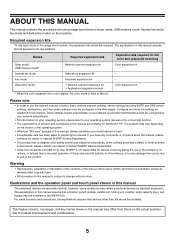Sharp MX-1100 Support Question
Find answers below for this question about Sharp MX-1100.Need a Sharp MX-1100 manual? We have 1 online manual for this item!
Question posted by dave56093 on February 13th, 2013
Delete A Scan Off A Copiermx4101n That Has Gone To Storage
Current Answers
Answer #1: Posted by thehotchili2000 on February 14th, 2013 3:47 PM
Open web browser
type in IP address of copier (will take you to the web interface of the copier)
DOCUMENT OPERATIONS
MAIN FOLDER (or quick File Folder)
check box next to file you want to delete
DELETE
METHOD #2
<Document Filing>
Select which folder its in
Select file
right hand side should give options of what you want to do.
Delete
Related Sharp MX-1100 Manual Pages
Similar Questions
I want to scan a color print and email to myself. 1) Can this machine scan to TIFF rather than pdf? ...