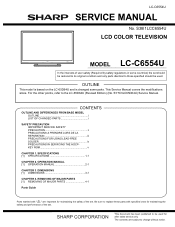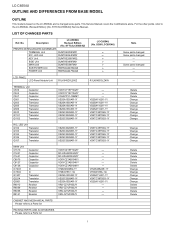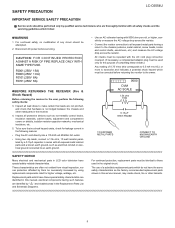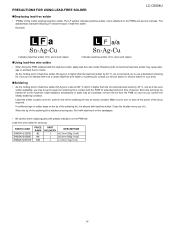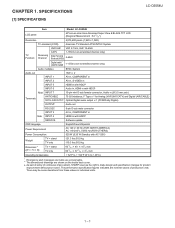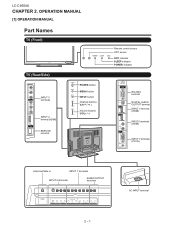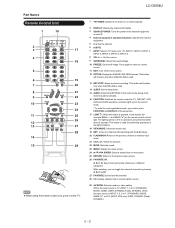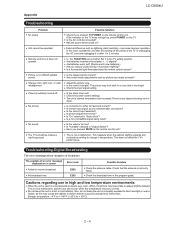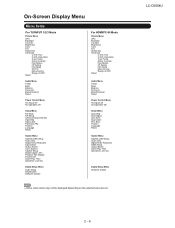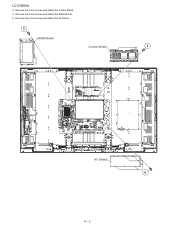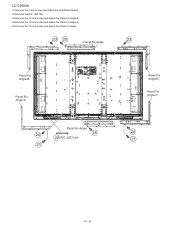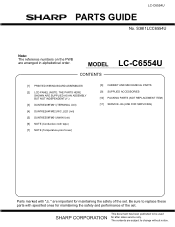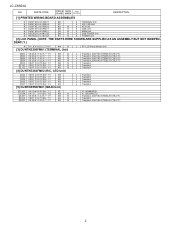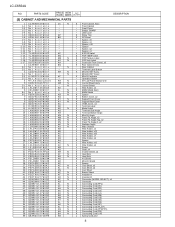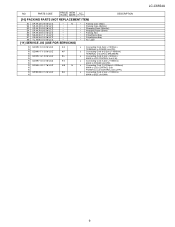Sharp LC-C6554U Support Question
Find answers below for this question about Sharp LC-C6554U - 65" LCD TV.Need a Sharp LC-C6554U manual? We have 1 online manual for this item!
Question posted by tvandsound on October 24th, 2014
The Power Clicks, We Think It's The Main Board.can We Fix Main Board Or Replace
The person who posted this question about this Sharp product did not include a detailed explanation. Please use the "Request More Information" button to the right if more details would help you to answer this question.
Current Answers
Related Sharp LC-C6554U Manual Pages
Similar Questions
Remote Locked Willnot Allow Anything Says Use Of Remote Prohibited
(Posted by ricray3 2 years ago)
Sharp Aquos 70 Logic Board Replacement
Why did the input HDMI logic board convert my Sharp LC-70LE757U to a LC-70LE650U?
Why did the input HDMI logic board convert my Sharp LC-70LE757U to a LC-70LE650U?
(Posted by jttho99 5 years ago)
Horizontal Lower Bottom 8 Inch Black Shade With Picture
I have a Sharp Aquos LC-C6554U. All the sudden i got discolored lower half right side to the middle ...
I have a Sharp Aquos LC-C6554U. All the sudden i got discolored lower half right side to the middle ...
(Posted by nvg88 7 years ago)
Main Board Replacement
There is a metal covering over the main board of theLC-53D85UN. How is this removed so that the boar...
There is a metal covering over the main board of theLC-53D85UN. How is this removed so that the boar...
(Posted by francoisglenn 10 years ago)
The Power Cord Is Missing - Where Do I Get A Replacement?
(Posted by Anonymous-70738 11 years ago)