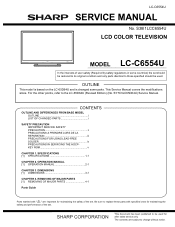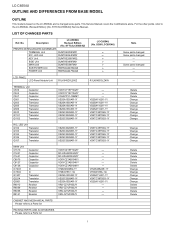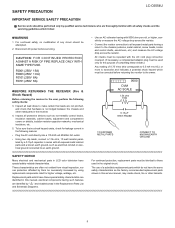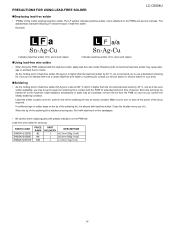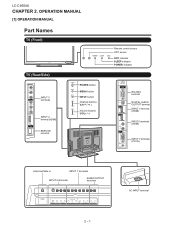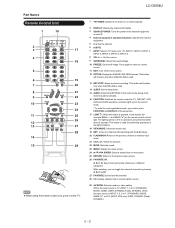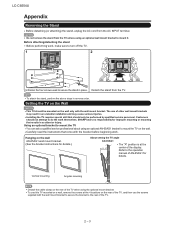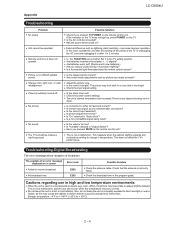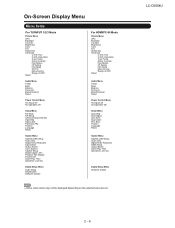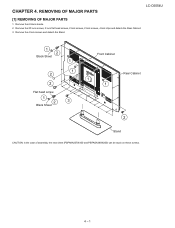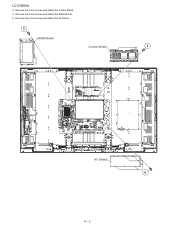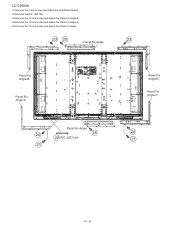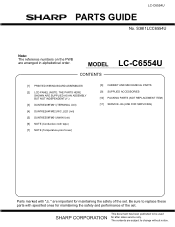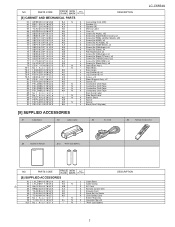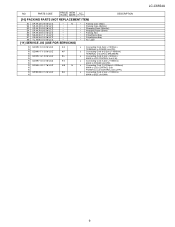Sharp LC-C6554U Support Question
Find answers below for this question about Sharp LC-C6554U - 65" LCD TV.Need a Sharp LC-C6554U manual? We have 1 online manual for this item!
Question posted by ricray3 on August 23rd, 2021
Remote Locked Willnot Allow Anything Says Use Of Remote Prohibited
Current Answers
Answer #1: Posted by SonuKumar on August 24th, 2021 12:38 AM
If the remote control still does not work, reset the remote control by removing the batteries. Then press and hold the POWER BUTTON for 30 seconds. Insert the new batteries and press TV and POWER to turn "On" the television.
How do I unlock my Sharp TV without a remote?
Press the "Menu" button on the front of your Sharp TV. This will allow you to access the menu for your television without a remote. When the menu appears on screen, use the "Channel" buttons to move up and down, the "Volume" buttons to move left and right and the "Input" buttons to select items.
https://www.justanswer.com/tv-repair/4hphc-sharp-tv-remote-functions-disabled-meaning.html
Please respond to my effort to provide you with the best possible solution by using the "Acceptable Solution" and/or the "Helpful" buttons when the answer has proven to be helpful.
Regards,
Sonu
Your search handyman for all e-support needs!!
Related Sharp LC-C6554U Manual Pages
Similar Questions
I have a Sharp Aquos LC-C6554U. All the sudden i got discolored lower half right side to the middle ...
how do I get the tv to play all tv channel without the remote control.