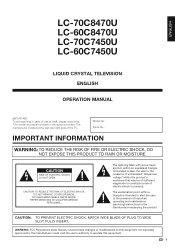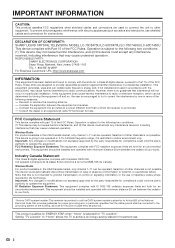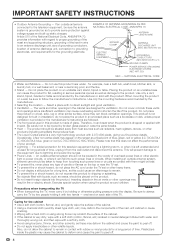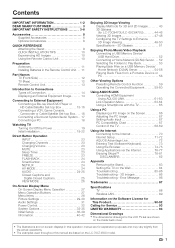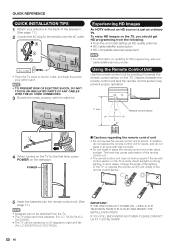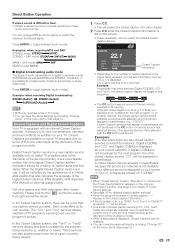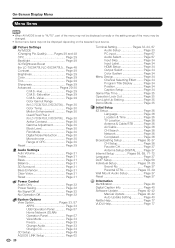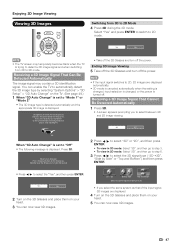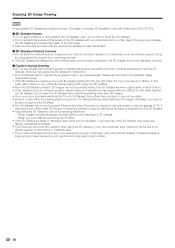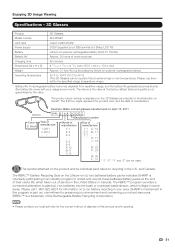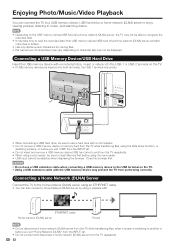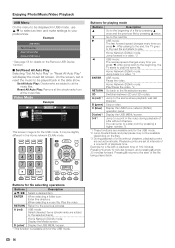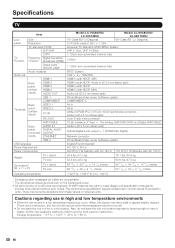Sharp LC-C4254U Support Question
Find answers below for this question about Sharp LC-C4254U - 42" LCD TV.Need a Sharp LC-C4254U manual? We have 1 online manual for this item!
Question posted by hankm4343 on April 2nd, 2022
Is There A Fuse That Can Be Changed?
Current Answers
Answer #1: Posted by SonuKumar on April 2nd, 2022 8:55 AM
https://www.youtube.com/watch?v=87VFZh0s8W8&t=24
https://www.youtube.com/watch?v=87VFZh0s8W8&t=57
or
https://www.manualslib.com/manual/416665/Sharp-Aquos-Lc-60c8470u.html?page=87#manual
Please respond to my effort to provide you with the best possible solution by using the "Acceptable Solution" and/or the "Helpful" buttons when the answer has proven to be helpful.
Regards,
Sonu
Your search handyman for all e-support needs!!
Answer #2: Posted by Technoprince123 on April 2nd, 2022 7:12 AM
https://www.manualslib.com/products/Sharp-Lc-C4254u-42-Lcd-Tv-2774322.html
Please response if this answer is acceptable and solw your problem thanks
Answer #3: Posted by akanetuk1 on April 2nd, 2022 3:28 AM
Related Sharp LC-C4254U Manual Pages
Similar Questions
How do you remove the stand on this tv? Do you have to remove the back of the tv to get to the screw...
flashing
reset my tv
Does the sharp LC42SB45UT LCD TV contain a lamp?The Sharp warranty will not cover a tech to come out...