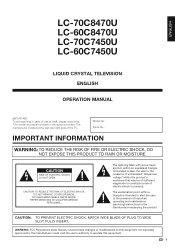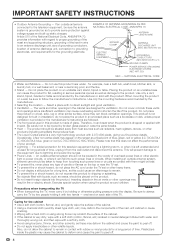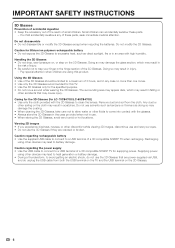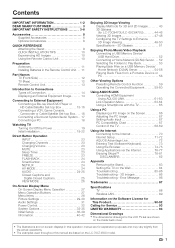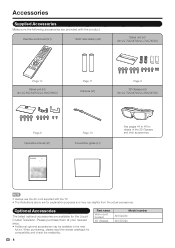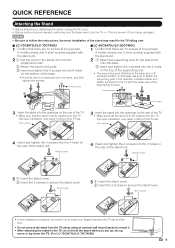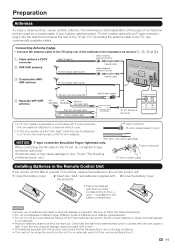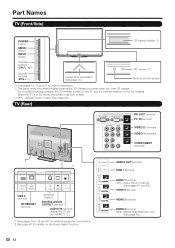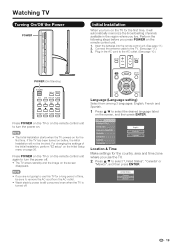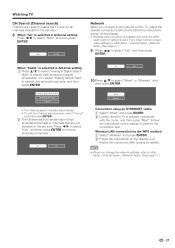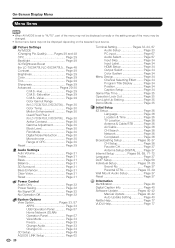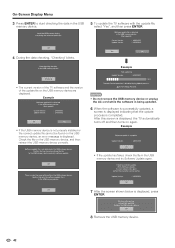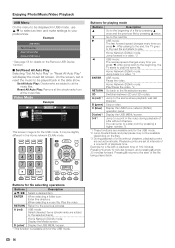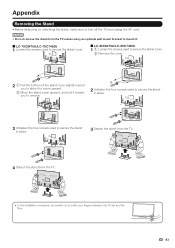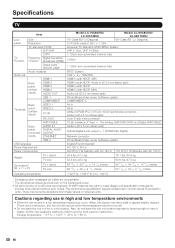Sharp LC-C4254U Support Question
Find answers below for this question about Sharp LC-C4254U - 42" LCD TV.Need a Sharp LC-C4254U manual? We have 1 online manual for this item!
Question posted by clfv on October 26th, 2015
Tv Stand Removal
How do you remove the stand on this tv? Do you have to remove the back of the tv to get to the screws?
Current Answers
Answer #1: Posted by TechSupport101 on October 26th, 2015 8:52 PM
Hi. Refer to page 82 of the Operation Manual here https://www.helpowl.com/manuals/Sharp/LCC4254U/15675 for a walk through.
Related Sharp LC-C4254U Manual Pages
Similar Questions
Sharp 42 Lcd Won't Power Up Power Light Flashing Green
(Posted by troka 10 years ago)
Flat Panel Lc20b4u-sm Is Broken.
Can I replace a broke flat panel lc 20b4u-sm
Can I replace a broke flat panel lc 20b4u-sm
(Posted by Mbermudezford 11 years ago)
Where Can I Purchase A Lcd Screen For My Lc-46sb54u Flat Panel Tv Brand Is Shar
(Posted by allwayswillbe 12 years ago)
Snowy Picture On My New Sharp 42' Lcd
I just got a new TV, a Sharp 42" LC-42SB8UT. I plugged it into the coax cable from the wall for my c...
I just got a new TV, a Sharp 42" LC-42SB8UT. I plugged it into the coax cable from the wall for my c...
(Posted by Anonymous-20923 13 years ago)
How Do You Fix A Green Line On A Sharp Lcd Panel Model Lc-45gd6u?
(Posted by ppearson 13 years ago)