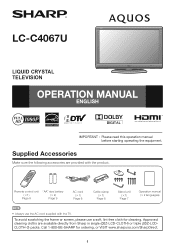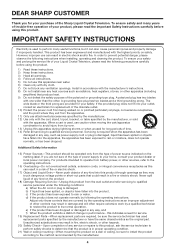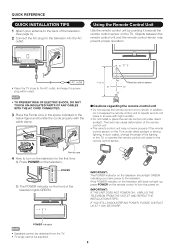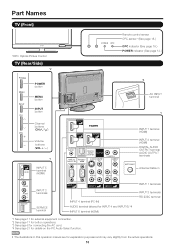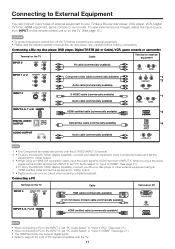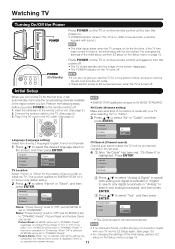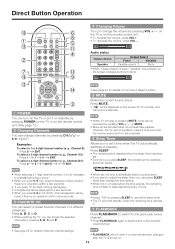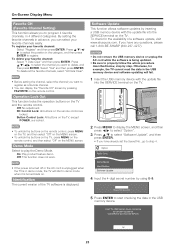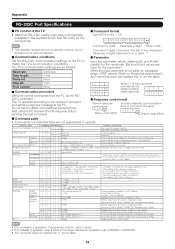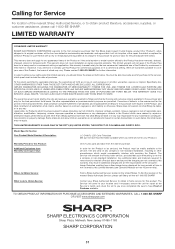Sharp LC-C4067UN Support Question
Find answers below for this question about Sharp LC-C4067UN - AQUOS Full HD 1080p LCD HDTV.Need a Sharp LC-C4067UN manual? We have 2 online manuals for this item!
Question posted by phenomenalgutters on August 20th, 2010
Locked Out Controller...noooooo
accidentaly locked controller out. How do I reverse? Second. I can't get my x-box to show up on screen. tryed x-box on other TV and it worked. any ideas would be appreciated.
Current Answers
Related Sharp LC-C4067UN Manual Pages
Similar Questions
Info About Tv Displays On Screen And We Can't Get It Off
We lost the picture to our Sharp LC-C4067UN so unplugged everything (including cable box) for 10 min...
We lost the picture to our Sharp LC-C4067UN so unplugged everything (including cable box) for 10 min...
(Posted by kokeefe62 9 years ago)
What Us The Cost Of A Replacement Lcd Screen
I have a cracked LCD screen on my Sharp Aquos LC-C4067UN 40-inch trying to find the cost of a replac...
I have a cracked LCD screen on my Sharp Aquos LC-C4067UN 40-inch trying to find the cost of a replac...
(Posted by zeyddt 11 years ago)
The Sound And Channel Controlls Are Not Working On The Tv Itself. How Do I Fix?
I tried the settings and the remote. Nothing is turnning the tv up or down on the volumn or channel ...
I tried the settings and the remote. Nothing is turnning the tv up or down on the volumn or channel ...
(Posted by betterways01 13 years ago)
Why Do I Have K123 Text On My Tv Screen And Can Not Control The Audio Volume?
I bout my Sharp LC-22L50M-BK TV last week and it was working okay after few days of operation while ...
I bout my Sharp LC-22L50M-BK TV last week and it was working okay after few days of operation while ...
(Posted by albentimothy 14 years ago)
I Have A Sharp Lcd Lc-4067un With Red Power Light Blinking And No Sound And Pi
(Posted by default_11212124 14 years ago)