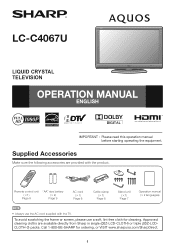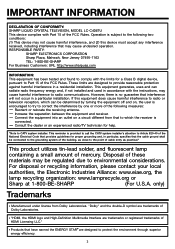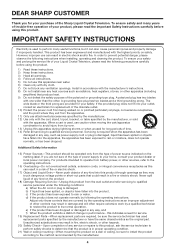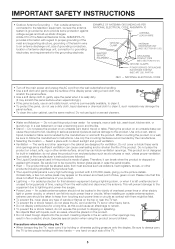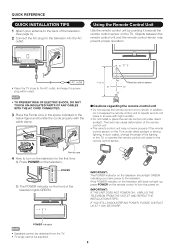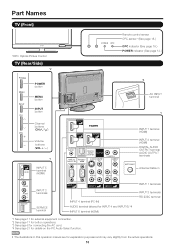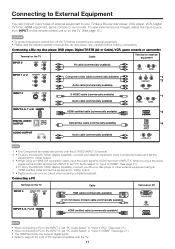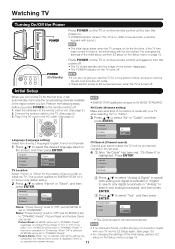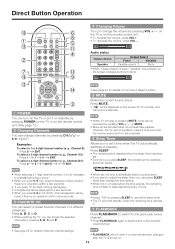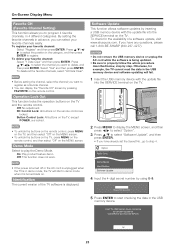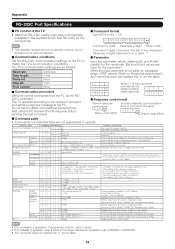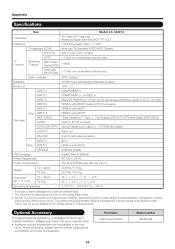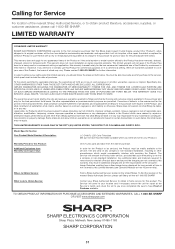Sharp LC-C4067UN Support Question
Find answers below for this question about Sharp LC-C4067UN - AQUOS Full HD 1080p LCD HDTV.Need a Sharp LC-C4067UN manual? We have 2 online manuals for this item!
Question posted by marvin63 on December 18th, 2010
Lc-c4067un No Power
I have this model and don´t power, only blinking
Current Answers
Related Sharp LC-C4067UN Manual Pages
Similar Questions
My Sharp Aquos Lc C4067un Tv Stopped Working No Power How Can I Fix This?.
(Posted by BFGOLDSTON43 9 years ago)
49' Sharp Dolby Tv Model # Lc-c4067un
When I turn on my 49" Sharp Dolby TV it goes to a blue screen that reads: Fail to complete update re...
When I turn on my 49" Sharp Dolby TV it goes to a blue screen that reads: Fail to complete update re...
(Posted by rubenm817 9 years ago)
Lc-c4655u Model Sharp Tv - Won't Cut On But The Power Light And Opc Light Flashe
The power light and opc light flashes at the same time and then the power light flashes twice. What ...
The power light and opc light flashes at the same time and then the power light flashes twice. What ...
(Posted by Anonymous-113761 10 years ago)
I Have A Aquos Sharp Tv Lc C4067un
my tv turns on but cant connect to my cable or xbox there is no picture please help me
my tv turns on but cant connect to my cable or xbox there is no picture please help me
(Posted by kimberlybennett25 11 years ago)
Size Of Mounting Screws On Back Of Tv Sharp Lc-c4067un For Mounting
Need to know the size of scews that mount on the back of tv for bracket, lost them in the move
Need to know the size of scews that mount on the back of tv for bracket, lost them in the move
(Posted by firefighter81 11 years ago)