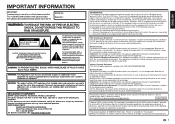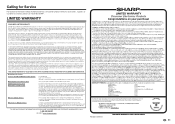Sharp LC-80LE642U Support Question
Find answers below for this question about Sharp LC-80LE642U.Need a Sharp LC-80LE642U manual? We have 1 online manual for this item!
Question posted by gaporter23 on December 12th, 2015
Sharp Lc-80le642u Is Stuck In Vcr Mode
How to get Sharp LC-80LE642U out of VCR mode?
Current Answers
Answer #1: Posted by TommyKervz on December 13th, 2015 1:09 AM
See possible reason here http://www.justanswer.com/tv-repair/38tnq-home-today-sharp-aquos-27-stuck-video.html#re.v/417/
Related Sharp LC-80LE642U Manual Pages
Similar Questions
Can't Find The Firmware For Sharp Lc-65le645u Stuck On Sharp Logo
Sharp support website is useless.. Anyone know where I can get the Firmware Update? Looking all over...
Sharp support website is useless.. Anyone know where I can get the Firmware Update? Looking all over...
(Posted by Mallende1986 1 year ago)
My Sharp Aquos 32' Tv Has No Picture Or Sound.
MY SHARP AQUOS 32" TV(LC-32LE450U) has no picture or sound.The green lgt is on thats located on the ...
MY SHARP AQUOS 32" TV(LC-32LE450U) has no picture or sound.The green lgt is on thats located on the ...
(Posted by fsheffield 7 years ago)
Does Sharp Tv Model Lc-80le642u Have Miracast
(Posted by claytonhebert77 8 years ago)
Flat Panel Lc20b4u-sm Is Broken.
Can I replace a broke flat panel lc 20b4u-sm
Can I replace a broke flat panel lc 20b4u-sm
(Posted by Mbermudezford 11 years ago)
Where Can I Purchase A Lcd Screen For My Lc-46sb54u Flat Panel Tv Brand Is Shar
(Posted by allwayswillbe 12 years ago)