Sharp LC-70LE745U Support Question
Find answers below for this question about Sharp LC-70LE745U.Need a Sharp LC-70LE745U manual? We have 1 online manual for this item!
Question posted by thingmr on July 2nd, 2014
What Settings To Use On Sharp Lc70le745u
The person who posted this question about this Sharp product did not include a detailed explanation. Please use the "Request More Information" button to the right if more details would help you to answer this question.
Current Answers
There are currently no answers that have been posted for this question.
Be the first to post an answer! Remember that you can earn up to 1,100 points for every answer you submit. The better the quality of your answer, the better chance it has to be accepted.
Be the first to post an answer! Remember that you can earn up to 1,100 points for every answer you submit. The better the quality of your answer, the better chance it has to be accepted.
Related Sharp LC-70LE745U Manual Pages
LC-60LE745U | LC-60LE847U | LC-70LE745U | LC-70LE847U | LC-80LE844U Operation Manual - Page 4


... as radios and televisions, use shielded cables and connectors for help. DECLARATION OF CONFORMITY: SHARP LIQUID CRYSTAL TELEVISION, MODEL LC-80LE844U/LC-70LE847U/LC-60LE847U/ LC-70LE745U/LC-60LE745U This device... operation. FCC Radiation Exposure Statement: This equipment complies with FCC radiation exposure limits set forth for "TV Location". "Note to CATV system installer: This reminder is...
LC-60LE745U | LC-60LE847U | LC-70LE745U | LC-70LE847U | LC-80LE844U Operation Manual - Page 5


...use attachments/accessories specified by the manufacturer. 12) Use... and many useful functions, but... used ... is used to ...Television, please read the Important Safety Instructions carefully before using...not use can ...used , use caution when moving the cart/apparatus combination to prevent potential danger, please observe the following precautions carefully before using... use this can result...
LC-60LE745U | LC-60LE847U | LC-70LE745U | LC-70LE847U | LC-80LE844U Operation Manual - Page 6


...grounding of the lead-in this television equipment during a lightning storm, or...LC-70LE745U/LC-60LE745U). Please note that produce heat. • The Liquid Crystal panel is grounded so as vases, should be sure the antenna system is a very high technology product with impact. one hand on a bed, sofa, rug or other electric light or power circuits, or where it with a hard cloth or using...
LC-60LE745U | LC-60LE847U | LC-70LE745U | LC-70LE847U | LC-80LE844U Operation Manual - Page 7


... are popular purchases.
Note: CEA is committed to walls with furniture and television sets. • Don't place flat panel displays on furniture that they cannot be heavy. To protect the front panel, do not use a soft, lint free cloth for cleaning.
Flat panel displays can be pulled or grabbed by an independent laboratory (such as a chest...
LC-60LE745U | LC-60LE847U | LC-70LE745U | LC-70LE847U | LC-80LE844U Operation Manual - Page 9


... Live 68 Entering Text (Software Keyboard 69 Using the Browser 70-71 Using Applications via the Internet 72-73 Enjoying Skype 74-77 DISCLAIMERS 78
Appendix Attaching the Stand (for LC-80LE844U 79 Removing the Stand 80 Setting the TV on the LC-70LE745U model.
7 Contents
IMPORTANT INFORMATION 1-2 DEAR SHARP CUSTOMER 3 IMPORTANT SAFETY INSTRUCTIONS 3-6
Accessories 8 Supplied Accessories...
LC-60LE745U | LC-60LE847U | LC-70LE745U | LC-70LE847U | LC-80LE844U Operation Manual - Page 11


...the base area to secure the stand cover.
This will prevent it from the TV unless using an optional wall mount bracket to mount it. • After attaching the stand to the ...procedure, be careful not to catch your fingers between the TV set up,
move or lay down the TV. (For LC-70LE847U/LC-70LE745U)
9 Incorrect installation of the stand may result in the direction indicated below...
LC-60LE745U | LC-60LE847U | LC-70LE745U | LC-70LE847U | LC-80LE844U Operation Manual - Page 12


...;
30º
■ LC-70LE847U/LC-60LE847U/ LC-70LE745U/LC-60LE745U
■ Cautions regarding the remote control unit
• Do not expose the remote control unit to the back of the television.
(See page 11.)
2 Connect the AC plug for the first time, press
POWER on the television.
Using the Remote Control Unit
Use the remote control unit...
LC-60LE745U | LC-60LE847U | LC-70LE745U | LC-70LE847U | LC-80LE844U Operation Manual - Page 26


... broadband Internet connection (See page 66.) -settings of the TV, which could be selected when an x.v.Color signal is input using HDMI 1 to 4.
■ LC-70LE745U/LC-60LE745U
AUTO
STANDARD
MOVIE
GAME PC
DYNAMIC ... (Fixed) DYNAMIC USER [TV]
Example: When the input source is called Multi-channel Television Sound (MTS). The SAP feature allows a TV station to broadcast other than the main...
LC-60LE745U | LC-60LE847U | LC-70LE745U | LC-70LE847U | LC-80LE844U Operation Manual - Page 29


...on the function or item.
Using the control panel of explanations for each menu ... operate the menu with LC Font technology, which was developed by SHARP Corporation for clearly displaying ... a30
b30
Sharpness
[ b2] a10
b10
Advanced
Example
System Options
Initial Setup
Information
Picture Settings
: Select ENTER : Enter RETURN : Back MENU : Exit Picture Settings
Menu
AV MODE...
LC-60LE745U | LC-60LE847U | LC-70LE745U | LC-70LE847U | LC-80LE844U Operation Manual - Page 30


...Options
View Option Pages 33, 53
APPS Page 33
USB Operation Panel Page 53
Home Network (DLNA)
Operation Panel Page 53
View Mode Page 33
Freeze Page 33
Change Audio ... VUDU Help Page 73 Picture Settings AV MODE (Changing Pic.Quality) ........Pages 29 and 45 OPC Page 29 Backlight Page 29 3D Brightness Boost (For LC-80LE844U/ LC-70LE847U/LC-60LE847U) ......... Page 30 Monochrome...
LC-60LE745U | LC-60LE847U | LC-70LE745U | LC-70LE847U | LC-80LE844U Operation Manual - Page 31


.../PC/USER/x.v.Color/ DYNAMIC/DYNAMIC(Fixed)
LC-70LE745U/LC-60LE745U AUTO/STANDARD/MOVIE/GAME/PC/USER/DYNAMIC/ DYNAMIC(Fixed)
• The selectable items vary depending on the screen while the OPC adjusts the screen brightness.
C.M.S.-Value: A higher value makes the image brighter. Select from the following picture settings. On: Automatically adjusts. C.M.S.-Saturation: Increases or...
LC-60LE745U | LC-60LE847U | LC-70LE745U | LC-70LE847U | LC-80LE844U Operation Manual - Page 37


...9632; LC-70LE847U/LC-60LE847U Quattron/Quad Pixel Plus 2/240Hz Panel/ SmartCentral/3D/Feature Demo/Auto Play
■ LC-70LE745U/LC-60LE745U SmartCentral/Feature Demo/Auto Play
If you have selected "Auto Play", you need to select the desired playback type(s), and then set to "... buttons. No: No adjustment.
• To unlock the buttons on the remote control by using the control panel of the time.
LC-60LE745U | LC-60LE847U | LC-70LE745U | LC-70LE847U | LC-80LE844U Operation Manual - Page 55


... chapters: Press one time to return to the previous chapter. Jump back in a video. Enjoying Photo/Music/Video Playback
■ Using the operation panel You can use a/b to select an item and make settings to your preferences. Video with chapters: Press one -tenth of the current file is displayed for files without...
LC-60LE745U | LC-60LE847U | LC-70LE745U | LC-70LE847U | LC-80LE844U Operation Manual - Page 62


...connected equipment switches on /off . Link Booking (Rec. AQUOS Link Setup You can use the device operation panel to control playback operations. Each time you press ENTER.
• Refer to the ...operation manual of the recorder for details. Play from the TV speaker.
Device Operation Panel You can also display the AQUOS LINK Setup screen from a list of Device".
Change Media...
LC-60LE745U | LC-60LE847U | LC-70LE745U | LC-70LE847U | LC-80LE844U Operation Manual - Page 71


... unit. Erases the text in the input box to the opposite edge (left . Enters a space.
69 Using the Internet
Entering Text (Software Keyboard)
When you are editing an input screen or specifying the Ethernet settings used for accessing the Internet, enter text from the software keyboard.
• You can enter up .
Moves the...
LC-60LE745U | LC-60LE847U | LC-70LE745U | LC-70LE847U | LC-80LE844U Operation Manual - Page 76


...registered Skype account, or an e-mail address to the following: - http://freetalk.me/product/sharp/
Connecting the Communication Camera
1 Connect the communication camera directly to Skype screen, and then ...8226; Do not use a USB hub. • Set the communication camera on the top left of Use". (See page 77.)
Preparation To use Skype, you must select "Agree" to use the application.)
•...
LC-60LE745U | LC-60LE847U | LC-70LE745U | LC-70LE847U | LC-80LE844U Operation Manual - Page 83


...use of other wall mount brackets may cause serious injuries.
• Installing the TV requires special skill that come with the wall mount bracket to secure the bracket to the operation manual of the TV.
1
2
1
1 1
2
81 SHARP... accident or injury. Appendix
Setting the TV on the Wall
■ LC-70LE847U/LC-60LE847U/LC-70LE745U/LC-60LE745U
CAUTION
• This TV should be performed ...
LC-60LE745U | LC-60LE847U | LC-70LE745U | LC-70LE847U | LC-80LE844U Operation Manual - Page 84


...install the wall mount on this model, make sure there is used or
the consumer fails to the inside
of accidents. • SHARP is not liable for product damage or personal injury when a non...Due to contact a technician for these kinds of the TV set. • Do not fasten the screws too firmly or loosely. Appendix
■ LC-80LE844U
The wall mount kit (sold separately) allows you to...
LC-60LE745U | LC-60LE847U | LC-70LE745U | LC-70LE847U | LC-80LE844U Operation Manual - Page 88


...SHARP...panel horizontal inputs
OSD language Power Requirement
AUDIO IN DIGITAL AUDIO OUTPUT ETHERNET USB 2
Power Consumption
Weight
Dimensions*2 (W g H g D) (inch) Operating temperature
TV + stand TV only TV + stand TV only
Model: LC-80LE844U
Model: LC-70LE847U/ LC-70LE745U...for
product improvement without prior notice. Cautions regarding use in high and low temperature environments
• ...
LC-60LE745U | LC-60LE847U | LC-70LE745U | LC-70LE847U | LC-80LE844U Operation Manual - Page 93
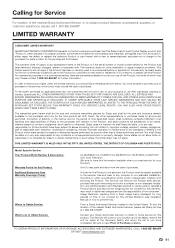
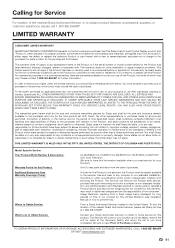
... periods set forth below .
Some states do to the purchaser and only for the period of time described herein, shall constitute complete fulfillment of all other than a Sharp authorized servicer. Model Specific Section Your Product Model Number & Description:
Warranty Period for this Product:
LC-80LE844U/LC-70LE847U/LC-60LE847U/LC-70LE745U/LC-60LE745U LCD Color Television...
Similar Questions
I Lost My Remote And Trying To Use My Control Panel Buttons And The Screen Reads
when I try to use the buttons on the side the screen reads that the operation with the control panel...
when I try to use the buttons on the side the screen reads that the operation with the control panel...
(Posted by Russkovtun 8 years ago)
Sharp Model Lc-60le847u When Will It Be In Retail Stores
(Posted by ifd2mes 9 years ago)
Flat Panel Lc20b4u-sm Is Broken.
Can I replace a broke flat panel lc 20b4u-sm
Can I replace a broke flat panel lc 20b4u-sm
(Posted by Mbermudezford 10 years ago)
Where Can I Purchase A Lcd Screen For My Lc-46sb54u Flat Panel Tv Brand Is Shar
(Posted by allwayswillbe 12 years ago)

