Sharp LC-70LE745U Support Question
Find answers below for this question about Sharp LC-70LE745U.Need a Sharp LC-70LE745U manual? We have 1 online manual for this item!
Question posted by Anonymous-75721 on September 22nd, 2012
Model Number Of 3d Glasses For Lc70le745u?
The person who posted this question about this Sharp product did not include a detailed explanation. Please use the "Request More Information" button to the right if more details would help you to answer this question.
Current Answers
There are currently no answers that have been posted for this question.
Be the first to post an answer! Remember that you can earn up to 1,100 points for every answer you submit. The better the quality of your answer, the better chance it has to be accepted.
Be the first to post an answer! Remember that you can earn up to 1,100 points for every answer you submit. The better the quality of your answer, the better chance it has to be accepted.
Related Sharp LC-70LE745U Manual Pages
LC-60LE745U | LC-60LE847U | LC-70LE745U | LC-70LE847U | LC-80LE844U Operation Manual - Page 3
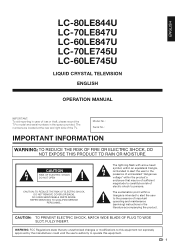
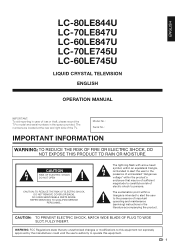
...INSIDE.
Model No.: Serial No.:
IMPORTANT INFORMATION
WARNING: TO REDUCE THE RISK OF FIRE OR ELECTRIC SHOCK, DO NOT EXPOSE THIS PRODUCT TO RAIN OR MOISTURE. ENGLISH
LC-80LE844U LC-70LE847U LC-60LE847U LC-70LE745U LC-60LE745U
LIQUID CRYSTAL TELEVISION
ENGLISH
OPERATION..., DO NOT REMOVE COVER (OR BACK). The numbers are located at the rear and right side of loss or theft, please record the TV...
LC-60LE745U | LC-60LE847U | LC-70LE745U | LC-70LE847U | LC-80LE844U Operation Manual - Page 4


....com
INFORMATION:
This equipment has been tested and found to comply with Part 15 of the FCC Rules. DECLARATION OF CONFORMITY: SHARP LIQUID CRYSTAL TELEVISION, MODEL LC-80LE844U/LC-70LE847U/LC-60LE847U/ LC-70LE745U/LC-60LE745U This device complies with the limits for proper grounding and, in particular, specifies that may not cause harmful interference, and...
LC-60LE745U | LC-60LE847U | LC-70LE745U | LC-70LE847U | LC-80LE844U Operation Manual - Page 6


... splashing. blue, green or red (LC-70LE745U/LC-60LE745U). Precautions when transporting the TV ...be placed on the screen as this television equipment during a lightning storm, or when...flannel, etc.) soaked in the vicinity of glass. No objects filled with regard to grounding... impact. Be sure to remain in case the panel breaks. • Heat - Therefore, it from...
LC-60LE745U | LC-60LE847U | LC-70LE745U | LC-70LE847U | LC-80LE844U Operation Manual - Page 7


...;annel, etc.). CHILD SAFETY:
It Makes A Difference How and Where You Use Your Flat Panel Display
Congratulations on the proper stands or installed according to climb on or play with furniture and television sets. • Don't place flat panel displays on furniture that can easily be used as steps, such as UL, CSA...
LC-60LE745U | LC-60LE847U | LC-70LE745U | LC-70LE847U | LC-80LE844U Operation Manual - Page 8


... USB terminal on the TV and the USB terminal on the 3D Glasses. Recharging
using this TV. • Use the 3D Glasses only for the specified purpose. • Do not move around while wearing the 3D Glasses. Using the 3D Glasses • Use of the 3D Glasses should be limited to trap your eyes. • Do not use...
LC-60LE745U | LC-60LE847U | LC-70LE745U | LC-70LE847U | LC-80LE844U Operation Manual - Page 9


...Preparation Antennas 11 Installing Batteries in this manual are for LC-80LE844U 79 Removing the Stand 80 Setting the TV on the LC-70LE745U model.
7 Error Message 84
Trademarks 85
Specifications ... Information 40-42
Enjoying 3D Image Viewing Display Methods for 3D and 2D Images 43 Viewing 3D Images 44-45 Configuring the TV Settings to Enhance 3D Image Viewing 45-46
Enjoying...
LC-60LE745U | LC-60LE847U | LC-70LE745U | LC-70LE847U | LC-80LE844U Operation Manual - Page 10


... compatibility and check the availability.
8
Part name Wall mount bracket
3D Glasses
Model number
AN-52AG4 (for the Liquid Crystal Television.
Accessories
Supplied Accessories
Make sure the following accessories are provided with the TV. • The illustrations above are available for LC-70LE847U/LC-60LE847U/ LC-70LE745U/LC-60LE745U)
AN-3DG20 Please purchase them at your nearest shop...
LC-60LE745U | LC-60LE847U | LC-70LE745U | LC-70LE847U | LC-80LE844U Operation Manual - Page 14


Part Names
TV (Front/Side)
LC-70LE847U/LC-60LE847U/ LC-70LE745U/LC-60LE745U
3D infrared emitter *2 *1
POWER button
MENU button
INPUT button
LC-80LE844U
3D infrared emitter *2
Channel buttons (CHU/V)
Volume buttons (VOLk/l)
OPC sensor *3 Remote control sensor
Center Icon illumination (See page 35.)
*1 See pages 14, 19 and 27 for details on the 3D Glasses. When the TV is in...
LC-60LE745U | LC-60LE847U | LC-70LE745U | LC-70LE847U | LC-80LE844U Operation Manual - Page 28


... screen. program, stretch mode will still show very thin black bands with the same number of
at the top and bottom of the pixels on the menu items. (See page... Bar
S.Stretch (Smart stretch)
Zoom
Stretch
Suitable for viewing
Suitable for stretching 4:3
conventional 4:3 programs in 3D mode.
■ For HD programs Stretch
Dot by an original size.
26
Keeps the original aspect ratio...
LC-60LE745U | LC-60LE847U | LC-70LE745U | LC-70LE847U | LC-80LE844U Operation Manual - Page 45
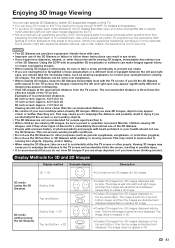
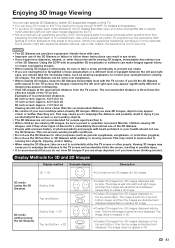
... care not to accidentally strike the TV screen or other purposes (such as general eyeglasses, sunglasses, or protective goggles). • Do not use special 3D Glasses to watch 3D programming may cause you to exactly
match alternating left and right video images displayed by side.
If you accidentally hit the screen or surrounding...
LC-60LE745U | LC-60LE847U | LC-70LE745U | LC-70LE847U | LC-80LE844U Operation Manual - Page 46


....
5 You can enable the TV to automatically detect the 3D image type by selecting "System Options" > "3D Setup" > "3D Auto Change" on the 3D glasses. (Need to wear the 3D glasses to watch 3D picture)
2 Press c/d to select "3D" or "2D", and then press
ENTER.
• To view in 3D mode: Select "3D", and then go to step 6.
3 Press c/d to select...
LC-60LE745U | LC-60LE847U | LC-70LE745U | LC-70LE847U | LC-80LE844U Operation Manual - Page 47


... the previous mode by Side
Top and Bottom
Select when two images are displayed.
• Take off the 3D Glasses and turn off the power.
MOVIE(3D): For a movie. A: 3D Brightness Boost (For LC-80LE844U/LC-70LE847U/LC-60LE847U)
B: 3D Surround (See page 31.) The surround mode changes each time you select the same system as that of...
LC-60LE745U | LC-60LE847U | LC-70LE745U | LC-70LE847U | LC-80LE844U Operation Manual - Page 48


... by Side" or "Top and Bottom" format is also detected. Viewing Time Info
This displays the elapsed time of 3D
signal. (For the LC-70LE745U/LC-60LE745U)
Depth Change
Adjusts the depth manually. Selecting "Yes" prevents the 3D Glasses from receiving 3D signals from +1 to +16.
• This function is only available when converting 2D images to...
LC-60LE745U | LC-60LE847U | LC-70LE745U | LC-70LE847U | LC-80LE844U Operation Manual - Page 49


... you may not
be able to enjoy the full 3D effect. • The 3D Glasses may prevent the receiver from operating normally. • If the 3D Glasses are affected by receiving an infrared signal sent from the 3D Glasses. • Stop using the 3D Glasses. • Wear the 3D Glasses correctly. 3D images will not be visible. • Be sure to fl...
LC-60LE745U | LC-60LE847U | LC-70LE745U | LC-70LE847U | LC-80LE844U Operation Manual - Page 54


... Jump to the next file. C (blue) Display the USB/home network (DLNA) operation panel.
Pressing 0 returns to the start of a file without chapters.
video 1
video 2
VIDEO_01... a file by pressing a once and the previous file by pressing a higher number.*3
*1 These functions are available only for a file with a playback time of a ...3D
Switches between 2D and...
LC-60LE745U | LC-60LE847U | LC-70LE745U | LC-70LE847U | LC-80LE844U Operation Manual - Page 64


... full screen display.
Detects the resolution of the signal and displays an image with
the same number of
pixels on the screen.
62 An image fully fills the screen.
Stretch
Dot... by Dot
4:3 Input signal
Keeps the original aspect ratio in 3D mode.
Example: Screen size images Input signal
Normal
Zoom
Stretch
Dot by Dot
16:9
An image...
LC-60LE745U | LC-60LE847U | LC-70LE745U | LC-70LE847U | LC-80LE844U Operation Manual - Page 67


...model name of the TV The current version of TV -1 C L C P x _ _ _ (Toggle) T V NM 1 _ _ _
DIGITAL Cable (One-Part numbers, 5-digit, less than 10,000) DIGITAL Cable (One-Part numbers... USER, 5: DYNAMIC (Fixed), 6: DYNAMIC, 7: PC,
8: x.v.Color (For LC-80LE844U/LC-70LE847U/LC-60LE847U),
14: STANDARD (3D), 15: MOVIE (3D),
16: GAME (3D), 100: AUTO
VOLUME POSITION
VIEW MODE
MUTE SURROUND
V O L M * ...
LC-60LE745U | LC-60LE847U | LC-70LE745U | LC-70LE847U | LC-80LE844U Operation Manual - Page 86


... the output device settings.
Appendix
Problem
Possible Solution
• No picture
• Is connection to the operation manual of your 3D Glasses. Check the resolution setting on the 3D Glasses. Is a non-compatible signal being viewed. This does not affect the TV's performance.
• The AQUOS ADVANTAGE LIVE • Is the ETHERNET cable connected...
LC-60LE745U | LC-60LE847U | LC-70LE745U | LC-70LE847U | LC-80LE844U Operation Manual - Page 89


...cause undesired operation. limit; CONTAINS TRANSMITTER MODULE COFETEL ID: RCPSHTW11-1252 Brand: SHARP Model: TWFM-B005D
Standard Frequency Band Security
Modulation
Specification
IEEE 802.11a/b/g/n
2412-... comply with the e.i.r.p. COFETEL This equipment operates on a primary basis. The secret number is subject to the following two conditions: (1) This device may not cause harmful ...
LC-60LE745U | LC-60LE847U | LC-70LE745U | LC-70LE847U | LC-80LE844U Operation Manual - Page 93
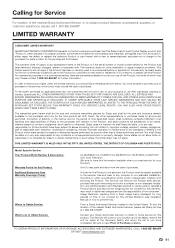
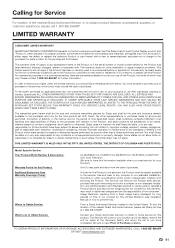
...;llment of all claims, whether based on remedies for breach in their home or residence.
this ). Model Specific Section Your Product Model Number & Description:
Warranty Period for this Product:
LC-80LE844U/LC-70LE847U/LC-60LE847U/LC-70LE745U/LC-60LE745U LCD Color Television (Be sure to have Proof of Purchase available. Where to Obtain Service: What to prevent this warranty...
Similar Questions
Looking For 3d Glasses
i need 3d glasses for this model TV will any aquos 3d glasses work
i need 3d glasses for this model TV will any aquos 3d glasses work
(Posted by fitzgeraldtoliver68 2 years ago)
Sharp Model Lc-60le847u When Will It Be In Retail Stores
(Posted by ifd2mes 9 years ago)
Model Number
How do I remove the model number from the screen when the TV is turned on. It remains on the scree...
How do I remove the model number from the screen when the TV is turned on. It remains on the scree...
(Posted by robertvwhite 11 years ago)
Where Is The Model Number For A Sharp Aquos Tv?
I'm looking for the model number to set up a remote and can't find it.
I'm looking for the model number to set up a remote and can't find it.
(Posted by mal9 12 years ago)

