Sharp LC-70LE735U Support Question
Find answers below for this question about Sharp LC-70LE735U.Need a Sharp LC-70LE735U manual? We have 1 online manual for this item!
Question posted by vickieal on February 18th, 2014
The Display Light On My Grill 2 Convection Microwave Is Too Dim To See.
Can I replace the display bulb?
Current Answers
There are currently no answers that have been posted for this question.
Be the first to post an answer! Remember that you can earn up to 1,100 points for every answer you submit. The better the quality of your answer, the better chance it has to be accepted.
Be the first to post an answer! Remember that you can earn up to 1,100 points for every answer you submit. The better the quality of your answer, the better chance it has to be accepted.
Related Sharp LC-70LE735U Manual Pages
LC70LE735U Operation Manual - Page 6
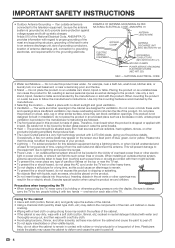
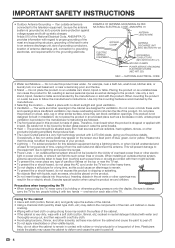
...hand on a bed, sofa, rug or other electric light or power circuits, or where it can fall , ...heat. • The Liquid Crystal panel is a very high technology product with liquids, such as this television equipment during a lightning storm, or ...by two people holding or otherwise putting pressure onto the display. IMPORTANT SAFETY INSTRUCTIONS
• Outdoor Antenna Grounding - Article...
LC70LE735U Operation Manual - Page 7
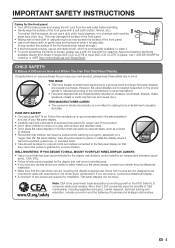
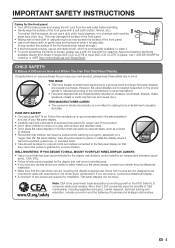
...the front panel when it is really dirty. (It may damage the surface of the front panel. • Wiping with furniture and television sets. • Don't place flat panel displays on ... not always supported on the proper stands or installed according to the manufacturer's recommendations. • Flat panel displays that they cannot be used as steps, such as UL, CSA, ETL). • Follow...
LC70LE735U Operation Manual - Page 9
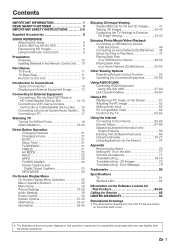
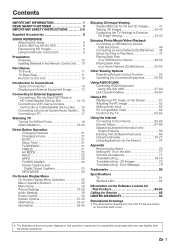
...11 TV (Rear/Side 11 Remote Control Unit 12
Introduction to Connections Types of Connection 13 Displaying an External Equipment Image 13
Connecting to External Equipment Connecting a Blu-ray Disc/DVD Player or...-64
Using the Internet Connecting to the Internet 65-66 Internet Setup 67-68 Displaying Updated Information and Support Service 68 Entering Text (Software Keyboard 69 Using the Browser...
LC70LE735U Operation Manual - Page 11
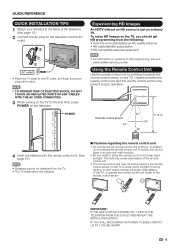
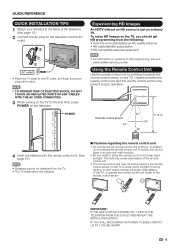
...- POWER
Experiencing HD Images
An HDTV without an HD source is under direct sunlight. UNPLUG THE TELEVISION FROM THE OUTLET AND REPEAT THE INSTALLATION STEPS. IF YOU STILL ENCOUNTER NO POWER, PLEASE CONTACT US...• For information on updating to HD programming, ask your antenna to the back of the lighting or the TV, or operate the remote control unit closer to the AC outlet, and keep ...
LC70LE735U Operation Manual - Page 14
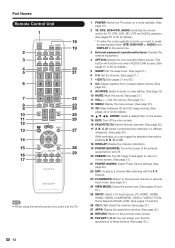
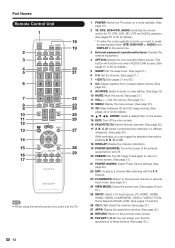
... APP 1, 2, 3: You can toggle the selected channels by pressing A, B, C and D.
18 DISPLAY: Display the channel information.
19 POWER (SOURCE): Turns the power of the external equipment on the screen. ...at the same time.
3 External equipment operational buttons: Operate the external equipment.
4 OPTION: Display the Link Operation Menu screen. This button will function only when AQUOS LINK is used. ...
LC70LE735U Operation Manual - Page 15
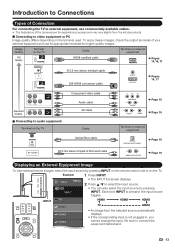
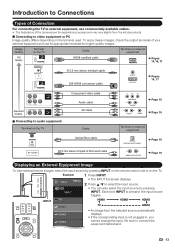
... its appropriate terminals for explanation purposes and may vary slightly from the selected source automatically displays.
• If the corresponding input is pressed, the input source toggles. Image Quality... on external equipment
OPTICAL DIGITAL AUDIO INPUT
Page 16
ANALOG AUDIO IN
Page 16
Displaying an External Equipment Image
To view external source images, select the input source by...
LC70LE735U Operation Manual - Page 16
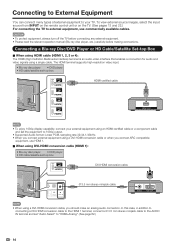
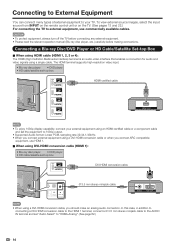
...; Blu-ray disc player • DVD player • HD cable/satellite set-top box
HDMI-certified cable
HDMI OUT
• To enjoy 1080p display capability, connect your TV. Connecting to External Equipment
You can connect many types of external equipment to external equipment, use HDMI 1.
■ When using DVI...
LC70LE735U Operation Manual - Page 17
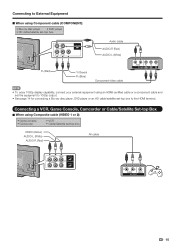
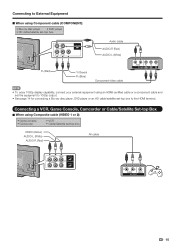
... cable/satellite set-top box
Audio cable AUDIO-R (Red) AUDIO-L (White)
PR (Red)
Y (Green) PB (Blue)
Component video cable
COMPONENT OUT
• To enjoy 1080p display capability, connect your external equipment using Composite cable (VIDEO 1 or 2):
• Game console • Camcorder
• VCR • Cable/Satellite set -top box to 1080p...
LC70LE735U Operation Manual - Page 20
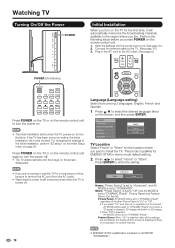
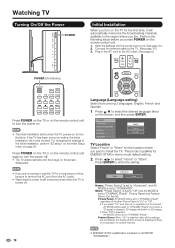
... screen
disappears. Connect the antenna cable to "DYNAMIC (Fixed)". If the TV has been turned on before you are completed, the Feature Demo screen is displayed if there
is no operation for several minutes.
• ENERGY STAR qualification is no operation for 30 minutes:
- Picture Reset and Feature Demo...
LC70LE735U Operation Manual - Page 22
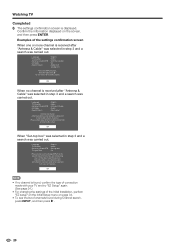
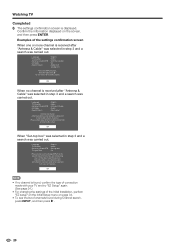
... INPUT button, then the right arrow d, to get the picture.
OK
• If no channel is displayed.
OK
When no channel is incorrect.
Watching TV
Completed
6 The settings confirmation screen is received...selected
with your Antenna/Cable connection
and Air/Cable setup.
Confirm the information displayed on page 34.
• To see the list of the settings confi...
LC70LE735U Operation Manual - Page 24


... clear-cut image emphasizing high contrast, useful for details of viewable applications.
• You can display the application window by choosing "Power Saving" on the room brightness and image signal. APPS Allows... mode changes
as desired. STANDARD: For a highly defined image in a normal lighting. POWER SAVING Allows you to set the mode for wide color space. The x.v.Color signal...
LC70LE735U Operation Manual - Page 28
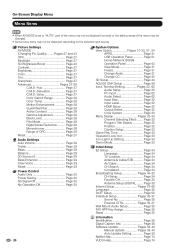
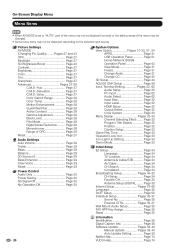
...System Options View Option Pages 31-32, 51, 54
APPS Page 31 USB Operation Panel Page 51 Home Network (DLNA) Operation Panel Page 54 View Mode Page 31 Freeze Page 31 Change Audio Page 31 Change CC...VUDU Help Page 74 Page 32 Program Title Display Page 32 Position Page 32 Caption Setup Page 33 Game Play Time Page 33 Operation Lock Out Page 33 Icon Light Up Setting Page 33 Demo Mode Page ...
LC70LE735U Operation Manual - Page 29
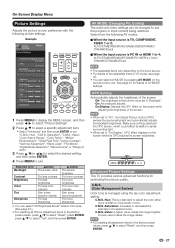
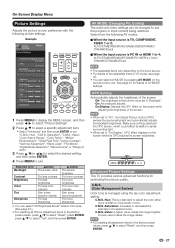
...sense surrounding light.
• When set to "On", the Optical Picture Control (OPC) senses the surrounding light and automatically ...
Contrast Brightness
Color
Tint
Sharpness
cbutton The screen dims
For less contrast For less brightness For less ..."Yes", and then press ENTER.
• When set to "On:Display", OPC effect displays on the
remote control unit.
Off: The brightness is fixed at...
LC70LE735U Operation Manual - Page 30


...Normal viewing mode.
• "Film Mode" does not function depending on the brightness of the surrounding light, the OPC sensor might not operate if the adjustment range is not available during PC format input....scene.
Off: Normal image.
• "Motion Enhancement" may cause image noise.
On-Screen Display Menu
Color Gamut Range
You can be adjusted between a maximum of +30 and a minimum ...
LC70LE735U Operation Manual - Page 33


... audio modes. You can select View Mode by pressing APPS on the menu to match the television broadcast signal. Press ENTER to accompany a single video track. In addition, it is available ...AQUOS LINK Setup
Input Terminal Setting
Menu Design
Operation Lock Out
[Off]
Icon Light Up Setting
[On]
Demo Mode
1 Press MENU to display the MENU screen, and then
press c/d to select "System Options".
2 ...
LC70LE735U Operation Manual - Page 35


... depends on .
• The LED lights white in 2D mode. • The LED lights blue in "Operation Lock
Out".
33 Off: No adjustment.
Icon Light Up Setting When this function is set...specified by using the control panel of the TV turns on the broadcasting station. Type 2: Proportionally spaced with serifs. Type 3: Monospaced without serifs.
To display the elapsed time, select "GAME"...
LC70LE735U Operation Manual - Page 45
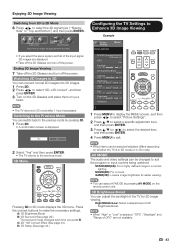
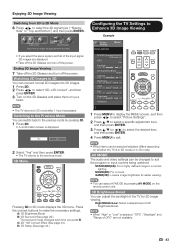
... input signal, 2D images are not available.
43
Watching 2D Images in a normal lighting. Pressing 3D in 3D mode. Press the colored buttons to 2D mode after 1 ...
[ b2] a10
b10
Advanced
• The TV returns to make the necessary settings. Yes
No
1 Press MENU to display the MENU screen, and then
press c/d to select "Picture Settings".
2 Press a/b to select a specific adjustment ...
LC70LE735U Operation Manual - Page 47


...signal sent from the TV. If
this
case, either darken or turn off the fluorescent lights when using the 3D Glasses. • Wear the 3D Glasses correctly. 3D images will not ... the TV with a pointed instrument or other infrared data communication equipment, the 3D images may not be displayed correctly. ■ Caution during viewing • Do not use may not be able to enjoy the full...
LC70LE735U Operation Manual - Page 57
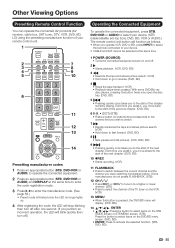
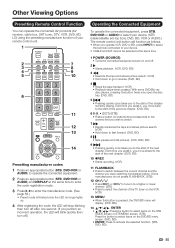
... to operate the connected equipment.
2 Press an appropriate button (STB, DVD•VCR or
AUDIO) and DISPLAY at the same time to enter the code registration mode.
3 Press 0-9 to enter the manufacturer code.... (See
page 56.) • Preset mode is finished once the LED no longer lights
up.
4 After registering the code, the LED will stop blinking
then turn off after one second....
LC70LE735U Operation Manual - Page 66
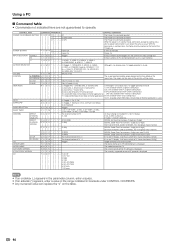
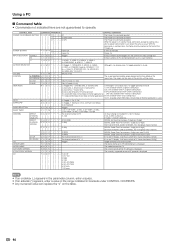
...H D W x _ _ _ The channel number of the TV lights up. MODEL NAME
MNRD 1 _ _ _
The model name of the...AV], 1: Side Bar [AV], 2: S.Stretch [AV]
0: Although it can replace the "x" on the View Mode or the signal type.
When the power is ...PC],
5, 6: Only available when 4:3 signal is being input.
8: Dot by the toggle. (It is displayed.
3D
T D C H * _ _ _ 0: 3D Off
1: 2D➝3D
2: SBS
3:...
Similar Questions
My Sharp Aquos 32' Tv Has No Picture Or Sound.
MY SHARP AQUOS 32" TV(LC-32LE450U) has no picture or sound.The green lgt is on thats located on the ...
MY SHARP AQUOS 32" TV(LC-32LE450U) has no picture or sound.The green lgt is on thats located on the ...
(Posted by fsheffield 7 years ago)
Flat Panel Lc20b4u-sm Is Broken.
Can I replace a broke flat panel lc 20b4u-sm
Can I replace a broke flat panel lc 20b4u-sm
(Posted by Mbermudezford 11 years ago)
Repair Or Replace ??
If it's determined that the LCD Flat Panel is defective, is it more cost effective to repair or repl...
If it's determined that the LCD Flat Panel is defective, is it more cost effective to repair or repl...
(Posted by dviens 11 years ago)
My Sharp Lcd Television Lc -37hv4m Won't Turn On Red Light Blinking
(Posted by Anonymous-74776 11 years ago)
Where Can I Purchase A Lcd Screen For My Lc-46sb54u Flat Panel Tv Brand Is Shar
(Posted by allwayswillbe 12 years ago)

