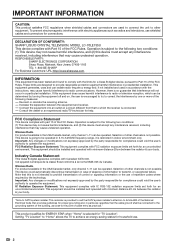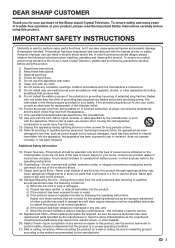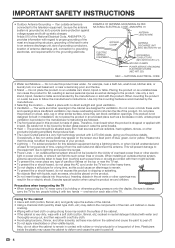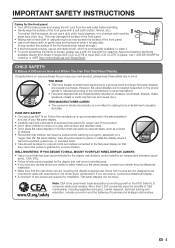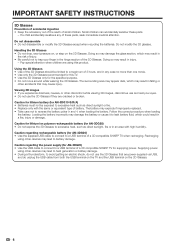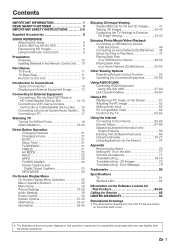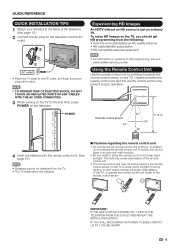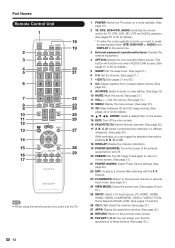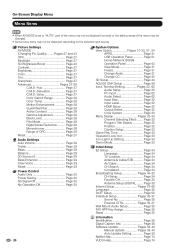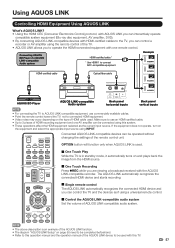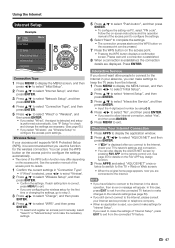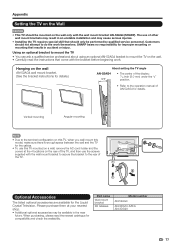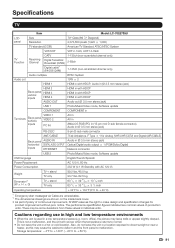Sharp LC-70LE735U Support Question
Find answers below for this question about Sharp LC-70LE735U.Need a Sharp LC-70LE735U manual? We have 1 online manual for this item!
Question posted by Anonymous-130978 on February 15th, 2014
How Do I Install Apps On My 50inch Sharps Aquos Tv
The person who posted this question about this Sharp product did not include a detailed explanation. Please use the "Request More Information" button to the right if more details would help you to answer this question.
Current Answers
Answer #1: Posted by TheWiz on February 16th, 2014 10:05 AM
You can't download and install individual apps. If there are any new apps they will be included in the latest software update. See page 38 of the User's Manual for instructions on how to check for software updates.
Related Sharp LC-70LE735U Manual Pages
Similar Questions
Sharp Aquos Tv Keeps Looping, Screen Says Optimizing Update
Hi i have a sharp aquos tv model LC-70UE30U, and im having a difficult time updating the firmware. I...
Hi i have a sharp aquos tv model LC-70UE30U, and im having a difficult time updating the firmware. I...
(Posted by bponline123 1 year ago)
How To Hook Up Old Surround Sound System To New Sharp Aquos 70 3d Tv
(Posted by coKod 10 years ago)
Sharp Lc70le735u Manual How Do I Watch Local Broadcast Tv?
(Posted by josephnikola 10 years ago)
Issues With Getting Surround Sound Signals To A Kenwood Vr-4070 Receiver?
I've been looking into upgrading my TV to the Sharp 70LE735U. I have read that this TV does not supp...
I've been looking into upgrading my TV to the Sharp 70LE735U. I have read that this TV does not supp...
(Posted by rastanek 12 years ago)