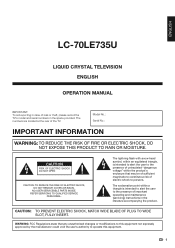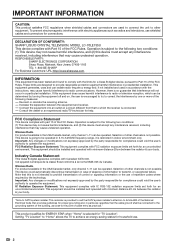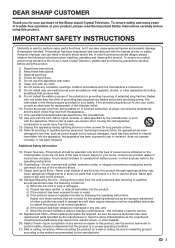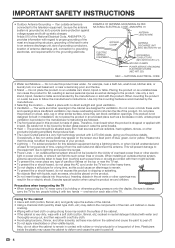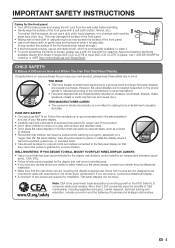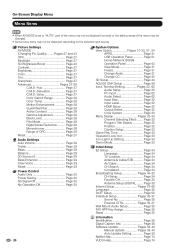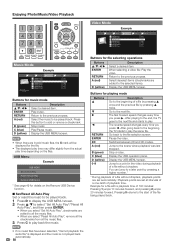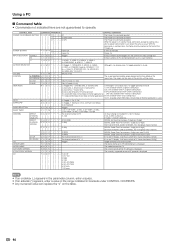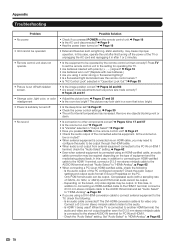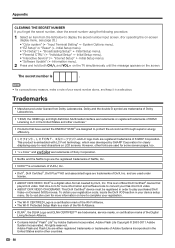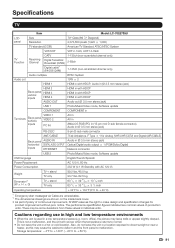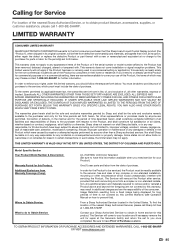Sharp LC-70LE735U Support Question
Find answers below for this question about Sharp LC-70LE735U.Need a Sharp LC-70LE735U manual? We have 1 online manual for this item!
Question posted by kozaek on February 24th, 2017
Screen Replacement
Hello, I have a Sharp LC-70LE735U, but the screen has to be replaced. Please let me know if you have it in stock and I'll be happy to purchase it from you guys.I can be reached at:Thank you!
Current Answers
Answer #1: Posted by Odin on February 24th, 2017 1:02 PM
You seem to be confusing us (an independent help site) with Sharp. It may be possible to get a replacement from Sharp, but the cost may be prohibitive. (See the contact information here--https://www.contacthelp.com/sharp/customer-service.) There are instructions for repair at https://www.youtube.com/watch?v=v8_V3c89w_U.
Hope this is useful. Please don't forget to click the Accept This Answer button if you do accept it. My aim is to provide reliable helpful answers, not just a lot of them. See https://www.helpowl.com/profile/Odin.
Related Sharp LC-70LE735U Manual Pages
Similar Questions
What Is The Difference Between A Sharp Lc-70le735u. And A. Sharp. Lc70le847u
(Posted by pbdav 9 years ago)
The Display Light On My Grill 2 Convection Microwave Is Too Dim To See.
Can I replace the display bulb?
Can I replace the display bulb?
(Posted by vickieal 10 years ago)
Flat Panel Lc20b4u-sm Is Broken.
Can I replace a broke flat panel lc 20b4u-sm
Can I replace a broke flat panel lc 20b4u-sm
(Posted by Mbermudezford 11 years ago)
Issues With Getting Surround Sound Signals To A Kenwood Vr-4070 Receiver?
I've been looking into upgrading my TV to the Sharp 70LE735U. I have read that this TV does not supp...
I've been looking into upgrading my TV to the Sharp 70LE735U. I have read that this TV does not supp...
(Posted by rastanek 12 years ago)
Where Can I Purchase A Lcd Screen For My Lc-46sb54u Flat Panel Tv Brand Is Shar
(Posted by allwayswillbe 12 years ago)