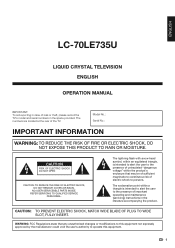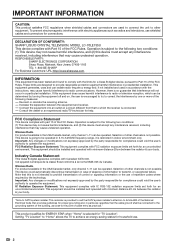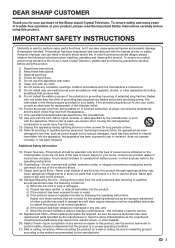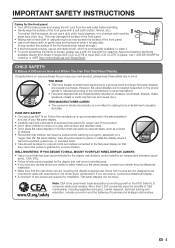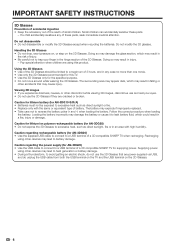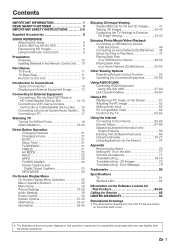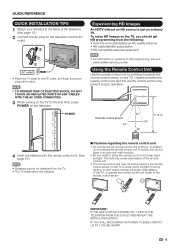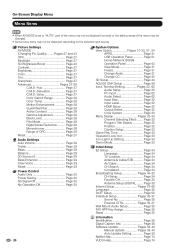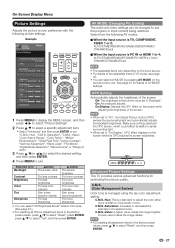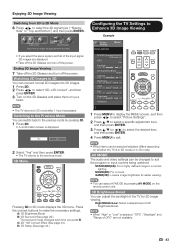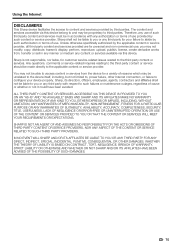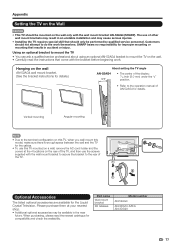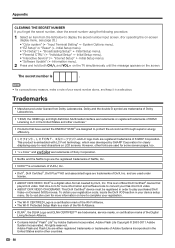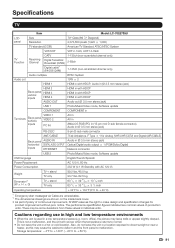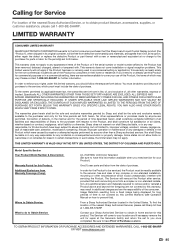Sharp LC-70LE735U Support Question
Find answers below for this question about Sharp LC-70LE735U.Need a Sharp LC-70LE735U manual? We have 1 online manual for this item!
Question posted by pbdav on September 3rd, 2014
What Is The Difference Between A Sharp Lc-70le735u. And A. Sharp. Lc70le847u
The person who posted this question about this Sharp product did not include a detailed explanation. Please use the "Request More Information" button to the right if more details would help you to answer this question.
Current Answers
Related Sharp LC-70LE735U Manual Pages
Similar Questions
Screen Replacement
Hello, I have a Sharp LC-70LE735U, but the screen has to be replaced. Please let me know if you have...
Hello, I have a Sharp LC-70LE735U, but the screen has to be replaced. Please let me know if you have...
(Posted by kozaek 7 years ago)
What Is The Difference Between Sharp Lc70le847u & Sharp Lc70le845u?
(Posted by kslese 10 years ago)
Flat Panel Lc20b4u-sm Is Broken.
Can I replace a broke flat panel lc 20b4u-sm
Can I replace a broke flat panel lc 20b4u-sm
(Posted by Mbermudezford 11 years ago)
Issues With Getting Surround Sound Signals To A Kenwood Vr-4070 Receiver?
I've been looking into upgrading my TV to the Sharp 70LE735U. I have read that this TV does not supp...
I've been looking into upgrading my TV to the Sharp 70LE735U. I have read that this TV does not supp...
(Posted by rastanek 12 years ago)
Where Can I Purchase A Lcd Screen For My Lc-46sb54u Flat Panel Tv Brand Is Shar
(Posted by allwayswillbe 12 years ago)