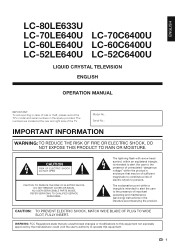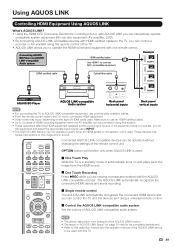Sharp LC-70LE640U Support Question
Find answers below for this question about Sharp LC-70LE640U.Need a Sharp LC-70LE640U manual? We have 1 online manual for this item!
Question posted by xplod10 on September 1st, 2012
Handshake Error
I have a sharp Aquos LC-70LE640U 70in led smart tv. when trying to connect to the internet I keep getting a handshake error. How do i correct this?
Current Answers
Answer #1: Posted by TVDan on September 1st, 2012 9:26 PM
here's a new upgrade that might help: http://www.sharpusa.com/CustomerSupport/ProductDownloads.aspx?model=LC-70LE640U
TV Dan
Answer #2: Posted by jennie8109 on September 1st, 2012 8:28 PM
Try powercycling the TV before you do anything. This may actually correct the problem. If that doesn't resolve it, continue to look for external factors such as your internet connection, electromagnetic interference, and what has changed since the previous usage. If none of these are the issue, then you would need to contact your manufacturer to ensure that your TV is not the culprit.
Related Sharp LC-70LE640U Manual Pages
Similar Questions
Can I Upgrade The Firmware Or Software Of My Sharp Lc-37d40u To A Smart Tv
I can't seem to cast my phone to the tv and want to know if I can tweek this tv somehow. It's a shar...
I can't seem to cast my phone to the tv and want to know if I can tweek this tv somehow. It's a shar...
(Posted by justbeinme71 2 years ago)
I Cant Get The Closed Caption To Turn On On My Lc-70le640u.
when i push the CC button nothing appears on the screen as the manual says it will.
when i push the CC button nothing appears on the screen as the manual says it will.
(Posted by gregoryh90 8 years ago)
Flat Panel Lc20b4u-sm Is Broken.
Can I replace a broke flat panel lc 20b4u-sm
Can I replace a broke flat panel lc 20b4u-sm
(Posted by Mbermudezford 11 years ago)
Using Arc
I have a Sharp LC-70LE64OU and want to use ARC, connected to my NAD 777 receiver. The NAD supports H...
I have a Sharp LC-70LE64OU and want to use ARC, connected to my NAD 777 receiver. The NAD supports H...
(Posted by Allessior 11 years ago)