Sharp LC-60LE832U Support Question
Find answers below for this question about Sharp LC-60LE832U.Need a Sharp LC-60LE832U manual? We have 1 online manual for this item!
Question posted by rajuwadekar on June 7th, 2011
Every Time I Power Up, I Have To Set The Wireless Again ... What Am I Doing Wron
The person who posted this question about this Sharp product did not include a detailed explanation. Please use the "Request More Information" button to the right if more details would help you to answer this question.
Current Answers
There are currently no answers that have been posted for this question.
Be the first to post an answer! Remember that you can earn up to 1,100 points for every answer you submit. The better the quality of your answer, the better chance it has to be accepted.
Be the first to post an answer! Remember that you can earn up to 1,100 points for every answer you submit. The better the quality of your answer, the better chance it has to be accepted.
Related Sharp LC-60LE832U Manual Pages
LC-40LE832U | LC-46LE832U | LC-52LE832U | LC-60LE832U Operation Manual - Page 6


... do not place the AC cord under the TV set or other openings may deform the cabinet and cause ... SERVICE EQUIPMENT
GROUNDING CONDUCTORS (NEC SECTION 810-21)
GROUND CLAMPS
POWER SERVICE GROUNDING ELECTRODE SYSTEM (NEC ART 250, PART H)
NEC ...long time, as to be placed on a bed, sofa, rug or other openings in the cabinet are followed. • The front panel used in this television equipment...
LC-40LE832U | LC-46LE832U | LC-52LE832U | LC-60LE832U Operation Manual - Page 7


... and television sets. • Don't place flat panel displays on furniture that can easily be used as steps, such as UL, CSA, ETL). • Follow all cords and cables connected to the flat panel displays are not always supported on the proper stands or installed according to the manufacturer's recommendations. • Flat panel displays...
LC-40LE832U | LC-46LE832U | LC-52LE832U | LC-60LE832U Operation Manual - Page 8


...Wireless LAN 78
Information on the Software License for This Product 79-80
Calling for Service 81 LIMITED WARRANTY 81
Dimensional Drawings • The dimensional drawings for the LCD TV set... Items 26 Picture Settings 27-28 Audio Settings 29 Power Control 30 System ...Internet 69
Appendix Removing the Stand 71 Setting the TV on the LC-60LE832U model.
6 Contents
IMPORTANT INFORMATION 1 ...
LC-40LE832U | LC-46LE832U | LC-52LE832U | LC-60LE832U Operation Manual - Page 11


...;rst time, press
POWER on the touch sensor panel on the TV.
UNPLUG THE TELEVISION FROM THE OUTLET AND REPEAT THE INSTALLATION STEPS. Objects between the remote control unit and the remote control sensor may not work properly if the remote control sensor on the TV is attached to the LC40LE832U/LC-46LE832U/LC-52LE832U model...
LC-40LE832U | LC-46LE832U | LC-52LE832U | LC-60LE832U Operation Manual - Page 14


... and DISPLAY at the TV.
1 POWER: Switch the TV power on and off.
20 FREEZE: Set the still image. Press again to return to normal screen. (See page 21.)
21 POWER SAVING: Select Power Saving settings. (See page 22.)
22 ENT:... remote control unit, point it at the same time.
3 External equipment operational buttons: Operate the external equipment.
4 OPTION: Display the Link Operation Menu screen.
LC-40LE832U | LC-46LE832U | LC-52LE832U | LC-60LE832U Operation Manual - Page 20
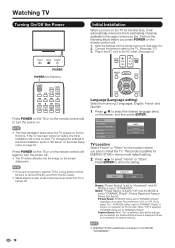
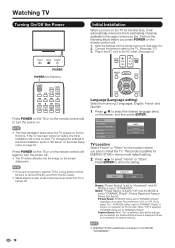
... the TV or on the remote control unit to turn the power off .
Feature Demo: When "On" is selected, after all the settings
are not going to use this TV for a long period of time, be set . Connect the antenna cable to select "Home" or "Store". This product qualifies for the fi...
LC-40LE832U | LC-46LE832U | LC-52LE832U | LC-60LE832U Operation Manual - Page 24


... selected when an x.v.Color signal is input using HDMI 1 to 4. Press POWER SAVING. • Each time you press POWER SAVING, the mode changes
as shown below .
x.v.Color: Supports the x.v.Color international standard
for easier viewing. DYNAMIC (Fixed): Changes the image and sound settings to 17 and 52 for external equipment connection. APPS Allows you...
LC-40LE832U | LC-46LE832U | LC-52LE832U | LC-60LE832U Operation Manual - Page 28


...32 Position Page 32 Caption Setup Page 33 Game Play Time Page 33 Operation Lock Out Page 33 Icon Light Up Setting Page 33 Demo Mode Page 33
Initial Setup EZ ...Power Control Audio Only Page 30 Power Saving Page 30 No Signal Off Page 30 No Operation Off Page 30
26
System Options View Option Pages 31-32, 46, 49
APPS Page 31 USB Operation Panel Page 46 Home Network (DLNA) Operation Panel...
LC-40LE832U | LC-46LE832U | LC-52LE832U | LC-60LE832U Operation Manual - Page 32


..." when "Power Saving" is set to "Standard", then the "Power Saving" setting will change to "Advanced". -When you change the "Power Saving" setting from "Advanced" to "Off" or to "Standard", "OPC" will be set to "Off". -"AUTO" and "DYNAMIC (Fixed)" will remain set to "Off".
• When "Power Saving" is 5 minutes before the power shuts down , the remaining time will return...
LC-40LE832U | LC-46LE832U | LC-52LE832U | LC-60LE832U Operation Manual - Page 35


... the TV, except
POWER, are
locked.
Off: No adjustment.
Button Control Lock: All buttons on the TV and the remote control. Icon Light Up Setting When this function is...sensor panel of the time. Type 4: Proportionally spaced without serifs. Game Play Time
This function displays the elapsed game time so you press EXIT on the remote control unit.
• When "Demo Mode" is set to...
LC-40LE832U | LC-46LE832U | LC-52LE832U | LC-60LE832U Operation Manual - Page 39


... is working , and
then the secret number setting menu displays.
2 Input the 4-digit secret ... menu to 37.)
• Switch off the TV power.
• Performing any of sex and nudity.
&#...or themes, are based on the
Canadian Radio-Television and Telecommunications Commission (CRTC) policy on violence...they may see on the screen. At this
time V-CHIP BLOCK temporarily releases.
■ Reactivating...
LC-40LE832U | LC-46LE832U | LC-52LE832U | LC-60LE832U Operation Manual - Page 52
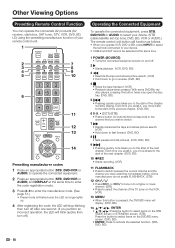
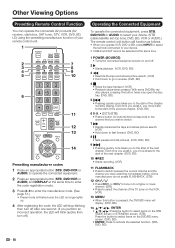
...set-top box), DVD, BD, VCR or AUDIO.) The remote control unit button will function as follows. • When you operate VCR, DVD or BD, press INPUT to select
the terminal connected to your device. • CABLE and SAT cannot be selected at the same time.
1 POWER... (SOURCE) • Turns the connected equipment power on and off.
2 I • Starts...
LC-40LE832U | LC-46LE832U | LC-52LE832U | LC-60LE832U Operation Manual - Page 55


...an optical fiber cable and select "Off". Buttons
Description
POWER (SOURCE)
G I J H F
Turns the power of the next chapter. Each time you press it , you move ahead to the TV. ... a specific item, and then press
ENTER.
4 Press a/b (or c/d ) to select the desired setting,
and then press ENTER.
5 Press MENU to go in standby mode, it automatically turns on and off. Press...
LC-40LE832U | LC-46LE832U | LC-52LE832U | LC-60LE832U Operation Manual - Page 60


...commands at the same time. is accustomed to using the RS-232C or IP.
• Use a cross-type RS-232C cable, ETHERNET cable (commercially available) or wireless LAN for the ...settings are input for the parameter.) When the input parameter is not within an adjustable range, "ERR" returns. (Refer to "Response code format".) Any numerical value can be controlled from a PC, control panels...
LC-40LE832U | LC-46LE832U | LC-52LE832U | LC-60LE832U Operation Manual - Page 61


..., 2-69ch is effective. MODEL NAME
MNRD 1 _ _ _
The model name of the TV
SOFTWARE VERSION
SWV N 1 _ _ _
The current version of a closed caption. POWER SETTING
P O W R 0 _ _ _ Power Off
It shifts to waiting status and so power consumption is . (Last memory))
1-7
I PPV1 _ _ _
The currently supported version of the TV lights up. Color, 100: AUTO
Although it is just...
LC-40LE832U | LC-46LE832U | LC-52LE832U | LC-60LE832U Operation Manual - Page 62


... user support. • You can enjoy a variety of streaming content and Internet applications.
* About the original home page • The original home page is a website set up specifically for AQUOS owners. • The website is made, an Ethernet and wireless connection cannot be used at the same...
LC-40LE832U | LC-46LE832U | LC-52LE832U | LC-60LE832U Operation Manual - Page 64


... secret number by pressing
FAV APP on the FAV APP key Assign function.
• If you are configuring the wireless setup for the first
time or changing the settings, go to step 3.
3 Press c/d to select "Change", and then press
ENTER.
4 Press a/b to select "WPS", and then press
ENTER. • To...
LC-40LE832U | LC-46LE832U | LC-52LE832U | LC-60LE832U Operation Manual - Page 67


..., but ton to go to the corresponding link destination. CAUTION • If the power is continued on the Internet often include "links" that
allow you to jump to other web pages (...or sites). • "Links" can set whether or not this happens, press the same direction button several times.
Page 1 of the pages you have visited. • You cannot change ...
LC-40LE832U | LC-46LE832U | LC-52LE832U | LC-60LE832U Operation Manual - Page 74


...for details.)
Vertical mounting
Angular mounting
About setting the TV angle
LC-40/46/52LE832U AN-37AG2 + AN-37P30
0/5/10/15/20°
LC-40LE832U
LC-60LE832U
• The center of the wall ...bracket Attachment
Wall mount bracket
Model number AN-37AG2 (for LC-40LE832U)
AN-37P30 (for LC-40LE832U) AN-52AG4 (for the Liquid Crystal Television. The use the screws
supplied with both the AN-...
LC-40LE832U | LC-46LE832U | LC-52LE832U | LC-60LE832U Operation Manual - Page 83


...Correction of defects, in certain transactions; In order for the period of time described herein, shall constitute complete fulfillment of all liabilities and responsibilities... steps set forth herein. THIS WARRANTY GIVES YOU SPECIFIC LEGAL RIGHTS. Model Specific Section Your Product Model Number & Description:
LC-40LE832U/LC-46LE832U/LC-52LE832U/LC-60LE832U LCD Color Television (Be...
Similar Questions
Lc-60le832 Wont Power Up Blinks 5 Times ,2 Long Blinks And 3 Shorts Blinks
(Posted by juan1940 9 years ago)
Flat Panel Lc20b4u-sm Is Broken.
Can I replace a broke flat panel lc 20b4u-sm
Can I replace a broke flat panel lc 20b4u-sm
(Posted by Mbermudezford 10 years ago)
Time Zone Setting For South Australia
How do I change the time zone in Australia to south Australia
How do I change the time zone in Australia to south Australia
(Posted by Anonymous-64894 11 years ago)
Tv Will Not Powerup, The Power Light Flashes 5 Quick Flashes And Then 2 Slow
(Posted by kentn 11 years ago)
On/off With Switchable Outlet?
I want to turn On/Off four LC-60LE832U's with switchable outlets? I haven't found a Power-On fixed o...
I want to turn On/Off four LC-60LE832U's with switchable outlets? I haven't found a Power-On fixed o...
(Posted by lavs 12 years ago)

