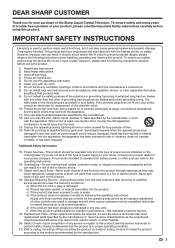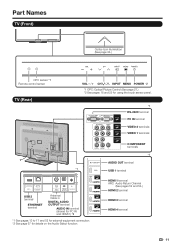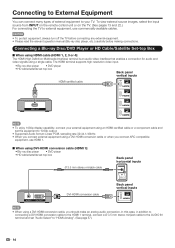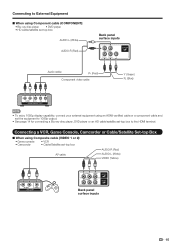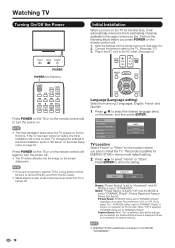Sharp LC-60LE832U Support Question
Find answers below for this question about Sharp LC-60LE832U.Need a Sharp LC-60LE832U manual? We have 1 online manual for this item!
Question posted by lavs on October 6th, 2011
On/off With Switchable Outlet?
I want to turn On/Off four LC-60LE832U's with switchable outlets? I haven't found a Power-On fixed or Auto-On feature,... is there one on these displays? if so, how do I set it,... so that the displays come on when AC power is turned on,... obviously when the power is cut, the display will go off,... thanks!
Current Answers
Related Sharp LC-60LE832U Manual Pages
Similar Questions
Tv Only Works After Hard Reset.
I have a Sharp lc-60le832u. After I cut off the tv via power button it requires me to unplug the pow...
I have a Sharp lc-60le832u. After I cut off the tv via power button it requires me to unplug the pow...
(Posted by Irishbcock 4 years ago)
Lc-60le832 Wont Power Up Blinks 5 Times ,2 Long Blinks And 3 Shorts Blinks
(Posted by juan1940 9 years ago)
Flat Panel Lc20b4u-sm Is Broken.
Can I replace a broke flat panel lc 20b4u-sm
Can I replace a broke flat panel lc 20b4u-sm
(Posted by Mbermudezford 11 years ago)
Where Can I Purchase A Lcd Screen For My Lc-46sb54u Flat Panel Tv Brand Is Shar
(Posted by allwayswillbe 12 years ago)