Sharp LC-60LE832U Support Question
Find answers below for this question about Sharp LC-60LE832U.Need a Sharp LC-60LE832U manual? We have 1 online manual for this item!
Question posted by juan1940 on May 21st, 2014
Lc-60le832 Wont Power Up Blinks 5 Times ,2 Long Blinks And 3 Shorts Blinks
The person who posted this question about this Sharp product did not include a detailed explanation. Please use the "Request More Information" button to the right if more details would help you to answer this question.
Current Answers
There are currently no answers that have been posted for this question.
Be the first to post an answer! Remember that you can earn up to 1,100 points for every answer you submit. The better the quality of your answer, the better chance it has to be accepted.
Be the first to post an answer! Remember that you can earn up to 1,100 points for every answer you submit. The better the quality of your answer, the better chance it has to be accepted.
Related Sharp LC-60LE832U Manual Pages
LC-40LE832U | LC-46LE832U | LC-52LE832U | LC-60LE832U Operation Manual - Page 3


...
RISK OF ELECTRIC SHOCK DO NOT OPEN
CAUTION: TO REDUCE THE RISK OF ELECTRIC SHOCK, DO NOT REMOVE COVER (OR BACK).
ENGLISH
LC-40LE832U LC-46LE832U LC-52LE832U LC-60LE832U
LIQUID CRYSTAL TELEVISION
ENGLISH
OPERATION MANUAL
IMPORTANT: To aid reporting in case of loss or theft, please record the TV's model and serial numbers in the...
LC-40LE832U | LC-46LE832U | LC-52LE832U | LC-60LE832U Operation Manual - Page 5
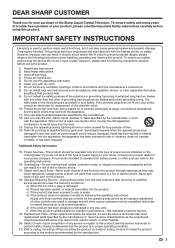
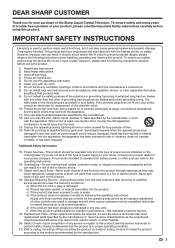
... Safety Check-Upon completion of time. 14) Refer all instructions.... dangerous voltage points or short-out parts that could result...long periods of any kind on safety. IMPORTANT SAFETY INSTRUCTIONS
Electricity is used to perform many years of trouble-free operation of power...Television, please read the Important Safety Instructions carefully before using this product from battery power...
LC-40LE832U | LC-46LE832U | LC-52LE832U | LC-60LE832U Operation Manual - Page 6


... glass. Select a place with two hands -
IMPORTANT SAFETY INSTRUCTIONS
• Outdoor Antenna Grounding - Caring for long periods of time, unplug it by broken glass pieces in this television equipment during a lightning storm, or when it is made of time. Be sure to peel off . • Do not apply insecticides or other electric light or...
LC-40LE832U | LC-46LE832U | LC-52LE832U | LC-60LE832U Operation Manual - Page 7


...all instructions supplied by curious children. Flat panel displays can easily be mounted to ...power and unplug the AC cord from Sharp in single (00Z-LCD-CLOTH) or triple (00Z-LCD-CLOTH-3) packs. To protect the front panel, do not use of the front panel. • Wiping with a soft cloth (cotton, flannel, etc.). Care should be taken to climb on or play with furniture and television...
LC-40LE832U | LC-46LE832U | LC-52LE832U | LC-60LE832U Operation Manual - Page 8


...Display Menu On-Screen Display Menu Operation 25 Menu Operation Buttons 25 Menu Items 26 Picture Settings 27-28 Audio Settings 29 Power Control 30 System Options 31-33 Initial Setup 34-37 Information 38-40
Enjoying Photo/Music/Video Playback Connecting a USB Memory...65-68 Using Applications via the Internet 69
Appendix Removing the Stand 71 Setting the TV on the LC-60LE832U model.
6
LC-40LE832U | LC-46LE832U | LC-52LE832U | LC-60LE832U Operation Manual - Page 11


...may not work properly if the remote control sensor on the TV is attached to the LC40LE832U/LC-46LE832U/LC-52LE832U model.
■ Cautions regarding the remote control unit
• Do not expose the ...TIPS 1 Attach your antenna to the back of the television.
(See page 10.)
2 Connect the AC plug for the first time, press
POWER on the touch sensor panel on the front of the TV.
* The angle...
LC-40LE832U | LC-46LE832U | LC-52LE832U | LC-60LE832U Operation Manual - Page 14


...28
16
29
17
• When using the remote control unit, point it at the same time.
3 External equipment operational buttons: Operate the external equipment.
4 OPTION: Display the Link Operation... Menu screen. Press again to return to normal screen. (See page 21.)
21 POWER SAVING: Select Power Saving settings. (See page 22.)
22 ENT: Jumps to a channel after selecting with the ...
LC-40LE832U | LC-46LE832U | LC-52LE832U | LC-60LE832U Operation Manual - Page 20
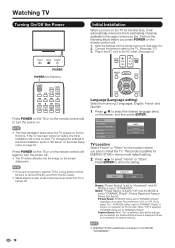
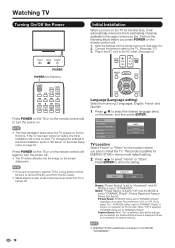
.... (See page 9.)
Press POWER on the TV or on the remote control unit to turn the power on.
• The Initial Installation starts when the TV powers on for a long period of time, be reset to "DYNAMIC ... among 3 languages: English, French and Spanish.
1 Press a/b to turn the power off . This product qualifies for the first time, it will be sure to the TV. (See page 10.) 3. If you...
LC-40LE832U | LC-46LE832U | LC-52LE832U | LC-60LE832U Operation Manual - Page 24


... based on the
screen disappears.
Be sure to connect the equipment beforehand.
• See pages 13 to 17 and 52 for wide color space. Press POWER SAVING. • Each time you connect to 4. x.v.Color: Supports the x.v.Color international standard
for external equipment connection.
LC-40LE832U | LC-46LE832U | LC-52LE832U | LC-60LE832U Operation Manual - Page 28


... 69 Page 32 Program Title Display Page 32 Position Page 32 Caption Setup Page 33 Game Play Time Page 33 Operation Lock Out Page 33 Icon Light Up Setting Page 33 Demo Mode Page 33
...30 Power Saving Page 30 No Signal Off Page 30 No Operation Off Page 30
26
System Options View Option Pages 31-32, 46, 49
APPS Page 31 USB Operation Panel Page 46 Home Network (DLNA) Operation Panel ...
LC-40LE832U | LC-46LE832U | LC-52LE832U | LC-60LE832U Operation Manual - Page 32


... pressed.
Disable: This function does not work .
• When it is 5 minutes before the power shuts down, the remaining time will automatically shut down when there is no signal for each AV MODE. Example
Power Control
Power Control
Menu
Audio Only
Power Saving
[ Standard]
No Signal Off
[Enable]
No Operation Off
[Disable]
1 Press MENU to...
LC-40LE832U | LC-46LE832U | LC-52LE832U | LC-60LE832U Operation Manual - Page 35


... to exit.
• To unlock the buttons on the TV, press MENU on the TV, except
POWER, are
locked.
Button Control Lock: All buttons on the
remote control, and then select "Off" in ...Default: The font specified by using the touch sensor panel of the time. Type 2: Proportionally spaced with serifs. To display the elapsed time, select "GAME" for "Font Style".
RC Control Lock: ...
LC-40LE832U | LC-46LE832U | LC-52LE832U | LC-60LE832U Operation Manual - Page 39


... Parental CTRL menu to 37.)
• Switch off the TV power.
• Performing any of security and well-being. " "... character or themes, are based on the
Canadian Radio-Television and Telecommunications Commission (CRTC) policy on the screen. ...a/b to adjust the item to your desired position.
At this
time V-CHIP BLOCK temporarily releases.
■ Reactivating the temporarily released ...
LC-40LE832U | LC-46LE832U | LC-52LE832U | LC-60LE832U Operation Manual - Page 52
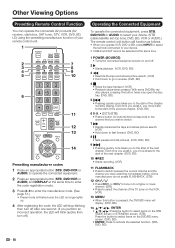
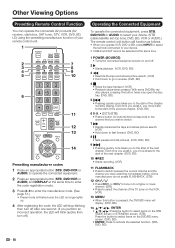
...registering the code, the LED will stop blinking
then turn off after one second. (If you perform an incorrect operation, the LED will blink quickly then turn off.)
Operating the ...terminal connected to your device. • CABLE and SAT cannot be selected at the same time.
1 POWER (SOURCE) • Turns the connected equipment power on and off.
2 I • Starts playback. (VCR, DVD, BD)
3 G...
LC-40LE832U | LC-46LE832U | LC-52LE832U | LC-60LE832U Operation Manual - Page 55


...compatible equipment for recording when you to operate unexpectedly. Sets pauses and still pictures.
Each time you press it , you to the operation manual of the next chapter.
• The...LINK Setup
Example
System Options
Menu
System Options AQUOS LINK Setup
AQUOS LINK Control
[On]
Auto Power On
[Yes]
Selecting Recorder
Channel Select Key
Audio Return Channel
[Auto]
1 Press MENU to...
LC-40LE832U | LC-46LE832U | LC-52LE832U | LC-60LE832U Operation Manual - Page 57


...play back a title in the AQUOS LINK-compatible equipment. 1 Power on the AQUOS LINK-compatible equipment,
and select appropriate external input.... then press ENTER. • The sound mode changes each time you can call up a setup menu from Rec.
HDMI...compatible equipment displays.
4 Select the title with the Device Operation Panel function is connected.
Select "By AQUOS SP", and then press...
LC-40LE832U | LC-46LE832U | LC-52LE832U | LC-60LE832U Operation Manual - Page 67


...8226; You can set whether or not this happens, press the same direction button several times.
CAUTION • If the power is subject to change the startup page displayed when you press AQUOS NET. • ...Pop-up windows appear in a page:
• The page failed to a power failure or the TV being
unplugged while you are using the Internet, information such as such....
LC-40LE832U | LC-46LE832U | LC-52LE832U | LC-60LE832U Operation Manual - Page 78


.... Specifications
TV
LCD panel
Item Size Resolution
Model: LC-40LE832U 40o Class (40o Diagonal) 2,073,600 pixels (1,920 g 1,080)
Model: LC-46LE832U 46o Class (45 63/64o... Network connector
USB 2
Photo/Music/Video mode, Software update
OSD language
English/French/Spanish
Power Requirement
AC 120 V, 60 Hz
Power Consumption
118 W (0.1 W Standby with AC 120 V) 142 W (0.1 W Standby with...
LC-40LE832U | LC-46LE832U | LC-52LE832U | LC-60LE832U Operation Manual - Page 79


... Network connector
USB 2
Photo/Music/Video mode, Software update
OSD language
English/French/Spanish
Power Requirement
AC 120 V, 60 Hz
Power Consumption
162 W (0.1 W Standby with AC 120 V) 213 W (0.1 W Standby with ... Specifications
LCD panel
Item Size Resolution
Model: LC-52LE832U 52o Class (52 1/32o Diagonal) 2,073,600 pixels (1,920 g 1,080)
Model: LC-60LE832U 60o Class (60 1/32o...
LC-40LE832U | LC-46LE832U | LC-52LE832U | LC-60LE832U Operation Manual - Page 83


...time periods set forth below . This warranty does not apply to have Proof of purchase. No other than a Sharp authorized servicer. in home service for breach in their home or residence. Model Specific Section Your Product Model Number & Description:
LC-40LE832U/LC-46LE832U/LC-52LE832U/LC-60LE832U LCD Color Television...the purchaser and only for long periods of the nearest Sharp...
Similar Questions
Lc-52d64u Wont Power On But Power And Opc Blink
(Posted by CurPudg 9 years ago)
Tv Will Not Powerup, The Power Light Flashes 5 Quick Flashes And Then 2 Slow
(Posted by kentn 11 years ago)
Every Time I Power Up, I Have To Set The Wireless Again ... What Am I Doing Wron
(Posted by rajuwadekar 12 years ago)

