Sharp LC60LE830UN Support Question
Find answers below for this question about Sharp LC60LE830UN.Need a Sharp LC60LE830UN manual? We have 2 online manuals for this item!
Question posted by jfkcv67 on February 21st, 2012
What Are The Actual Dimensions
Length
width
height
depth
Current Answers
There are currently no answers that have been posted for this question.
Be the first to post an answer! Remember that you can earn up to 1,100 points for every answer you submit. The better the quality of your answer, the better chance it has to be accepted.
Be the first to post an answer! Remember that you can earn up to 1,100 points for every answer you submit. The better the quality of your answer, the better chance it has to be accepted.
Related Sharp LC60LE830UN Manual Pages
LC-40LE830U | LC-46LE830U | LC-52LE830U | LC-60LE830U Operation Manual - Page 3


..., please record the TV's model and serial numbers in the literature accompanying the product.
ENGLISH
LC-40LE830U LC-46LE830U LC-52LE830U LC-60LE830U
LIQUID CRYSTAL TELEVISION
ENGLISH
OPERATION MANUAL
IMPORTANT: To aid reporting in case of important operating and maintenance (servicing) instructions in the space provided.
CAUTION: TO PREVENT ELECTRIC SHOCK...
LC-40LE830U | LC-46LE830U | LC-52LE830U | LC-60LE830U Operation Manual - Page 4


... product qualifies for "TV Location". DECLARATION OF CONFORMITY: SHARP LIQUID CRYSTAL TELEVISION, MODEL LC-40LE830U/LC-46LE830U/LC-52LE830U/LC-60LE830U This device complies with part ... compliance could automatically discontinue transmission in case of absence of cable entry as radios and televisions, use .
2
Important: Any changes or modifications not expressly approved by ...
LC-40LE830U | LC-46LE830U | LC-52LE830U | LC-60LE830U Operation Manual - Page 5
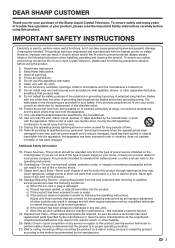
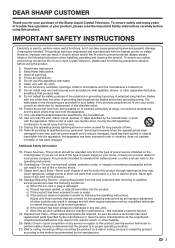
...are required, be sure to install the product according to perform many years of trouble-free operation of your Liquid Crystal Television, please read the Important Safety Instructions carefully before using this product, ask the service technician to perform safety checks to rain...of the polarized or grounding-type plug. Never spill liquid of the Sharp Liquid Crystal Television.
LC-40LE830U | LC-46LE830U | LC-52LE830U | LC-60LE830U Operation Manual - Page 6


... this product to dripping or splashing. Please note that produce heat. • The Liquid Crystal panel is made of glass. For added protection for this product near the TV set or other heavy...an unstable cart, stand, tripod or table. When installing an outside antenna is connected to the television equipment, be fatal. • To prevent fire, never place any type of the ...
LC-40LE830U | LC-46LE830U | LC-52LE830U | LC-60LE830U Operation Manual - Page 7


...television sets. • Don't place flat panel displays on furniture that can easily be pulled or grabbed by the display and wall mount manufacturers. • If you are unsure, contact a professional installer. • A minimum of your flat panel display, contact your retailer about your ability to the manufacturer's recommendations. • Flat panel.... Flat panel displays...
LC-40LE830U | LC-46LE830U | LC-52LE830U | LC-60LE830U Operation Manual - Page 8


... Product 79-80
Calling for Service 81 LIMITED WARRANTY 81
Dimensional Drawings • The dimensional drawings for explanation purposes and may vary slightly from the actual operations.
• The examples used throughout this operation manual are for the LCD TV set are based on the Wall 72 Optional Accessories 72 Troubleshooting...
LC-40LE830U | LC-46LE830U | LC-52LE830U | LC-60LE830U Operation Manual - Page 9


... on the rear of the base facing forward.
2 Long screws
Forward
1
Middle screws
5 1 Insert the stand cover.
2 Insert the screw to mount it from the actual accessories. Incorrect installation of the stand unit.
2 Attach the supporting post for the stand unit onto
the base as shown below and attach the stand...
LC-40LE830U | LC-46LE830U | LC-52LE830U | LC-60LE830U Operation Manual - Page 11


... TIPS 1 Attach your antenna to the back of the television.
(See page 10.)
2 Connect the AC plug for the first time, press
POWER on the touch sensor panel on the front of the TV.
* The angle is...control unit
• Do not expose the remote control unit to shock. UNPLUG THE TELEVISION FROM THE OUTLET AND REPEAT THE INSTALLATION STEPS. In addition, do not place in an area with the cable...
LC-40LE830U | LC-46LE830U | LC-52LE830U | LC-60LE830U Operation Manual - Page 13


... sensor
TV (Rear)
VOLl/k CHV/U INPUT MENU POWER *2 *1 OPC: Optical Picture Control (See page 27.) *2 See pages 18 and 25 for using the touch sensor panel.
*1 RS-232C terminal PC IN terminal VIDEO 2 terminals VIDEO 1 terminals
*1
USB 2 terminal
ETHERNET terminal
Antenna/ Cable in
DIGITAL AUDIO OUTPUT terminal
AUDIO IN terminal (shared...
LC-40LE830U | LC-46LE830U | LC-52LE830U | LC-60LE830U Operation Manual - Page 15
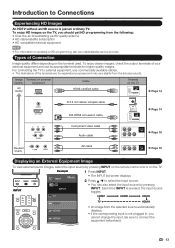
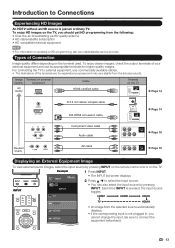
...
An HDTV without an HD source is just an ordinary TV. Each time INPUT is not plugged in, you should get HD programming from the actual products. Image Terminal on external
Quality
equipment
HD Quality
Cable HDMI-certified cable
Terminal on the TV
Page 14
AUDIO DVI OUT
Ø...
LC-40LE830U | LC-46LE830U | LC-52LE830U | LC-60LE830U Operation Manual - Page 16
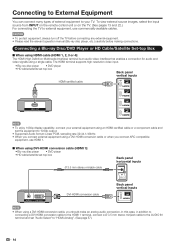
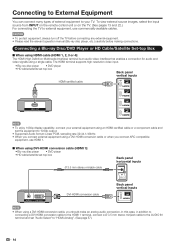
...Blu-ray disc player • DVD player • HD cable/satellite set-top box
Back panel vertical inputs
HDMI-certified cable
HDMI OUT
• To enjoy 1080p display capability, ...satellite set-top box
Ø 3.5 mm stereo minijack cable
Back panel horizontal inputs
AUDIO
DVI OUT
DVI-HDMI conversion cable
Back panel vertical inputs
• When using a single cable.
Connecting to ...
LC-40LE830U | LC-46LE830U | LC-52LE830U | LC-60LE830U Operation Manual - Page 17
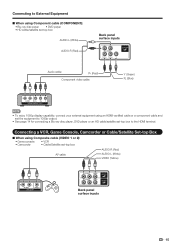
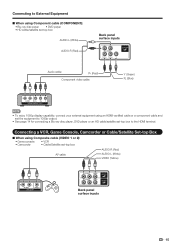
... • Blu-ray disc player • DVD player • HD cable/satellite set-top box
AUDIO-L (White)
AUDIO-R (Red)
Back panel surface inputs
Audio cable
PR (Red)
Component video cable
Y (Green) PB (Blue)
COMPONENT OUT
• To enjoy 1080p display capability, connect... an HD cable/satellite set -top box
AV cable
AUDIO-R (Red) AUDIO-L (White) VIDEO (Yellow)
Back panel surface inputs
15
LC-40LE830U | LC-46LE830U | LC-52LE830U | LC-60LE830U Operation Manual - Page 18


... to an AV amplifier:
- Optical fiber cable
OPTICAL DIGITAL AUDIO INPUT
Back panel horizontal inputs
• Depending on the Output Select function.
In this case, set -top box
HDMI OUT...
HDMI-certified cable
Back panel vertical inputs
HDMI IN
HDMI OUT
• If the image is not compatible with the audio,...
LC-40LE830U | LC-46LE830U | LC-52LE830U | LC-60LE830U Operation Manual - Page 27


...64257;c adjustment item, and then press ENTER.
• Additional related adjustment items may vary slightly
from the actual screens. • The order of explanations for each menu item in the following buttons on LCD screens.... Press to go to the next step or complete the
setting. Using the touch sensor panel of the main unit You can also operate the menu with the current input signal.
&#...
LC-40LE830U | LC-46LE830U | LC-52LE830U | LC-60LE830U Operation Manual - Page 47
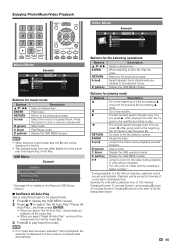
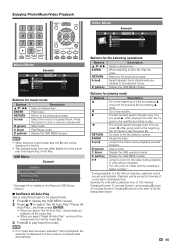
... next file and starts to play .
Jump to add or remove a checkmark.
Display the USB operation panel.
SONG_03.MP3 0:14 / 4:35
music 1
music 2
SONG_01.MP3 SONG_02.MP3 SONG_03.MP3 SONG_04.MP3 SONG_05.MP3...• When you select "Reset All Auto Play", remove all the
checkmarks from the actual play time depending on the Remove USB Device function.
■ Set/Reset All Auto Play...
LC-40LE830U | LC-46LE830U | LC-52LE830U | LC-60LE830U Operation Manual - Page 51


... back in a video. *1
RETURN Go back to the previous process. You can call up the operation panel by pressing a twice. When selecting a folder icon: Enter this directory.
When selecting a video fi...by pressing MENU after you press a/b to select "Home Network (DLNA) Operation Panel" from the actual play time may not be played depending on
the file or the server.
...
LC-40LE830U | LC-46LE830U | LC-52LE830U | LC-60LE830U Operation Manual - Page 60


... the TV menu, you need to enter them as soon as follows:
Baud rate: Data length: Parity bit: Stop bit: Flow control:
9,600 bps 8 bits None 1 bit None
■ Communication procedure
...Send the control commands from a PC, control panels and other devices using computers.
■ Communication conditions for IP Connect to the TV with blank(s) for ...
LC-40LE830U | LC-46LE830U | LC-52LE830U | LC-60LE830U Operation Manual - Page 78


... q Unbalance, F Type g 1 for Analog (VHF/UHF/CATV) and Digital (AIR/CABLE)
Back panel AUDIO IN
horizontal DIGITAL AUDIO OUTPUT
inputs
ETHERNET
Audio in (Ø 3.5 mm stereo jack) Optical Digital audio... stand TV only
36.4 lbs./16.5 kg 29.8 lbs./13.5 kg
50.7 lbs./23.0 kg 41.9 lbs./19.0 kg
Dimension*2 (W g H g D)
TV + stand TV only
Operating temperature
36
/15 16
g
25
3/64
g
10
/25 ...
LC-40LE830U | LC-46LE830U | LC-52LE830U | LC-60LE830U Operation Manual - Page 79


... + stand TV only
61.7 lbs./28.0 kg 52.9 lbs./24.0 kg
83.8 lbs./38.0 kg 68.3 lbs./31.0 kg
Dimension*2 (W g H g D)
TV + stand TV only
Operating temperature
47
/31 64
g
30
/63 64
g
11
/35 .../UHF/CATV) and Digital (AIR/CABLE)
Back panel AUDIO IN
horizontal DIGITAL AUDIO OUTPUT
inputs
ETHERNET
Audio in individual units.
77 The dimensions include projecting parts. • As part of ...
Brochure - Page 1
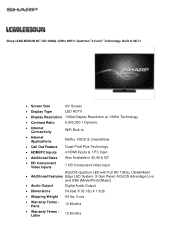
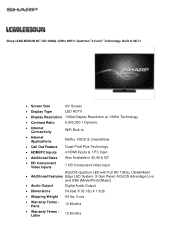
...; Additional Features Edge LED System, X-Gen Panel, AQUOS Advantage Live
and USB (Movie/Photo/Music)
Audio Output
Digital Audio Output
Dimensions
54.6(w) X 33.1(h) X 1.6(d)
Shipping Weight 84 lbs, 8 ozs
Warranty Terms Parts
12 Months
Warranty Terms Labor
12 Months Quattron "4 Color" Technology. Sharp LC60LE830UN 60" LED 1080p 120Hz HDTV.
Similar Questions
Touch Sensor Panel For The Lc46le830u Does Not Work...
Any Idea Why?
(Posted by sasa194505 11 years ago)
Flat Panel Lc20b4u-sm Is Broken.
Can I replace a broke flat panel lc 20b4u-sm
Can I replace a broke flat panel lc 20b4u-sm
(Posted by Mbermudezford 11 years ago)
Repair Or Replace ??
If it's determined that the LCD Flat Panel is defective, is it more cost effective to repair or repl...
If it's determined that the LCD Flat Panel is defective, is it more cost effective to repair or repl...
(Posted by dviens 11 years ago)
Lcd Tv -- Lamp
Does the sharp LC42SB45UT LCD TV contain a lamp?The Sharp warranty will not cover a tech to come out...
Does the sharp LC42SB45UT LCD TV contain a lamp?The Sharp warranty will not cover a tech to come out...
(Posted by kles 12 years ago)
Where Can I Purchase A Lcd Screen For My Lc-46sb54u Flat Panel Tv Brand Is Shar
(Posted by allwayswillbe 12 years ago)

