Sharp LC-60LE810UN Support Question
Find answers below for this question about Sharp LC-60LE810UN.Need a Sharp LC-60LE810UN manual? We have 2 online manuals for this item!
Question posted by garryaq on May 30th, 2014
How To Program Sharp Lc 46le810un With My At&t U Verse Remote Control
The person who posted this question about this Sharp product did not include a detailed explanation. Please use the "Request More Information" button to the right if more details would help you to answer this question.
Current Answers
There are currently no answers that have been posted for this question.
Be the first to post an answer! Remember that you can earn up to 1,100 points for every answer you submit. The better the quality of your answer, the better chance it has to be accepted.
Be the first to post an answer! Remember that you can earn up to 1,100 points for every answer you submit. The better the quality of your answer, the better chance it has to be accepted.
Related Sharp LC-60LE810UN Manual Pages
LC-40LE810UN | LC-46LE810UN | LC-52LE810UN | LC-60LE810UN Operation Manual - Page 7


...-BE-SHARP for installation.
If you are unsure, contact a professional installer. • A minimum of two people are not designed to be
mounted to walls with furniture and television sets. • Don't place flat panel displays are not always supported on the proper stands or installed according to the manufacturer's recommendations. • Flat panel displays...
LC-40LE810UN | LC-46LE810UN | LC-52LE810UN | LC-60LE810UN Operation Manual - Page 8


Contents
IMPORTANT INFORMATION 1 Trademarks 2 DEAR SHARP CUSTOMER 3 IMPORTANT SAFETY INSTRUCTIONS 3-5
Supplied Accessories 7
QUICK REFERENCE Attaching the Stand 7 QUICK INSTALLATION TIPS 8 Using the Remote Control Unit 8
Preparation Antennas 9 Installing Batteries in the Remote Control Unit. . . 9
Part Names TV (Front 10 TV (Rear 10 Remote Control Unit 11
Introduction to Connections ...
LC-40LE810UN | LC-46LE810UN | LC-52LE810UN | LC-60LE810UN Operation Manual - Page 9


... installation of the base facing forward.
Long screws
Short screws
5 1 Insert the stand cover.
2 Insert the screw to mount it from the actual accessories. LC-40LE810UN/ LC-46LE810UN/ LC-52LE810UN
Remote control unit (g1)
Page 8
"AAA" size battery (g2)
Page 9
■ Connection guide (g1)
Cable clamp (g1)
Page 8
Stand unit (g1)
Page 7
Operation manual (g1)
•...
LC-40LE810UN | LC-46LE810UN | LC-52LE810UN | LC-60LE810UN Operation Manual - Page 10


...remote control unit
• Do not expose the remote control unit to shock. IF YOU STILL ENCOUNTER NO POWER, PLEASE CONTACT US AT 1-800-BE-SHARP. UNPLUG THE TELEVISION ...television.
(See page 9.)
2 Connect the AC plug for the first time, press
POWER on the touch sensor panel on the front of the remote control unit.
• The remote control unit may not work properly if the remote control...
LC-40LE810UN | LC-46LE810UN | LC-52LE810UN | LC-60LE810UN Operation Manual - Page 12


Part Names
TV (Front)
Center Icon illumination (See page 30.)
Remote control sensor
OPC sensor *1 (See page 24.)
VOLl/k
INPUT POWER *2
CHV/U MENU
*1 OPC: Optical Picture Control *2 See pages 17 and 22 for details on the LC-52LE810UN model.
10
TV (Rear)
*1 USB 1 terminal
ETHERNET terminal... 16 and 43 for external equipment connection. *2 See page 48 for using the touch sensor panel.
LC-40LE810UN | LC-46LE810UN | LC-52LE810UN | LC-60LE810UN Operation Manual - Page 14
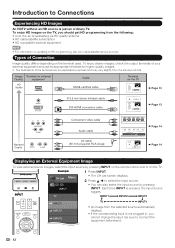
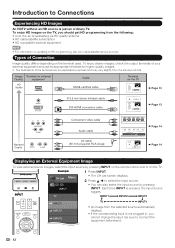
...programming from the selected source automatically displays.
• If the corresponding input is not plugged in, you cannot change the input.
Types of your cable/satellite service provider. INPUT
CABLE AIR
INPUT
TV
• You can also select the input source by pressing INPUT on the remote control... differs depending on updating to HD programming, ask your external equipment and use...
LC-40LE810UN | LC-46LE810UN | LC-52LE810UN | LC-60LE810UN Operation Manual - Page 20


... the time setting. • When it is not necessary to standby. Method 1 Using CHr/s on the remote control unit or on the screen for details on the Output Select function. 18
• Within 30 minutes of viewable programs is displayed.
3 Press a/b to select the desired channel, and then
press ENTER.
• When selecting...
LC-40LE810UN | LC-46LE810UN | LC-52LE810UN | LC-60LE810UN Operation Manual - Page 21


... broadcasts in a digital broadcast include SURROUND as well as shown below to match the television broadcast signal. Example: when receiving Digital broadcasting STEREO (Audio1) STEREO (Audio2)
SURROUND ...stereo sound and Secondary Audio Programs (SAP). Direct Button Operation
INPUT
To view external source images, select the input source by pressing INPUT on the remote control unit or on the TV....
LC-40LE810UN | LC-46LE810UN | LC-52LE810UN | LC-60LE810UN Operation Manual - Page 24


....
• Operations vary depending on the function or item.
Using the touch sensor panel of the main unit You can also operate the menu with the current input signal.... for clearly displaying easyto-read characters on the remote control. LCFONT:
• This product is embedded with LC Font technology, which was developed by SHARP Corporation for some are as shown below. Press...
LC-40LE810UN | LC-46LE810UN | LC-52LE810UN | LC-60LE810UN Operation Manual - Page 26


...b40
Brightness
[ 0] a30
b30
Color
[ b2] a30
b30
Tint
[ 0] a30
b30
Sharpness
[ b2] a10
b10
Advanced
Reset
1 Press MENU to display the MENU screen, and...adjusts. On: Display: Displays the OPC effect on the
remote control unit.
C.M.S.-Value: A higher value makes the image brighter.... • You can be changed to suit the program or input content being watched. A lower value makes ...
LC-40LE810UN | LC-46LE810UN | LC-52LE810UN | LC-60LE810UN Operation Manual - Page 28


... do not have the same loudness level, such as a program and its commercial breaks. In this problem by pressing SURROUND on the remote control unit. (See page 18.)
• Audio Settings menu is...bass
Balance
Decrease audio from the right speaker
Decrease audio from the speakers.
The Automatic Volume Control (Auto Volume) reduces this case, please refer to your DVD player. Middle:
Low:...
LC-40LE810UN | LC-46LE810UN | LC-52LE810UN | LC-60LE810UN Operation Manual - Page 29


..."Power Saving" does not function when you to set to "Standard", " " appears on the remote control unit. (See page 20.)
No Signal Off
When set to "Enable", the power will automatically ...; The screen image will change to "Advanced". -When you change the "Power Saving" setting from a music program, you to normal when a button (except those for each AV MODE. When set the Power Saving level in...
LC-40LE810UN | LC-46LE810UN | LC-52LE810UN | LC-60LE810UN Operation Manual - Page 30


... watching.
• You can change labels if the input source is available for the program you can be displayed by selecting "DOCK" on the MENU screen.
• You can display the DOCK by pressing DOCK on the remote control unit. (See page 20.)
Input Terminal Setting
Audio Setup You can output digital audio...
LC-40LE810UN | LC-46LE810UN | LC-52LE810UN | LC-60LE810UN Operation Manual - Page 31


...Program Info." No: "Program Info." does not display.
To display the elapsed time, select "GAME" for "Font Style". Operation Lock Out
This function locks the operation buttons on the remote control are locked. When "RC Control Lock" or "Button Control Lock" is adjusted with VOLk/l on the remote control...64257;ed by using the touch sensor panel of the time. Type 2: Proportionally spaced ...
LC-40LE810UN | LC-46LE810UN | LC-52LE810UN | LC-60LE810UN Operation Manual - Page 33


... (Air) and DIGITAL (Cable).
Individual Setting
Secret No.
"Status" is strong enough for the program you to obtain the maximum signal strength. appears when the Secret No. has not been set and... then delete digital cable channels that are currently watching even when the TV is based on the remote control.
You can select your TV and try channel search again. • If you to use ...
LC-40LE810UN | LC-46LE810UN | LC-52LE810UN | LC-60LE810UN Operation Manual - Page 37


...displayed. Either USB 1 or USB 2 is disabled during Update process. Version : XXXXXXXX
50% Remote Control operation is usable.
30% Abort
Updating to latest firmware.. To update the TV software,...2 Press c/d on the TV. • When you have any questions, please call 1-800-BE-SHARP (800-237-4277). Version : XXXXXXXX
4 When the software is successfully updated, a
screen is displayed...
LC-40LE810UN | LC-46LE810UN | LC-52LE810UN | LC-60LE810UN Operation Manual - Page 44


...marked with * are SAT codes, all others are STB codes. AUDIO BRAND
SHARP SHARP (SOUND BAR)
REMOTE CONTROL CODE NUMBER
01 02
DVD/BD/LD BRAND
DENON JVC KENWOOD MAGNAVOX MARANTZ MITSUBISHI PANASONIC PHILIPS PIONEER ...PROSCAN RCA SAMSUNG SHARP SONY TOSHIBA YAMAHA ZENITH
REMOTE CONTROL CODE NUMBER
24 31 36 26 26 28 24, 37 26, 38 30...
LC-40LE810UN | LC-46LE810UN | LC-52LE810UN | LC-60LE810UN Operation Manual - Page 46


... listen to select the recorder for recording.
No: This function does not work .
On: The remote control unit of the TV can listen to the TV. compatible HDMI terminal (INPUT 4). (Refer to select the channel, display program information, and perform other equipment is connected between the TV and recorder, "Sub" is connected to...
LC-40LE810UN | LC-46LE810UN | LC-52LE810UN | LC-60LE810UN Operation Manual - Page 47


...chapter. Link Operation Menu
Link Operation
Link Operation
Menu
Recorder Power On/Off Device Operation panel Play from Rec. BD-HP20U, BD-HP50U
45
H
Playback stops. U
Pressing quickly...turn on the remote control does not start recording.
2 Press REC STOP to the start playing back a title. • The last played program is sufficient available space on the remote control. Each time...
Service Manual - Page 43


...the panel
...Sharp LCD US. Apply the specified voltage to white)
8.2.2 Process mode
Adjustment point Process mode
Adjustment conditions
Adjustment procedure
Enter the process adjustment mode using the process adjustment remote control.
2. CAUTION: When the USB memory is not inserted or reading error occurs, nothing is written.
7.2. Microcomputer software writing
LC-40/46/52/60LE810UN...
Similar Questions
Remote Control.
Hello and Good Evening.I need a new remote control for my LC-C5262U Tv.Can you please advice me whic...
Hello and Good Evening.I need a new remote control for my LC-C5262U Tv.Can you please advice me whic...
(Posted by avanti12az 7 years ago)
What To Do When The Remote Control And The Tv Screen Sharp Aquos Not Working
what to do?
what to do?
(Posted by koniFly 10 years ago)
Sharp Aquos 60 Cannot Change Channels From Remote Control
(Posted by PaAmi 10 years ago)
Where Can I Buy A New Remote Control For My Sharp 60' Tv
Need a replacement remote control for my sharp LC-60E79U
Need a replacement remote control for my sharp LC-60E79U
(Posted by Ksartwell1 11 years ago)

