Sharp LC-60LE810UN Support Question
Find answers below for this question about Sharp LC-60LE810UN.Need a Sharp LC-60LE810UN manual? We have 2 online manuals for this item!
Question posted by doel0len on July 19th, 2014
How To Connect Hdmi To Aquos Lc-40le810un
The person who posted this question about this Sharp product did not include a detailed explanation. Please use the "Request More Information" button to the right if more details would help you to answer this question.
Current Answers
There are currently no answers that have been posted for this question.
Be the first to post an answer! Remember that you can earn up to 1,100 points for every answer you submit. The better the quality of your answer, the better chance it has to be accepted.
Be the first to post an answer! Remember that you can earn up to 1,100 points for every answer you submit. The better the quality of your answer, the better chance it has to be accepted.
Related Sharp LC-60LE810UN Manual Pages
LC-40LE810UN | LC-46LE810UN | LC-52LE810UN | LC-60LE810UN Operation Manual - Page 4


... installer: This reminder is connected. Dolby and the double-D symbol are trademarks of Dolby Laboratories.
• "HDMI, the HDMI logo and High-Definition Multimedia Interface are designed to operate this equipment. DECLARATION OF CONFORMITY: SHARP LIQUID CRYSTAL TELEVISION, MODEL LC-40LE810UN/LC-46LE810UN/LC-52LE810UN/LC-60LE810UN This device complies with LC Font technology, which...
LC-40LE810UN | LC-46LE810UN | LC-52LE810UN | LC-60LE810UN Operation Manual - Page 7


...to walls with furniture and television sets. • Don't place flat panel display. • Carefully...should be taken to route all cords and cables connected to the flat panel display so that children can be pulled or grabbed ... experience is committed to the manufacturer's recommendations. • Flat panel displays that the wall where you have any doubts about your...
LC-40LE810UN | LC-46LE810UN | LC-52LE810UN | LC-60LE810UN Operation Manual - Page 9


LC-40LE810UN/ LC-46LE810UN/ LC-52LE810UN
Remote control unit (g1)
Page 8
"AAA" size battery (g2)
Page 9
■ Connection guide (g1)
Cable clamp (g1)
Page 8
Stand unit (g1)
Page 7
Operation manual (g1)
• Always use the AC cord supplied with the product. Incorrect installation ...
LC-40LE810UN | LC-46LE810UN | LC-52LE810UN | LC-60LE810UN Operation Manual - Page 18
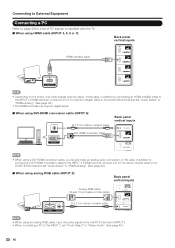
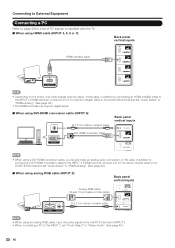
... make an analog audio connection. In this case, in addition to connecting an HDMI-certified cable to the INPUT 4 (HDMI) terminal, connect a Ø 3.5 mm stereo minijack cable to the AUDIO IN terminal and set "Audio Select" to "HDMI+Analog". (See page 48.)
■ When using analog RGB cable (INPUT 3):
Back panel vertical inputs
Analog RGB...
LC-40LE810UN | LC-46LE810UN | LC-52LE810UN | LC-60LE810UN Operation Manual - Page 45


...; Single remote control
The AQUOS LINK automatically recognizes the connected HDMI device and you can control the TV and the devices as the current input source.
Example
HDMI-certified cable
Optical fiber cable
AQUOS BD Player
AQUOS LINK-compatible Audio system
Back panel vertical inputs
• For connecting the TV to AQUOS LINK-compatible equipment, use...
LC-40LE810UN | LC-46LE810UN | LC-52LE810UN | LC-60LE810UN Operation Manual - Page 50
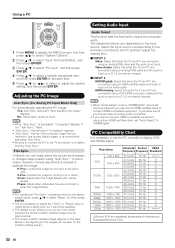
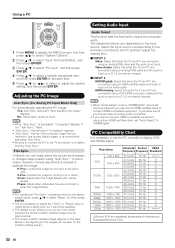
... be selected.
• The default cursor position may not be produced if you want to connect HDMI-compatible equipment using an analog RGB cable and the audio is input via the same cable. ...press a/b to select "Reset", and then press ENTER.
• It is not necessary to connect HDMI-compatible equipment. The adjustment items vary depending on the position-setting screen. Video+Audio: Select ...
LC-40LE810UN | LC-46LE810UN | LC-52LE810UN | LC-60LE810UN Operation Manual - Page 52


...then an error message will appear. If you have Broadband Internet service, connect your router to one of
useful information for AQUOS owners. • The website is worth visiting as router etc is required...the latest Internet information and access a range of the adapters to allow all your Internet connection
• Press AQUOS NET twice or three times to switch to the TV+Web or Web screen. H...
LC-40LE810UN | LC-46LE810UN | LC-52LE810UN | LC-60LE810UN Operation Manual - Page 53


...", and
then press ENTER.
5 Press a/b to select "Ethernet Setup", and then
press ENTER.
• Check that numbers are displayed for AQUOS. Learn More: Learn more ! Using the Internet
H If you cannot connect to the Internet Perform the procedures below : Sidebar Widget TV+Web Web TV
• When you are any settings without...
LC-40LE810UN | LC-46LE810UN | LC-52LE810UN | LC-60LE810UN Operation Manual - Page 62


... order.
■ LC-60LE810UN Before attaching/detaching the stand • Before performing work spread cushioning over the base area to lay the TV on.
Unfasten the four screws used to secure the stand in reverse order.
60
Detach the stand from the TV. (Hold the stand so it .
■ LC-40LE810UN/LC-46LE810UN/LC-52LE810UN Before...
LC-40LE810UN | LC-46LE810UN | LC-52LE810UN | LC-60LE810UN Operation Manual - Page 63


..., make sure there is enough space between the
wall and the TV for details.)
Vertical mounting
Angular mounting
About setting the TV angle
LC-40/46/52LE810UN 0/5/10/15/20°
LC-60LE810UN 0/5/10°
AN-37AG2 + AN-37P30 LC-40LE810UN • The center of the display:
33/64 inch (13 mm) under the "A" position...
LC-40LE810UN | LC-46LE810UN | LC-52LE810UN | LC-60LE810UN Operation Manual - Page 66
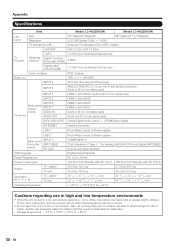
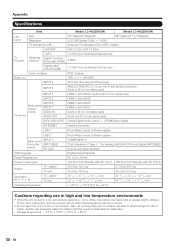
.... Appendix
Specifications
LCD panel
Item Size Resolution
Model: LC-40LE810UN 40o Class (40o Diagonal) 2,073,600 pixels (1,920 g 1,080)
Model: LC-46LE810UN 46o Class (45 63/64o...HDMI in with HDCP, Audio in (Ø 3.5 mm stereo jack)
INPUT 5
HDMI in with HDCP
Terminals
Back panel vertical inputs
INPUT 6 INPUT 7 AUDIO IN AUDIO OUT
DIGITAL AUDIO OUTPUT
HDMI in with HDCP HDMI...
LC-40LE810UN | LC-46LE810UN | LC-52LE810UN | LC-60LE810UN Operation Manual - Page 67


... Wall mount bracket Attachment
Wall mount bracket
Model number
AN-37AG2 (for LC-40LE810UN)
AN-37P30 (for LC-40LE810UN) AN-52AG4 (for LC-46LE810UN/LC-52LE810UN/ LC-60LE810UN)
65 Appendix
LCD panel
Item Size Resolution
Model: LC-52LE810UN 52o Class (52 1/32o Diagonal) 2,073,600 pixels (1,920 g 1,080)
Model: LC-60LE810UN 60o Class (60 1/32o Diagonal)
TV-standard (CCIR)
American TV Standard...
LC-40LE810UN | LC-46LE810UN | LC-52LE810UN | LC-60LE810UN Operation Manual - Page 69


... the servicer, which were caused by repairs or attempted repairs performed by consumers in the United States. Some states do to Obtain Service:
LC-40LE810UN/LC-46LE810UN/LC-52LE810UN/LC-60LE810UN LCD Color Television (Be sure to the purchaser for parts or labor for long periods of time is meant solely for any appearance items of purchase...
Service Manual - Page 1


... be restored to its original condition and only parts identical to those specified should be used for after sales service only.
S30E840LE810U
LCD COLOR TELEVISION
LC-40LE810UN LC-46LE810UN LC-52LE810UN MODELS LC-60LE810UN
In the interests of an
error (Center icon LED used . OVERALL WIRING/SYSTEM BLOCK DIAGRAM [1] OVERALL WIRING DIAGRAM 8-1 [2] SYSTEM BLOCK DIAGRAM 8-2
Parts Guide...
Service Manual - Page 2
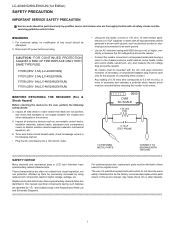
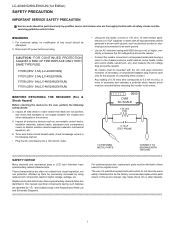
F7000 (250V 3.5A) (LC-40LE810UN) F7001 (250V 3.5A) (LC-40LE810UN) F7000 (250V 5A) (LC-46/52/60LE810UN) F7001 (250V 5A) (LC-46/52/60LE810UN)
• Using two clip leads, connect a 1.5k ohm, 10 watt ... service manual, may create shock, fire or other metal parts in LCD color television have the same safety characteristics as non-metallic control knobs, insulation materials, cabinet backs...
Service Manual - Page 5


... Unit (LC-40LE810UN) LCD CONTROL Unit (LC-46LE810UN) LCD CONTROL Unit (LC-52LE810UN) LCD CONTROL Unit (LC-60LE810UN) LED PWB Unit (LC-40LE810UN), x4 LED PWB Unit (LC-46LE810UN), x4 LED PWB Unit (LC-52LE810UN), x4 LED PWB Unit (LC-60LE810UN), x4 LED PWB Unit (LC-60LE810UN), x4
Ref No.
Part No. Description
Q'ty
N
QCNW-C222WJQZ Connecting Cord L=1000mm 80pin LCD Control to LCD Panel Unit...
Service Manual - Page 6


... a hot or cold location. This is used in a low temperature space (e.g. LC-40/46/52/60LE810UN (1st Edition)
LCC-H40ALE8P10TUNER 1. SPECIFICATIONS
[1] SPECIFICATIONS (LC-40/46LE810UN)
Service Manual
LCD panel
Item Size Resolution
Model: LC-40LE810UN 40" Class (40" Diagonal) 2,073,600 pixels (1,920 x 1,080)
Model: LC-46LE810UN 46" Class (45 63/64" Diagonal)
TV-standard (CCIR)
American...
Service Manual - Page 7


...LC-46LE810UN/LC-52LE810UN/ LC-60LE810UN)
1 - 2 [2] SPECIFICATIONS (LC-52/60LE810UN)
LC-40/46/52/60LE810UN (1st Edition)
LCD panel
Item Size Resolution
Model: LC-52LE810UN 52" Class (52 1/32" Diagonal) 2,073,600 pixels (1,920 x 1,080)
Model: LC-60LE810UN...number
AN-37AG2 (for LC-40LE810UN)
AN-37P30 (for LC-40LE810UN) AN-52AG4 (for the Liquid Crystal Television.
When purchasing, please ...
Service Manual - Page 80


...45-3 XBBS840P08000
AA
N
X Screw
4 LC-40/46/52/60LE810UN (1st Edition)
NO. PARTS CODE
PRICE NEW PART RANK MARK DELIVERY
DESCRIPTION
[3] CABINET AND MECHANICAL PARTS (LC-40LE810UN)
1 CCABAC527WJ31
BS
N
X Front Cabinet ... x4 (for Sub Woofer)
29 QCNW-K551WJQZ
AQ
N
X Connecting Cord (RA:MAN-EN/KY/RC)
30 QCNW-K554WJQZ
AG
N
X Connecting Cord (SP:MAN-SP(L/R))
31 RSP-ZA456WJZZ
AU
N
X ...
Service Manual - Page 87
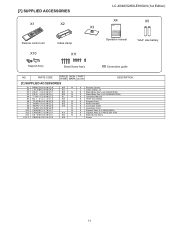
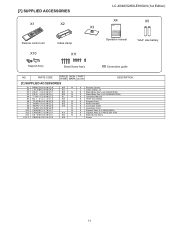
... Card X Netflix Handbill X Conection Guide X Guarantee Card X Support Ass'y (LC-40LE810UN) X Support Ass'y (LC-46/52LE811UN) X Stand Screw Ass'y
Screw
11
[7] SUPPLIED ACCESSORIES
X1
X2
LC-40/46/52/60LE810UN (1st Edition)
X4
X5
X3
Remote control unit
X10
Cable clamp
X11
Operation manual
"AAA" size battery
Support Ass'y
Stand Screw Ass'y
X8 Connection guide
NO.
Similar Questions
Sharp Aquos Lc- 46le540u Connected By Hdmi 1 Can I Connect Siund Bar To Hdmi 2
Sharp aquos lc-46le540u connected by hdmi 1 can I connect sound bar htsl75 to tv using hdmi 2.Tried ...
Sharp aquos lc-46le540u connected by hdmi 1 can I connect sound bar htsl75 to tv using hdmi 2.Tried ...
(Posted by cotgrave 9 years ago)
Ac Adapter For Sharp Aquos Lc-60le745u Tv?
I need to buy an ac adapter for my Sharp Aquos LC-60LE745U. My serial number is 208849252
I need to buy an ac adapter for my Sharp Aquos LC-60LE745U. My serial number is 208849252
(Posted by eleanormjones29mil 9 years ago)
Sharp Aquos Lc-52le810un Front Control Panel And Remote Doesn't Work
(Posted by rickjordan20 11 years ago)
I Havelocked My Remote And Tv Control Panel On My Sharp Aquos Lc-46le810un
(Posted by btorres 12 years ago)

