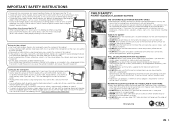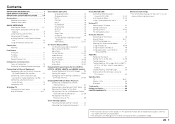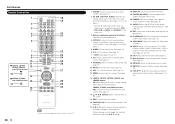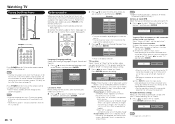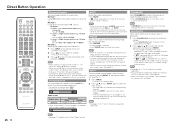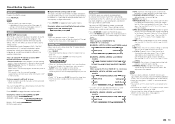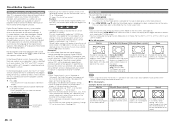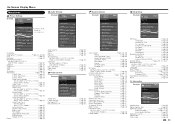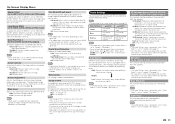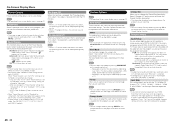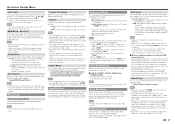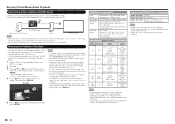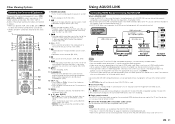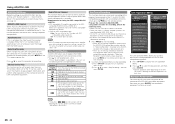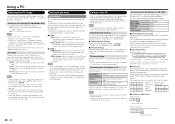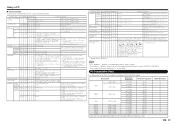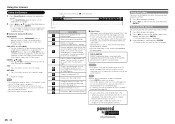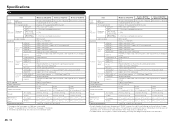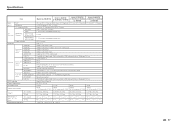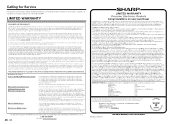Sharp LC-60LE755U Support Question
Find answers below for this question about Sharp LC-60LE755U.Need a Sharp LC-60LE755U manual? We have 1 online manual for this item!
Question posted by nico2121la on February 5th, 2014
Hd Channels View Modes
On HD channels I don't see the title bars. specifically on CNBC where on the right side of the screen they have title menus. That information is not fully display on the screen. I tried all view modes but none of them are displying the entire information.
Current Answers
Related Sharp LC-60LE755U Manual Pages
Similar Questions
Sharp Aquos Quattron Startup Issue
I just bought their LC-60LE755U HDTV. On initial startup, a screen appeared that said "Initial Setup...
I just bought their LC-60LE755U HDTV. On initial startup, a screen appeared that said "Initial Setup...
(Posted by mwfrei 10 years ago)
Flat Panel Lc20b4u-sm Is Broken.
Can I replace a broke flat panel lc 20b4u-sm
Can I replace a broke flat panel lc 20b4u-sm
(Posted by Mbermudezford 11 years ago)
Where Can I Purchase A Lcd Screen For My Lc-46sb54u Flat Panel Tv Brand Is Shar
(Posted by allwayswillbe 12 years ago)
How Do You Fix A Green Line On A Sharp Lcd Panel Model Lc-45gd6u?
(Posted by ppearson 13 years ago)