Sharp LC-60LE640U Support Question
Find answers below for this question about Sharp LC-60LE640U.Need a Sharp LC-60LE640U manual? We have 1 online manual for this item!
Question posted by linzcha on January 23rd, 2014
How Safe Is The Lc-60le640u Stand?
The person who posted this question about this Sharp product did not include a detailed explanation. Please use the "Request More Information" button to the right if more details would help you to answer this question.
Current Answers
There are currently no answers that have been posted for this question.
Be the first to post an answer! Remember that you can earn up to 1,100 points for every answer you submit. The better the quality of your answer, the better chance it has to be accepted.
Be the first to post an answer! Remember that you can earn up to 1,100 points for every answer you submit. The better the quality of your answer, the better chance it has to be accepted.
Related Sharp LC-60LE640U Manual Pages
LC-52LE640U | LC-52C6400U | LC-60LE640U | LC-60C6400U | LC-70LE640U | LC-70C6400U | LC-80LE633U Operation Manual - Page 3


... OF ELECTRIC SHOCK DO NOT OPEN
CAUTION: TO REDUCE THE RISK OF ELECTRIC SHOCK, DO NOT REMOVE COVER (OR BACK).
ENGLISH
LC-80LE633U LC-70LE640U LC-70C6400U LC-60LE640U LC-60C6400U LC-52LE640U LC-52C6400U
LIQUID CRYSTAL TELEVISION
ENGLISH
OPERATION MANUAL
IMPORTANT: To aid reporting in case of loss or theft, please record the TV's model and serial numbers...
LC-52LE640U | LC-52C6400U | LC-60LE640U | LC-60C6400U | LC-70LE640U | LC-70C6400U | LC-80LE633U Operation Manual - Page 4


... in a residential installation.
To prevent electromagnetic interference with Part 15 of the FCC Rules. DECLARATION OF CONFORMITY: SHARP LIQUID CRYSTAL TELEVISION, MODEL LC-80LE633U/LC-70LE640U/LC-60LE640U/ LC-52LE640U/LC-70C6400U/LC-60C6400U/LC-52C6400U This device complies with electric appliances such as close to achieve an energy-saving status for compliance could automatically...
LC-52LE640U | LC-52C6400U | LC-60LE640U | LC-60C6400U | LC-70LE640U | LC-70C6400U | LC-80LE633U Operation Manual - Page 6
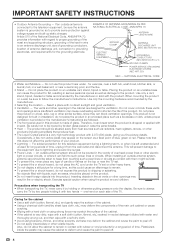
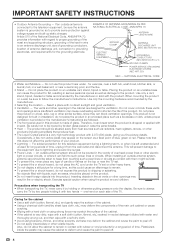
...,600 pixels, giving you fine picture details. and the like.
• Stand - Use only a cart, stand, tripod, bracket or table recommended by the manufacturer.
• Selecting the location -... the cabinet are followed. • The front panel used in contact with a soft cloth (cotton, flannel, etc.) soaked in wire to the television equipment, be located in the vicinity of your...
LC-52LE640U | LC-52C6400U | LC-60LE640U | LC-60C6400U | LC-70LE640U | LC-70C6400U | LC-80LE633U Operation Manual - Page 7


...This may damage the surface of the front panel. • Wiping with furniture and television sets. • Don't place flat panel displays on a
"larger than 2,200 companies... Your Flat Panel Display
Congratulations on the proper stands or installed according to walls with a soft cloth (cotton, flannel, etc.). Follow the manufacturer's recommendations for the safe installation...
LC-52LE640U | LC-52C6400U | LC-60LE640U | LC-60C6400U | LC-70LE640U | LC-70C6400U | LC-80LE633U Operation Manual - Page 8


... the Browser 61-63 Using Applications via the Internet 64-65
Appendix Attaching the Stand (for explanation purposes and may vary slightly from the actual operations.
• The... DEAR SHARP CUSTOMER 3 IMPORTANT SAFETY INSTRUCTIONS 3-5
Supplied Accessories 7
QUICK REFERENCE Attaching the Stand 7 QUICK INSTALLATION TIPS 8 Experiencing HD Images 8 Using the Remote Control Unit 8
Preparation Antennas...
LC-52LE640U | LC-52C6400U | LC-60LE640U | LC-60C6400U | LC-70LE640U | LC-70C6400U | LC-80LE633U Operation Manual - Page 9


... AC cord. • Before performing work spread cushioning over . • After attaching the stand to the TV, do not hold the stand when you put up, set up, move or lay down the TV.
■ LC-70LE640U/LC-60LE640U/LC-52LE640U/LC-70C6400U/LC-60C6400U/LC-52C6400U
Refer to follow the instructions. Improper installation may result in the TV...
LC-52LE640U | LC-52C6400U | LC-60LE640U | LC-60C6400U | LC-70LE640U | LC-70C6400U | LC-80LE633U Operation Manual - Page 10


... place in an area with the cable tie. The heat may cause deformation of the television.
(See page 9.)
2 Connect the AC plug for the first time, press
POWER on the television. • For model LC-80LE633U, the control panel is just an ordinary TV. To enjoy HD images on the TV, you should...
LC-52LE640U | LC-52C6400U | LC-60LE640U | LC-60C6400U | LC-70LE640U | LC-70C6400U | LC-80LE633U Operation Manual - Page 12


For model LC-80LE633U, the control panel is located on the Audio Select function.
10
Part Names
TV (Front)
OPC sensor *
TV (Rear/Side)
*2
POWER button MENU button INPUT button
Channel buttons (...
LC-52LE640U | LC-52C6400U | LC-60LE640U | LC-60C6400U | LC-70LE640U | LC-70C6400U | LC-80LE633U Operation Manual - Page 14


... used. AIR
• You can also select the input source by pressing INPUT on the remote control unit or on the TV. • For model LC-80LE633U, the control panel is pressed, the input source toggles.
LC-52LE640U | LC-52C6400U | LC-60LE640U | LC-60C6400U | LC-70LE640U | LC-70C6400U | LC-80LE633U Operation Manual - Page 19


... turn the power off . Press POWER on the TV or on the remote control unit again to turn the power on. • For model LC-80LE633U, the control panel is turned off . • The TV enters standby and the image on the remote control unit to select "United States", "Canada" or
"Mexico...
LC-52LE640U | LC-52C6400U | LC-60LE640U | LC-60C6400U | LC-70LE640U | LC-70C6400U | LC-80LE633U Operation Manual - Page 26


...are for explanation purposes (some are various reasons why the items cannot be displayed. Using the control panel of the main unit You can be selected.
Press a/b to select the desired item.
3 Adjust... the item can also operate the menu with the control panel of the TV as shown below. • For model LC-80LE633U, the control panel is not necessarily in blue • This indicates the ...
LC-52LE640U | LC-52C6400U | LC-60LE640U | LC-60C6400U | LC-70LE640U | LC-70C6400U | LC-80LE633U Operation Manual - Page 29


...better white balance, use color temperature correction. Off: Normal image.
■ LC-80LE633U/LC-70C6400U/LC-60C6400U/ LC-52C6400U AquoMotion240: Turns the LED backlight on the brightness of -16. Off: ...minimum setting cannot be set to display motion picture more clearly.
■ LC-70LE640U/LC-60LE640U/LC-52LE640U 120Hz High/120Hz Low: For obtaining a clearer image.
The adjustment ...
LC-52LE640U | LC-52C6400U | LC-60LE640U | LC-60C6400U | LC-70LE640U | LC-70C6400U | LC-80LE633U Operation Manual - Page 34


... adjustment.
• To unlock the buttons on the remote control by using the control panel of the TV turns on the remote control, and then select "Off" in "Operation... from several types of demo mode.
■ LC-70LE640U/LC-60LE640U/LC-52LE640U SmartCentral/Feature Demo/Auto Play
■ LC-80LE633U/LC-70C6400U/LC-60C6400U/ LC-52C6400U AquoMotion240/SmartCentral/Feature Demo/ Auto Play
If you...
LC-52LE640U | LC-52C6400U | LC-60LE640U | LC-60C6400U | LC-70LE640U | LC-70C6400U | LC-80LE633U Operation Manual - Page 68
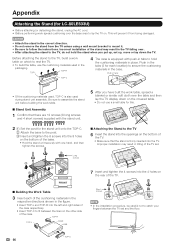
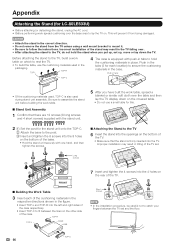
Appendix
Attaching the Stand (for LC-80LE633U)
• Before attaching (or detaching) the stand, unplug the AC cord. • Before performing work spread cushioning over the... procedure, be careful not to lay the TV on the bottom of the case.
Push in the tabs (2 for the stand unit onto the TOP-C.
2 Attach the base to the post. 3 Insert and tighten the 8 screws into the 8 holes...
LC-52LE640U | LC-52C6400U | LC-60LE640U | LC-60C6400U | LC-70LE640U | LC-70C6400U | LC-80LE633U Operation Manual - Page 69


... wall mount bracket to mount it. ■ LC-80LE633U/LC-70LE640U/LC-60LE640U/LC-70C6400U/LC-60C6400U
1
2
Unfasten the four screws used to secure the stand in Detach the stand from the TV. (Hold the stand so it from being damaged.
1
2
Unfasten the four screws used to secure the stand in Detach the stand from the edge of the base area...
LC-52LE640U | LC-52C6400U | LC-60LE640U | LC-60C6400U | LC-70LE640U | LC-70C6400U | LC-80LE633U Operation Manual - Page 70


...before beginning work themselves. Appendix
Setting the TV on the Wall
■ LC-70LE640U/LC-60LE640U/LC-52LE640U/LC-70C6400U/LC-60C6400U/LC-52C6400U
CAUTION
• This TV should be performed by qualified ...
mm)
under
the
"e" position.
• Refer to the rear of
the display.
LC-60LE640U/LC-60C6400U • The "e" position is enough space between the wall and the TV for...
LC-52LE640U | LC-52C6400U | LC-60LE640U | LC-60C6400U | LC-70LE640U | LC-70C6400U | LC-80LE633U Operation Manual - Page 74


... the list below to complete your registration code, locate the DivX VOD section in a safe place. Visit divx.com for clearly
displaying easy-to protect the environment through superior energy ... Digital Living Network Alliance.
•
and LC logo mark are the registered trademarks of Netflix, Inc.
• VUDU™ is embedded with LC Font technology, which was developed by DivX...
LC-52LE640U | LC-52C6400U | LC-60LE640U | LC-60C6400U | LC-70LE640U | LC-70C6400U | LC-80LE633U Operation Manual - Page 75


...units. Specifications
TV
LCD panel
Item
Size Resolution
Model: LC-80LE633U
80o Class (80o Diagonal) 2,073,600 pixels (1,920 g 1,080)
Model: LC-70LE640U/LC-70C6400U
70o Class (69 1/2o ... 2
Back panel HDMI 3
vertical
inputs
HDMI 4
AUDIO OUT
HDMI in with HDCP HDMI in with HDCP HDMI in with AC 120 V)
Weight
TV + stand TV only
Dimension*2 (W g H g D) (inch)
TV + stand TV only...
LC-52LE640U | LC-52C6400U | LC-60LE640U | LC-60C6400U | LC-70LE640U | LC-70C6400U | LC-80LE633U Operation Manual - Page 76


...
Back panel HDMI 3
vertical
inputs
HDMI 4
AUDIO OUT
HDMI in with HDCP HDMI in with HDCP HDMI in with AC 120 V)
Weight
TV + stand TV only
Dimension*2 (W g H g D) (inch)
TV + stand TV only... accessory is available for the Liquid Crystal Television. When purchasing, please read the newest catalogue for LC-70LE640U/LC-60LE640U/ LC-52LE640U/LC-70C6400U/ LC-60C6400U/LC-52C6400U)
74
LC-52LE640U | LC-52C6400U | LC-60LE640U | LC-60C6400U | LC-70LE640U | LC-70C6400U | LC-80LE633U Operation Manual - Page 81


... of purchase. Correction of defects, in a commercial setting or application; Model Specific Section Your Product Model Number & Description:
LC-80LE633U/LC-70LE640U/LC-60LE640U/LC-52LE640U/ LC-70C6400U/LC-60C6400U/LC-52C6400U LCD Color Television (Be sure to have been subject to abuse (including, but not limited to obtain product literature, accessories, supplies, or customer...
Similar Questions
Sharp Lc-26d43u -- I Need A Replacement Tv Stand For This Television.
(Posted by erwerts 9 years ago)
How To Change External Speaker Option On Lc-60le640u
(Posted by cat4gi 10 years ago)
How Do You Get The Software Keyboard On A Sharp Aquos Lc-60le640u
(Posted by richJuani 10 years ago)
Flat Panel Lc20b4u-sm Is Broken.
Can I replace a broke flat panel lc 20b4u-sm
Can I replace a broke flat panel lc 20b4u-sm
(Posted by Mbermudezford 11 years ago)

