Sharp LC-60LE640U Support Question
Find answers below for this question about Sharp LC-60LE640U.Need a Sharp LC-60LE640U manual? We have 1 online manual for this item!
Question posted by myguine on May 17th, 2014
How Do I Reset My Lc60le640u Sharp Tv
The person who posted this question about this Sharp product did not include a detailed explanation. Please use the "Request More Information" button to the right if more details would help you to answer this question.
Current Answers
Answer #1: Posted by waelsaidani1 on May 18th, 2014 9:38 AM
This answer was accepted by the poster of the original question.
Related Sharp LC-60LE640U Manual Pages
LC-52LE640U | LC-52C6400U | LC-60LE640U | LC-60C6400U | LC-70LE640U | LC-70C6400U | LC-80LE633U Operation Manual - Page 3


..." within an equilateral triangle, is intended to alert the user to persons. ENGLISH
LC-80LE633U LC-70LE640U LC-70C6400U LC-60LE640U LC-60C6400U LC-52LE640U LC-52C6400U
LIQUID CRYSTAL TELEVISION
ENGLISH
OPERATION MANUAL
IMPORTANT: To aid reporting in case of loss or theft, please record the TV's model and serial numbers in the literature accompanying the product.
The numbers are...
LC-52LE640U | LC-52C6400U | LC-60LE640U | LC-60C6400U | LC-70LE640U | LC-70C6400U | LC-80LE633U Operation Manual - Page 4


DECLARATION OF CONFORMITY: SHARP LIQUID CRYSTAL TELEVISION, MODEL LC-80LE633U/LC-70LE640U/LC-60LE640U/ LC-52LE640U/LC-70C6400U/LC-60C6400U/LC-52C6400U This device complies with....
These limits are used in a particular installation. Consult the dealer or an experienced radio/TV technician for an uncontrolled environment. This equipment should be operated in 5.15-5.25GHz frequency range,...
LC-52LE640U | LC-52C6400U | LC-60LE640U | LC-60C6400U | LC-70LE640U | LC-70C6400U | LC-80LE633U Operation Manual - Page 5
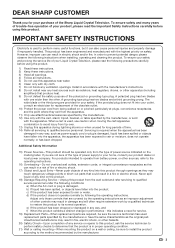
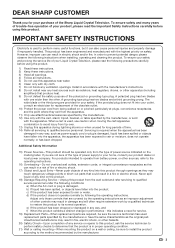
...operate normally, or has been dropped. If you for replacement of the Sharp Liquid Crystal Television. Unauthorized substitutions may result in fire, electric shock, or other... is used to perform many years of trouble-free operation of your Liquid Crystal Television, please read the Important Safety Instructions carefully before using this apparatus near any ventilation...
LC-52LE640U | LC-52C6400U | LC-60LE640U | LC-60C6400U | LC-70LE640U | LC-70C6400U | LC-80LE633U Operation Manual - Page 6
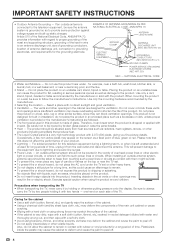
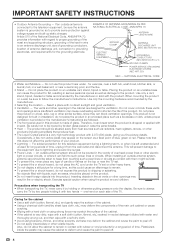
... a soft cloth (cotton, flannel, etc.) soaked in this television equipment during a lightning storm, or when it can break when the ...SYSTEM (NEC ART 250)
NEC - in the vicinity of the TV. Select a place with the product. An outside antenna system, ...may result in the cabinet are followed. • The front panel used in neutral detergent diluted with water and
thoroughly wrung out...
LC-52LE640U | LC-52C6400U | LC-60LE640U | LC-60C6400U | LC-70LE640U | LC-70C6400U | LC-80LE633U Operation Manual - Page 7


... . Call 1-800-BE-SHARP for cleaning. However, flat panel display so that they cannot...television sets. • Don't place flat panel displays on your new product, please keep these safety tips in single (00Z-LCD-CLOTH) or triple (00Z-LCD-CLOTH-3) packs.
TUNE INTO SAFETY • One size does NOT fit all instructions supplied by curious children.
Flat panel...
LC-52LE640U | LC-52C6400U | LC-60LE640U | LC-60C6400U | LC-70LE640U | LC-70C6400U | LC-80LE633U Operation Manual - Page 8


... INFORMATION 1-2 DEAR SHARP CUSTOMER 3 IMPORTANT SAFETY INSTRUCTIONS 3-5
Supplied Accessories 7
QUICK REFERENCE Attaching the Stand 7 QUICK INSTALLATION TIPS 8 Experiencing HD Images 8 Using the Remote Control Unit 8
Preparation Antennas 9 Installing Batteries in this operation manual are for LC-80LE633U 66 Removing the Stand 67 Setting the TV on the LC-70LE640U model.
6 Error...
LC-52LE640U | LC-52C6400U | LC-60LE640U | LC-60C6400U | LC-70LE640U | LC-70C6400U | LC-80LE633U Operation Manual - Page 10


... cable tie. IF YOU STILL ENCOUNTER NO POWER, PLEASE CONTACT US AT 1-800-BE-SHARP. LC-80LE633U
AC outlet • Bundle the cords properly with high humidity.
• Do ...press
POWER on the television. • For model LC-80LE633U, the control panel is under direct sunlight.
To enjoy HD images on the TV, you should get HD programming from the TV. • The TV angle cannot be adjusted...
LC-52LE640U | LC-52C6400U | LC-60LE640U | LC-60C6400U | LC-70LE640U | LC-70C6400U | LC-80LE633U Operation Manual - Page 12


Part Names
TV (Front)
OPC sensor *
TV (Rear/Side)
*2
POWER button MENU button INPUT button
Channel buttons (CHU/V)
Volume buttons (VOLk/l)
Remote control sensor *1
Center Icon.... *2 See pages 12, 17 and 24 for details on the Audio Select function.
10 For model LC-80LE633U, the control panel is located on the left side of the TV as seen from the front. *3 See page 54 for button operations.
LC-52LE640U | LC-52C6400U | LC-60LE640U | LC-60C6400U | LC-70LE640U | LC-70C6400U | LC-80LE633U Operation Manual - Page 14


...cable Audio cable
Page 14
Standard Quality
■ Connecting to audio equipment
Terminal on the TV
AV cable Cable
Page 14
Terminal on external equipment
Optical fiber cable
OPTICAL DIGITAL ... input source by pressing INPUT on the remote control unit or on the TV. • For model LC-80LE633U, the control panel is located on the terminal used. Example
1 Press INPUT. Each time INPUT...
LC-52LE640U | LC-52C6400U | LC-60LE640U | LC-60C6400U | LC-70LE640U | LC-70C6400U | LC-80LE633U Operation Manual - Page 19


... seen from among 3 languages: English, French and Spanish.
1 Press a/b to turn the power on. • For model LC-80LE633U, the control panel is turned off . • The TV enters standby and the image on the remote control unit. 1. United States Canada Mexico
17 Connect the antenna cable to select "United States", "Canada" or...
LC-52LE640U | LC-52C6400U | LC-60LE640U | LC-60C6400U | LC-70LE640U | LC-70C6400U | LC-80LE633U Operation Manual - Page 26


... 0
b40
Brightness
[ 0] a30
b30
Color
[ b2] a30
b30
Tint
[ 0] a30
b30
Sharpness
[ b2] a10
b10
Advanced
Reset
Example
System Options
Initial Setup
Information
Picture Settings
: Select ENTER : Enter RETURN : Back MENU :...-Nothing is located on
the left side of the TV as shown below. • For model LC-80LE633U, the control panel is connected to the next step or complete the
...
LC-52LE640U | LC-52C6400U | LC-60LE640U | LC-60C6400U | LC-70LE640U | LC-70C6400U | LC-80LE633U Operation Manual - Page 27


...Panel Page 45 View Mode Page 30 Freeze Page 30 Change Audio Page 30 Change CC Page 30
AQUOS LINK Setup Page 50 Input Terminal Setting......... Page 26 OPC Page 26 Backlight Page 26 Contrast Page 26 Brightness Page 26 Color Page 26 Tint Page 26 Sharpness... 33 Location & Time Page 33 TV Location Page 33 Antenna & Cable/... APP Key Assign Page 34 Reset Page 34
Information Identifi...
LC-52LE640U | LC-52C6400U | LC-60LE640U | LC-60C6400U | LC-70LE640U | LC-70C6400U | LC-80LE633U Operation Manual - Page 28
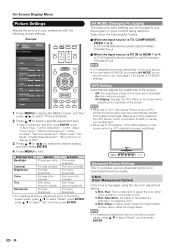
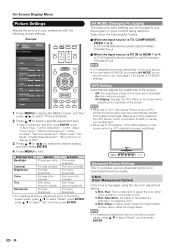
... of the screen. On: Automatically adjusts.
OPC:
OPC:
Advanced Picture Settings This TV provides various advanced functions for details of AV MODE settings. C.M.S.-Value: A higher ...0
b40
Brightness
[ 0] a30
b30
Color
[ b2] a30
b30
Tint
[ 0] a30
b30
Sharpness
[ b2] a10
b10
Advanced
Reset
1 Press MENU to display the MENU screen, and then
press c/d to select "Picture Settings...
LC-52LE640U | LC-52C6400U | LC-60LE640U | LC-60C6400U | LC-70LE640U | LC-70C6400U | LC-80LE633U Operation Manual - Page 34


...the image from several types of demo mode.
■ LC-70LE640U/LC-60LE640U/LC-52LE640U SmartCentral/Feature Demo/Auto Play
■ LC-80LE633U/LC-70C6400U/LC-60C6400U/ LC-52C6400U AquoMotion240/SmartCentral/Feature Demo/ Auto Play
If you have ... remote control by using the control panel of the TV turns on the TV, except
POWER, are
locked. Off: No adjustment.
Yes: Locks the operation buttons...
LC-52LE640U | LC-52C6400U | LC-60LE640U | LC-60C6400U | LC-70LE640U | LC-70C6400U | LC-80LE633U Operation Manual - Page 70


Appendix
Setting the TV on the Wall
■ LC-70LE640U/LC-60LE640U/LC-52LE640U/LC-70C6400U/LC-60C6400U/LC-52C6400U
CAUTION
• This TV should be performed by qualified service personnel. The use of
the display. LC-60LE640U/LC-60C6400U • The "e" position is enough space between the wall and the TV for improper mounting or mounting that results in an unstable...
LC-52LE640U | LC-52C6400U | LC-60LE640U | LC-60C6400U | LC-70LE640U | LC-70C6400U | LC-80LE633U Operation Manual - Page 71


... for these kinds of accidents. • SHARP is used or
the consumer fails to the floor.
CAUTION
• Install your nearest retailer/adviser for the cables. • To use this model, make sure there is turned on a wall. Always have two people mount the TV on .
When you want to attach...
LC-52LE640U | LC-52C6400U | LC-60LE640U | LC-60C6400U | LC-70LE640U | LC-70C6400U | LC-80LE633U Operation Manual - Page 74


...system" ( "Input Terminal Setting" System Options menu). • "EZ Setup" or "Reset" ( Initial Setup menu). • "CH Setup" ( "Broadcasting Setup" Initial Setup...
2 Press and hold both CHU and VOLk on the TV simultaneously until the message appears on how to protect the ... of Sharp Corporation.
• Products that plays DivX video. Trademarks
• SmartCentral is embedded with LC Font...
LC-52LE640U | LC-52C6400U | LC-60LE640U | LC-60C6400U | LC-70LE640U | LC-70C6400U | LC-80LE633U Operation Manual - Page 75


...TV
LCD panel
Item
Size Resolution
Model: LC-80LE633U
80o Class (80o Diagonal) 2,073,600 pixels (1,920 g 1,080)
Model: LC-70LE640U/LC-70C6400U
70o Class (69 1/2o Diagonal)
TV-standard (CCIR)
American TV...Cable are unreceivable. *2 The dimensional drawings are nominal values of continuous improvement, SHARP reserves the right to make design and specification changes for
product ...
LC-52LE640U | LC-52C6400U | LC-60LE640U | LC-60C6400U | LC-70LE640U | LC-70C6400U | LC-80LE633U Operation Manual - Page 76


... the Liquid Crystal Television.
Part name Wall mount bracket
Model number AN-52AG4 (for compatibility and check the availability. Specifications
LCD panel
Item
Size Resolution
Model: LC-60LE640U/LC-60C6400U
60o Class (60 1/32o Diagonal) 2,073,600 pixels (1,920 g 1,080)
Model: LC-52LE640U/LC-52C6400U
52o Class (52 1/32o Diagonal)
TV-standard (CCIR)
American TV Standard ATSC...
LC-52LE640U | LC-52C6400U | LC-60LE640U | LC-60C6400U | LC-70LE640U | LC-70C6400U | LC-80LE633U Operation Manual - Page 81


... Specific Section Your Product Model Number & Description:
LC-80LE633U/LC-70LE640U/LC-60LE640U/LC-52LE640U/ LC-70C6400U/LC-60C6400U/LC-52C6400U LCD Color Television (Be sure to have Proof of Purchase available. In ... OBTAIN PRODUCT INFORMATION OR PURCHASE ACCESSORIES AND EXTENDED WARRANTIES, CALL 1-800-BE-SHARP OR VISIT www.sharpusa.com
79 This warranty does not cover installation or signal...
Similar Questions
Reset The Tv
iThe tv will not play anything and it says to select our language
iThe tv will not play anything and it says to select our language
(Posted by Anonymous-165280 5 years ago)
Lc-52d64u, Firware
I Reset My Tv Set To Factory Setting, Should I Update The
(Posted by dmvr3 12 years ago)


