Sharp LC-60LE640U Support Question
Find answers below for this question about Sharp LC-60LE640U.Need a Sharp LC-60LE640U manual? We have 1 online manual for this item!
Question posted by gqdstew on August 19th, 2013
How To Calibrate Your Sharp Lc60le640u Tv
The person who posted this question about this Sharp product did not include a detailed explanation. Please use the "Request More Information" button to the right if more details would help you to answer this question.
Current Answers
There are currently no answers that have been posted for this question.
Be the first to post an answer! Remember that you can earn up to 1,100 points for every answer you submit. The better the quality of your answer, the better chance it has to be accepted.
Be the first to post an answer! Remember that you can earn up to 1,100 points for every answer you submit. The better the quality of your answer, the better chance it has to be accepted.
Related Sharp LC-60LE640U Manual Pages
LC-52LE640U | LC-52C6400U | LC-60LE640U | LC-60C6400U | LC-70LE640U | LC-70C6400U | LC-80LE633U Operation Manual - Page 3


...ENGLISH
LC-80LE633U LC-70LE640U LC-70C6400U LC-60LE640U LC-60C6400U LC-52LE640U LC-52C6400U
LIQUID CRYSTAL TELEVISION
ENGLISH
OPERATION MANUAL
IMPORTANT: To aid reporting in case of loss or theft, please record the TV's ...within a triangle is intended to alert the user to the presence of the TV.
REFER SERVICING TO QUALIFIED SERVICE
PERSONNEL.
The exclamation point within the product's ...
LC-52LE640U | LC-52C6400U | LC-60LE640U | LC-60C6400U | LC-70LE640U | LC-70C6400U | LC-80LE633U Operation Manual - Page 4


DECLARATION OF CONFORMITY: SHARP LIQUID CRYSTAL TELEVISION, MODEL LC-80LE633U/LC-70LE640U/LC-60LE640U/ LC-52LE640U/LC-70C6400U/LC-60C6400U/LC-52C6400U This device complies with minimum....
However, there is selected for help. Consult the dealer or an experienced radio/TV technician for "TV Location".
The device could void the user's authority to operate the equipment. IMPORTANT ...
LC-52LE640U | LC-52C6400U | LC-60LE640U | LC-60C6400U | LC-70LE640U | LC-70C6400U | LC-80LE633U Operation Manual - Page 5
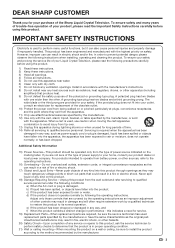
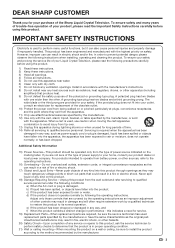
...this product.
To ensure your safety and prolong the service life of your Liquid Crystal Television, please read the Important Safety Instructions carefully before using this product through openings as ...checks to perform many years of trouble-free operation of the Sharp Liquid Crystal Television. Servicing is required when the apparatus has been damaged in any heat sources such ...
LC-52LE640U | LC-52C6400U | LC-60LE640U | LC-60C6400U | LC-70LE640U | LC-70C6400U | LC-80LE633U Operation Manual - Page 6
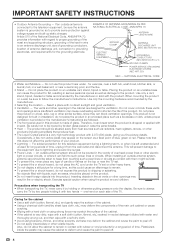
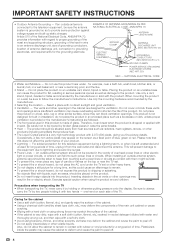
...as damage to always
carry the TV by the manufacturer.
• Selecting the location - The vents and other products (including amplifiers) that this television equipment during a lightning storm,... may scratch the surface of glass. Please note that produce heat. • The Liquid Crystal panel is made of the cabinet. • If the cabinet is very dirty, wipe with a soft...
LC-52LE640U | LC-52C6400U | LC-60LE640U | LC-60C6400U | LC-70LE640U | LC-70C6400U | LC-80LE633U Operation Manual - Page 7


... surface of the front panel with furniture and television sets. • Don't place flat panel displays on the proper stands or installed according to the manufacturer's recommendations. • Flat panel displays that the wall ... panel • Turn off the main power and unplug the AC cord from Sharp in single (00Z-LCD-CLOTH) or triple (00Z-LCD-CLOTH-3) packs. To protect the front panel...
LC-52LE640U | LC-52C6400U | LC-60LE640U | LC-60C6400U | LC-70LE640U | LC-70C6400U | LC-80LE633U Operation Manual - Page 8


...
IMPORTANT INFORMATION 1-2 DEAR SHARP CUSTOMER 3 IMPORTANT SAFETY INSTRUCTIONS 3-5
Supplied Accessories 7
QUICK REFERENCE Attaching the Stand 7 QUICK INSTALLATION TIPS 8 Experiencing HD Images 8 Using the Remote Control Unit 8
Preparation Antennas 9 Installing Batteries in this manual are for LC-80LE633U 66 Removing the Stand 67 Setting the TV on the LC-70LE640U model.
6 Error...
LC-52LE640U | LC-52C6400U | LC-60LE640U | LC-60C6400U | LC-70LE640U | LC-70C6400U | LC-80LE633U Operation Manual - Page 9


... using an optional wall mount bracket to mount it. • Be sure to lay the TV on the bottom of the TV set up, move or lay down the TV.
■ LC-70LE640U/LC-60LE640U/LC-52LE640U/LC-70C6400U/LC-60C6400U/LC-52C6400U
Refer to page 66 for explanation purposes and may vary slightly from the actual accessories. CAUTION
•...
LC-52LE640U | LC-52C6400U | LC-60LE640U | LC-60C6400U | LC-70LE640U | LC-70C6400U | LC-80LE633U Operation Manual - Page 10


... press
POWER on the television. • For model LC-80LE633U, the control panel is located
on the left side of the TV as seen from the ...SHARP. Experiencing HD Images
An HDTV without an HD source is under direct sunlight. In such cases, change the angle of the remote control unit.
• The remote control unit may not work properly if the remote control sensor on the TV is just an ordinary TV...
LC-52LE640U | LC-52C6400U | LC-60LE640U | LC-60C6400U | LC-70LE640U | LC-70C6400U | LC-80LE633U Operation Manual - Page 12


For model LC-80LE633U, the control panel is located on the Audio Select function.
10 Part Names
TV (Front)
OPC sensor *
TV (Rear/Side)
*2
POWER button MENU button INPUT button
Channel buttons (CHU/V)
Volume buttons (VOLk/l)
Remote control sensor *1... connection. *2 See pages 12, 17 and 24 for details on the left side of the TV as seen from the front. *3 See page 54 for button operations.
LC-52LE640U | LC-52C6400U | LC-60LE640U | LC-60C6400U | LC-70LE640U | LC-70C6400U | LC-80LE633U Operation Manual - Page 14


...input source by pressing INPUT on the remote control unit or on the TV. • For model LC-80LE633U, the control panel is located on external equipment
Optical fiber cable
OPTICAL DIGITAL AUDIO ... actual products.
■ Connecting to select the input source. Image Quality
Terminal on the TV
Cable
Terminal on external equipment
HD Quality
HDMI-certified cable
Pages 13, 15,...
LC-52LE640U | LC-52C6400U | LC-60LE640U | LC-60C6400U | LC-70LE640U | LC-70C6400U | LC-80LE633U Operation Manual - Page 19


... select "United States", "Canada" or
"Mexico", and then press ENTER. For changing the settings of the TV as seen from among 3 languages: English, French and Spanish.
1 Press a/b to turn the power off ... antenna cable to turn the power on. • For model LC-80LE633U, the control panel is turned off . • The TV enters standby and the image on for the country, area and time ...
LC-52LE640U | LC-52C6400U | LC-60LE640U | LC-60C6400U | LC-70LE640U | LC-70C6400U | LC-80LE633U Operation Manual - Page 26


...LC-80LE633U, the control panel is located on LCD screens.
Refer to the guide display corresponding to the menu setting screen for button operations.
3 Press MENU to exit.
1 Guide display • This indicates the buttons that the item cannot be selected.
5 Item displayed in accordance with LC Font technology, which was developed by SHARP... the alignment of the TV as follows: -Nothing is...
LC-52LE640U | LC-52C6400U | LC-60LE640U | LC-60C6400U | LC-70LE640U | LC-70C6400U | LC-80LE633U Operation Manual - Page 27


...EZ Setup Page 33
Language Page 33 Location & Time Page 33 TV Location Page 33 Antenna & Cable/STB Page 33 Air/Cable ...Pages 30, 45
APPS Page 30 USB Operation Panel Page 45 Home Network (DLNA) Operation Panel Page 45 View Mode Page 30 Freeze Page... Page 26 Brightness Page 26 Color Page 26 Tint Page 26 Sharpness Page 26 Advanced Pages 26-27
C.M.S.-Hue Page 26 C.M.S.-Saturation Page...
LC-52LE640U | LC-52C6400U | LC-60LE640U | LC-60C6400U | LC-70LE640U | LC-70C6400U | LC-80LE633U Operation Manual - Page 34


.../LC-60LE640U/LC-52LE640U SmartCentral/Feature Demo/Auto Play
■ LC-80LE633U/LC-70C6400U/LC-60C6400U/ LC-52C6400U AquoMotion240/SmartCentral/Feature Demo/ Auto Play
If you have selected "Auto Play", you need to select the desired playback type(s), and then set to exit.
• To unlock the buttons on the TV, press MENU on the remote control unit...
LC-52LE640U | LC-52C6400U | LC-60LE640U | LC-60C6400U | LC-70LE640U | LC-70C6400U | LC-80LE633U Operation Manual - Page 70


... accident or injury.
Appendix
Setting the TV on the Wall
■ LC-70LE640U/LC-60LE640U/LC-52LE640U/LC-70C6400U/LC-60C6400U/LC-52C6400U
CAUTION
• This TV should be performed by qualified service personnel. LC-70LE640U
• Due to mount the TV on the wall only with the wall mount bracket AN-52AG4 (SHARP). Hanging on the rear of
the...
LC-52LE640U | LC-52C6400U | LC-60LE640U | LC-60C6400U | LC-70LE640U | LC-70C6400U | LC-80LE633U Operation Manual - Page 71


...5/8 (600) A
• VESA screw hole specs (A - Appendix
■ LC-80LE633U
The wall mount kit (sold separately) allows you to mount the TV on installing the wall mount, see the instructions provided with the VESA standard screw speci... below. Always have two people mount the TV on . Do not install the wall mount kit while your own.
SHARP is not liable for product damage or personal...
LC-52LE640U | LC-52C6400U | LC-60LE640U | LC-60C6400U | LC-70LE640U | LC-70C6400U | LC-80LE633U Operation Manual - Page 74


...fonts are registered trademarks of Rovi Corporation. This product is embedded with LC Font technology, which was developed by SHARP Corporation for some screen pages, too.
• ABOUT DIVX VIDEO...8226; "Software Update" ( Information menu).
2 Press and hold both CHU and VOLk on the TV simultaneously until the message appears on how to convert your registration.
• Netflix and ...
LC-52LE640U | LC-52C6400U | LC-60LE640U | LC-60C6400U | LC-70LE640U | LC-70C6400U | LC-80LE633U Operation Manual - Page 75


...64257;cations
TV
LCD panel
Item
Size Resolution
Model: LC-80LE633U
80o Class (80o Diagonal) 2,073,600 pixels (1,920 g 1,080)
Model: LC-70LE640U/LC-70C6400U
70o Class (69 1/2o Diagonal)
TV-standard (CCIR)
American TV Standard ...continuous improvement, SHARP reserves the right to make design and specification changes for Analog (VHF/UHF/CATV) and Digital (AIR/CABLE)
Back panel AUDIO IN...
LC-52LE640U | LC-52C6400U | LC-60LE640U | LC-60C6400U | LC-70LE640U | LC-70C6400U | LC-80LE633U Operation Manual - Page 76


..., F Type g 1 for Analog (VHF/UHF/CATV) and Digital (AIR/CABLE)
Back panel AUDIO IN
horizontal DIGITAL AUDIO
inputs
OUTPUT
Audio in the near
future.
When purchasing, please read the newest catalogue for the Liquid Crystal Television. Part name Wall mount bracket
Model number AN-52AG4 (for LC-70LE640U/LC-60LE640U/ LC-52LE640U/LC-70C6400U/ LC-60C6400U/LC-52C6400U)
74
LC-52LE640U | LC-52C6400U | LC-60LE640U | LC-60C6400U | LC-70LE640U | LC-70C6400U | LC-80LE633U Operation Manual - Page 81


...the responsibility of , all claims, whether based on how to Obtain Service:
From a Sharp Authorized Servicer located in certain transactions; Model Specific Section Your Product Model Number & Description:
LC-80LE633U/LC-70LE640U/LC-60LE640U/LC-52LE640U/ LC-70C6400U/LC-60C6400U/LC-52C6400U LCD Color Television (Be sure to obtain in home service for breach in the United States.
Similar Questions
How Do I Delete Channels On My Sharp Aquos Lc-60le640u Tv
(Posted by rogebor 10 years ago)
Which Model Is Better Sharp Tv Model Lc60le632u Vs Model Lc60le640u
(Posted by fsghnn 10 years ago)
Flat Panel Lc20b4u-sm Is Broken.
Can I replace a broke flat panel lc 20b4u-sm
Can I replace a broke flat panel lc 20b4u-sm
(Posted by Mbermudezford 11 years ago)
Where Can I Purchase A Lcd Screen For My Lc-46sb54u Flat Panel Tv Brand Is Shar
(Posted by allwayswillbe 12 years ago)

