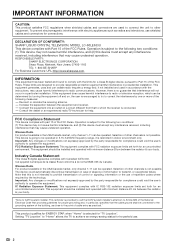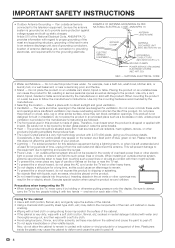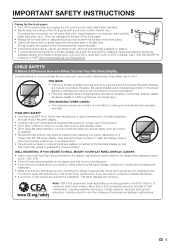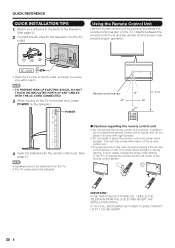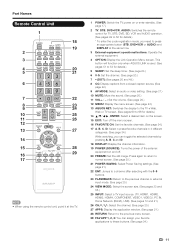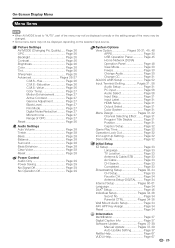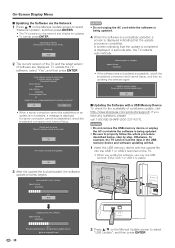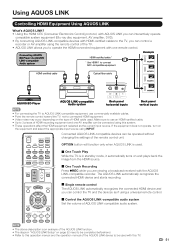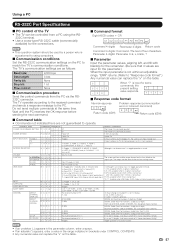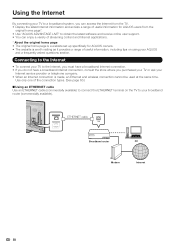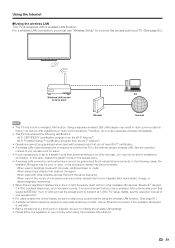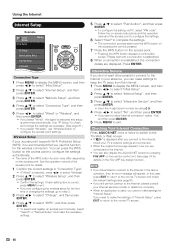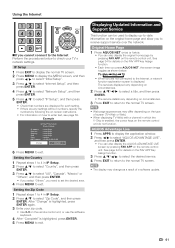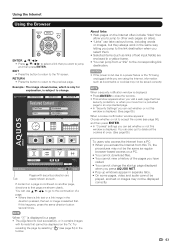Sharp LC-60LE633U Support Question
Find answers below for this question about Sharp LC-60LE633U.Need a Sharp LC-60LE633U manual? We have 1 online manual for this item!
Question posted by cdmcgee04 on December 10th, 2011
Connection Timed Out Response In Aquos Net
We recently bought this TV, We were able to connect to the internet, got on netflix, etc. But when using Aquos net i get a "connection timed out" response. How do i connect to the internet?
Current Answers
Answer #1: Posted by techie12330 on December 10th, 2011 11:50 PM
This is a link to the owner's manual how to set up the Internet.
Read page 58 to 61,if you read these pages carefully you should be able to set up your Internet correctly.
http://files.sharpusa.com/Downloads/ForHome/HomeEntertainment/LCDTVs/Manuals/tel_man_LC60LE633U.pdf
Related Sharp LC-60LE633U Manual Pages
Similar Questions
Flat Panel Lc20b4u-sm Is Broken.
Can I replace a broke flat panel lc 20b4u-sm
Can I replace a broke flat panel lc 20b4u-sm
(Posted by Mbermudezford 11 years ago)
Need To Activate External Speakers, Trying To Connect Sound Bar
Trying to connect a sound bar & wireless subwoofer, we were told in order to utilize HDMI ARC we...
Trying to connect a sound bar & wireless subwoofer, we were told in order to utilize HDMI ARC we...
(Posted by lizzy1sa 11 years ago)
Where Can I Purchase A Lcd Screen For My Lc-46sb54u Flat Panel Tv Brand Is Shar
(Posted by allwayswillbe 12 years ago)