Sharp LC-60LE600U Support Question
Find answers below for this question about Sharp LC-60LE600U.Need a Sharp LC-60LE600U manual? We have 1 online manual for this item!
Question posted by billkk on June 9th, 2014
Does Sharp Lc60le600u Have Vesa Mount
The person who posted this question about this Sharp product did not include a detailed explanation. Please use the "Request More Information" button to the right if more details would help you to answer this question.
Current Answers
There are currently no answers that have been posted for this question.
Be the first to post an answer! Remember that you can earn up to 1,100 points for every answer you submit. The better the quality of your answer, the better chance it has to be accepted.
Be the first to post an answer! Remember that you can earn up to 1,100 points for every answer you submit. The better the quality of your answer, the better chance it has to be accepted.
Related Sharp LC-60LE600U Manual Pages
Operation Manual - Page 1
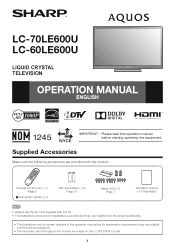
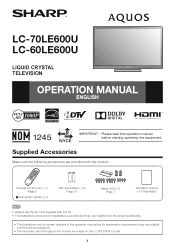
..." size battery (g2) Page 10
Stand unit (g1) Page 7
Operation manual (g3 languages)
• Always use the AC cord supplied with the product.
LC-70LE600U LC-60LE600U
LIQUID CRYSTAL TELEVISION
OPERATION MANUAL ENGLISH
IMPORTANT : Please read this manual are provided with the TV. • The illustrations above are for explanation purposes and may vary...
Operation Manual - Page 2
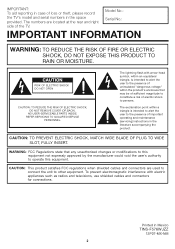
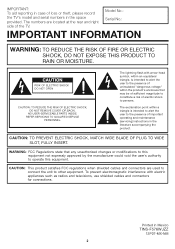
... in the space provided. The numbers are used to connect the unit to persons.
The lightning flash with electric appliances such as radios and televisions, use shielded cables and connectors for connections. CAUTION: TO PREVENT ELECTRIC SHOCK, MATCH WIDE BLADE OF PLUG TO WIDE SLOT, FULLY INSERT.
REFER SERVICING TO...
Operation Manual - Page 3


... used in the United States and other countries.
• Products that interference will not occur in a residential installation. IMPORTANT INFORMATION
DECLARATION OF CONFORMITY: SHARP LIQUID CRYSTAL TELEVISION, MODEL LC-70LE600U/LC-60LE600U This device complies with the limits for a Class B digital device, pursuant to achieve an energy-saving status for proper grounding and, in particular...
Operation Manual - Page 4
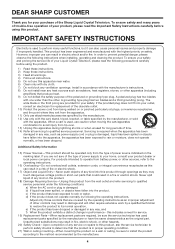
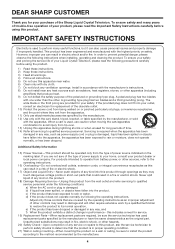
...product from the wall outlet and refer servicing to perform many years of trouble-free operation of the Sharp Liquid Crystal Television. Never spill liquid of any way, and f) When the product exhibits a distinct change in a fire ... useful functions, but it can result in proper operating condition.
21) Wall or ceiling mounting-When mounting the product on the marking label.
Operation Manual - Page 5
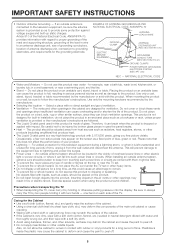
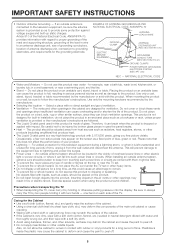
... SYSTEM (NEC ART 250)
NEC - Use only the mounting hardware recommended by two people holding or otherwise putting pressure ... or other products (including amplifiers) that this television equipment during a lightning storm, or when it from the...Select a place with the product. Inserting objects in case the panel breaks. • Heat - Precautions when transporting the TV ...
Operation Manual - Page 6
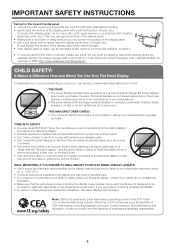
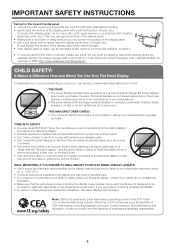
...CLOTH) or triple (00Z-LCD-CLOTH-3) packs. WALL MOUNTING: IF YOU DECIDE TO WALL MOUNT YOUR FLAT PANEL DISPLAY, ALWAYS: • Use a mount that children can become excited while watching a program, especially.... This may damage the surface of the display panel. • Wiping with furniture and television sets. • Don't place flat panel displays on or play with a hard cloth or...
Operation Manual - Page 7
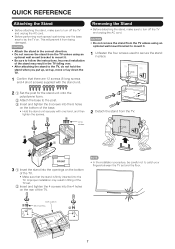
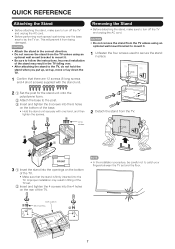
... CAUTION • Do not remove the stand from the TV unless using an
optional wall mount bracket to mount it.
1 Unfasten the four screws used to secure the stand
in the correct direction.... • Do not remove the stand from the TV unless using an
optional wall mount bracket to mount it from the TV.
2 1
1
FRONT
3 1 Insert the stand into the
TV.
CAUTION
•...
Operation Manual - Page 8


...; Carefully read the newest catalogue for details.)
Vertical mounting
Angular mounting
About setting the TV angle
AN-52AG4
0/5°
LC-70LE600U
• The center of the TV.
1 1
2
Optional Accessory
The listed optional accessory is enough space between the wall and the TV for the Liquid Crystal Television.
LC-60LE600U • The "e" position is at your nearest...
Operation Manual - Page 9
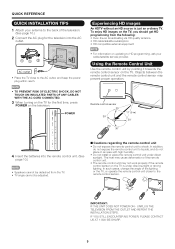
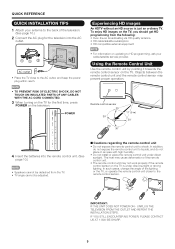
...expose the remote control unit to shock. IF YOU STILL ENCOUNTER NO POWER, PLEASE CONTACT US AT 1-800-BE-SHARP.
9 To enjoy HD images on the TV, you should get HD programming from the TV. • ...work properly if the remote control sensor on the TV is just an ordinary TV. UNPLUG THE TELEVISION FROM THE OUTLET AND REPEAT THE INSTALLATION STEPS. Experiencing HD images
An HDTV without an HD source ...
Operation Manual - Page 15


...commentary or other information. (SAP is mono sound.)
If stereo sound is called Multi-channel Television Sound (MTS).
You can receive mono sound, stereo sound and Secondary Audio Programs (SAP)....broadcasts in normal lighting. There are allowed. The mode changes as shown below to match the television broadcast signal. No adjustments are seven pre-set AV Modes: STANDARD, MOVIE, GAME, PC,...
Operation Manual - Page 18
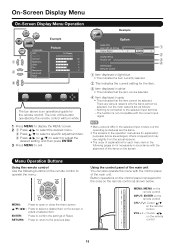
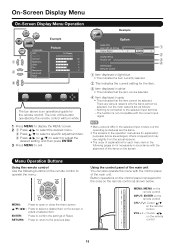
...On-Screen Display Menu Operation
Example
STANDARD OPC Backlight Contrast Brightness Color Tint Sharpness Advanced Reset
Example
Picture
On:Display 7
30 0 4 0 2
RETURN...or adjust the
desired setting, and then press ENTER.
3 Press MENU to exit. Button operations on the control panel correspond to select a desired item on the remote control. VOLk/l: Cursor c/d on the remote control as follows: ...
Operation Manual - Page 19


...preference with reddish tone
Motion Enhancement
Use Motion Enhancement to view fast-action video more sharpness
• For resetting all Picture adjustment items to the factory preset values, press...15 for viewing a clearer video image.
Example
STANDARD OPC Backlight Contrast Brightness Color Tint Sharpness Advanced Reset
Picture
On:Display 7
30 0 4 0 2
Advanced Picture Setting
This ...
Operation Manual - Page 22


...English Ratings Can.French Ratings
2 Press a/b to adjust the item to help parents screen out inappropriate television shows from the menu if you do not first configure your secret number. ... be set to block MPAA-rated movies.
• The setting automatically enters "Block" for television.
It allows parents to "New Secret No.". has two rating systems for child viewing while...
Operation Manual - Page 24


... to imitate dangerous acts which while related to the development of plot, character or themes, are based on the Canadian Radio-Television and Telecommunications Commission (CRTC)
policy on violence in television programming. • While violence is one of the dominant elements of the storyline, but it could be profane and nudity present...
Operation Manual - Page 26


... memory device and software updating will display when the same signal (resolution) is not distinguishable when received. may have any questions, please call 1-800-BE-SHARP (800-237-4277).
On-Screen Display Menu
Input Signal (for Analog PC Input Mode Only)
Some input signals may fail if the computer image has...
Operation Manual - Page 28
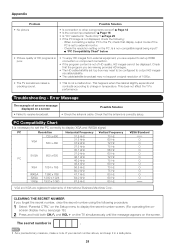
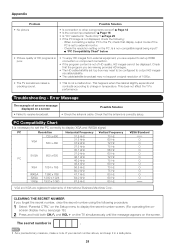
... 1280 x 1024
64.0 kHz
60 Hz
1080p 1920 x 1080
67.5 kHz
60 Hz
VGA and XGA are registered trademarks of an error message displayed on -
VESA Standard
O O O O O O O O O O O O
CLEARING THE SECRET NUMBER If you forget the secret number, clear the secret number using the following :
- Page 25 • If the PC image...
Operation Manual - Page 29


...space (e.g. Appendix
Specifications
LCD panel
Item Size Resolution
Model: LC-70LE600U 70o Class (69 1/2o Diagonal) 2,073,600 pixels (1,920 g 1,080)
Model: LC-60LE600U 60o Class (60 1/32o Diagonal)
TV...;gures indicated are shown on the Spanish operation manual. room, of continuous improvement, SHARP reserves the right to make design and specification changes for Analog (VHF/UHF...
Operation Manual - Page 30
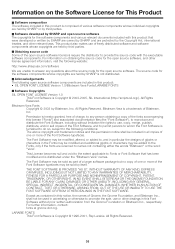
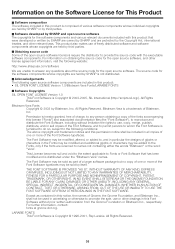
... the extent applicable to Fonts or Font Software that were developed or written by SHARP are owned by SHARP and are unable to answer any person obtaining a copy of the fonts accompanying ...All Rights Reserved.
30 The source code for the software components whose copyrights are held by SHARP is not distributed.
■ Acknowledgements The following open source software, and other dealings in ...
Operation Manual - Page 31
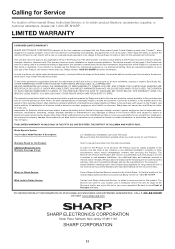
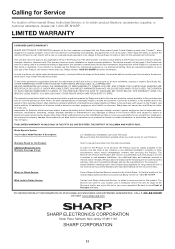
...proof of purchase to any complex or non-standard installation, mounting or other representations or promises made by Sharp and shall be readily available to have Proof of which ... AND PUERTO RICO. Model Specific Section Your Product Model Number & Description:
LC-70LE600U/LC-60LE600U LCD Color Television (Be sure to do not allow limits on warranties or on contract, negligence, ...
Similar Questions
Flat Panel Lc20b4u-sm Is Broken.
Can I replace a broke flat panel lc 20b4u-sm
Can I replace a broke flat panel lc 20b4u-sm
(Posted by Mbermudezford 11 years ago)

