Sharp LC-60LE600U Support Question
Find answers below for this question about Sharp LC-60LE600U.Need a Sharp LC-60LE600U manual? We have 1 online manual for this item!
Question posted by salWhip on September 7th, 2014
How To Calibrate Picture Of Sharp Lc-60le600u
The person who posted this question about this Sharp product did not include a detailed explanation. Please use the "Request More Information" button to the right if more details would help you to answer this question.
Current Answers
There are currently no answers that have been posted for this question.
Be the first to post an answer! Remember that you can earn up to 1,100 points for every answer you submit. The better the quality of your answer, the better chance it has to be accepted.
Be the first to post an answer! Remember that you can earn up to 1,100 points for every answer you submit. The better the quality of your answer, the better chance it has to be accepted.
Related Sharp LC-60LE600U Manual Pages
Operation Manual - Page 1
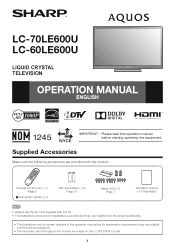
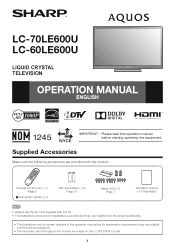
... are for explanation purposes and may vary slightly from the actual operations.
• The examples used throughout this operation manual before starting operating the equipment. LC-70LE600U LC-60LE600U
LIQUID CRYSTAL TELEVISION
OPERATION MANUAL ENGLISH
IMPORTANT : Please read this manual are provided with the product.
Operation Manual - Page 3


... Licensing LLC in particular, specifies that to protect the environment through superior energy efficiency.
3 IMPORTANT INFORMATION
DECLARATION OF CONFORMITY: SHARP LIQUID CRYSTAL TELEVISION, MODEL LC-70LE600U/LC-60LE600U This device complies with the limits for household use.
Operation is selected for help. These limits are trademarks or registered trademarks of the...
Operation Manual - Page 4
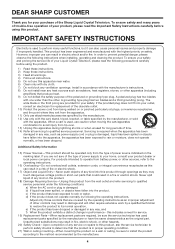
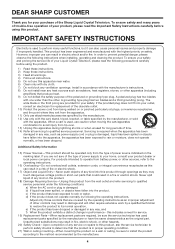
...wide blade or the third prong are not sure of the type of the Sharp Liquid Crystal Television. this indicates a need for service.
19) Replacement Parts-When replacement parts... those controls that produce heat. 9) Do not defeat the safety purpose of your Liquid Crystal Television, please read the Important Safety Instructions carefully before using the product.
1) Read these instructions. ...
Operation Manual - Page 5
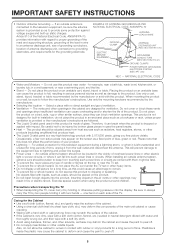
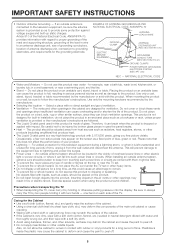
...off . • Do not apply insecticides or other heavy items. • Do not display a still picture for example, near the TV set. • To prevent fire or shock hazard, do not ...that produce heat. • The Liquid Crystal panel is made of blue, green or red. When installing an outside antenna is connected to the television equipment, be situated away from touching such power...
Operation Manual - Page 6
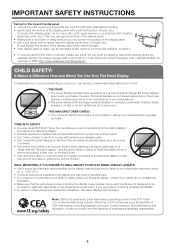
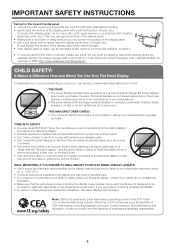
... walls with furniture and television sets. • Don't place flat panel display. THIS MANUFACTURER CARES! • The consumer electronics industry is the preeminent trade association promoting growth in mind:
THE ISSUE • The home theater entertainment experience is appropriate. WALL MOUNTING: IF YOU DECIDE TO WALL MOUNT YOUR FLAT PANEL DISPLAY, ALWAYS: •...
Operation Manual - Page 8


LC-60LE600U • The "e" position is at your nearest shop. • Additional optional accessories may ...to the wall.
• Carefully read the newest catalogue for the Liquid Crystal Television. When purchasing, please read the instructions that results in accident or injury. SHARP bears no responsibility for details.)
Vertical mounting
Angular mounting
About setting the TV angle...
Operation Manual - Page 9
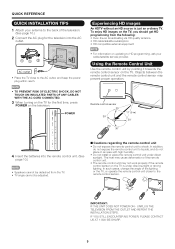
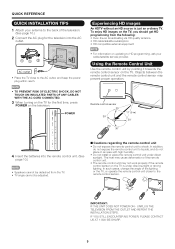
...not work properly if the remote control sensor on the television. IF YOU STILL ENCOUNTER NO POWER, PLEASE CONTACT US AT 1-800-BE-SHARP.
9 Experiencing HD images
An HDTV without an HD source...compatible external equipment
• For information on the TV.
In such cases, change the angle of the television.
(See page 10.)
2 Connect the AC plug for the first time, press
POWER on ...
Operation Manual - Page 10
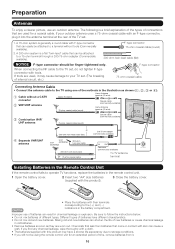
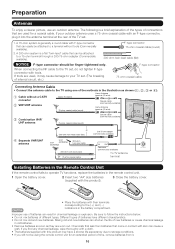
Preparation
Antennas
To enjoy a clearer picture, use of connections that can result in chemical leakage or explosion. A 300-ohm system is a flat )
NOTICE F-type connector should be using one of ...
Operation Manual - Page 11


...)
*2 POWER button MENU button INPUT button Channel buttons (CHU/V) Volume buttons (VOLk/l)
OPC sensor *
Remote control sensor
Center Icon illumination (See page 25.)
* OPC: Optical Picture Control (See page 19.)
*1
AUDIO input terminal (shared for HDMI 1 and PC IN) *3
HDMI 1 terminal HDMI 2 terminal OUTPUT terminals
Antenna/Cable in
COMPONENT terminals PC...
Operation Manual - Page 15


Direct Button Operation
AV MODE
AV Mode gives you to optimize your picture quality for different devices. (For example, select STANDARD for watching TV in a normal lighting ... broadcast other information. (SAP is mono sound.)
If stereo sound is called Multi-channel Television Sound (MTS).
This feature is difficult to hear. • Obtain a clearer sound by manually switching to match...
Operation Manual - Page 16


...
PC IN
COMPONENT
VIDEO
• An image from the PC.
ķ DISPLAY Displays channel information being viewed. Closed Captions are also superimposed over the program's picture. Press DISPLAY.
ĸ Closed Captions and Digital Closed Captions Your TV is a new caption service available only on your preference. (See page 25.)
Ĺ PC...
Operation Manual - Page 18
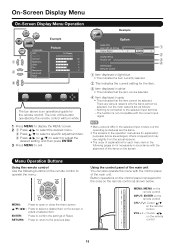
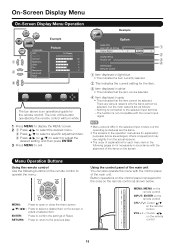
... with the current input signal.
• Menu options differ in accordance with the control panel of the main unit. MENU: MENU on the remote control.
18 VOLk/l: Cursor c/d...Screen Display Menu
On-Screen Display Menu Operation
Example
STANDARD OPC Backlight Contrast Brightness Color Tint Sharpness Advanced Reset
Example
Picture
On:Display 7
30 0 4 0 2
RETURN
EXIT
ENTER
The bar above is ...
Operation Manual - Page 19


... from film contents. Range of OPC
The brightness level range of the screen. Example
STANDARD OPC Backlight Contrast Brightness Color Tint Sharpness Advanced Reset
Picture
On:Display 7
30 0 4 0 2
Advanced Picture Setting
This TV provides various advanced functions for details of AV Mode settings.)
OPC Setting
Automatically adjusts the brightness of the OPC...
Operation Manual - Page 22


...Parental CTRL (Parental Control Setting)
Secret No. Allows you set to select programs judged suitable for television. The cursor moves to 24):
1. No: Your secret number is registered. 2. It allows ...movies.
• The setting automatically enters "Block" for original movies rated by the Motion Picture Association of your secret number and keep it in the U.S.
3. On-Screen Display Menu
...
Operation Manual - Page 25


... turn the screen off .
• "On" is adjusted with VOLk/l on the remote control unit or on the TV. Custom: You can easily adjust the picture as a favorite channel. To delete your favorite channel:
Select "Register" and then press ENTER. Select "Yes" and then press ENTER.
Ordinarily you can select a desired...
Operation Manual - Page 26


... allows software updates by step. To check for the availability of the TV software is completed. If you have any questions, please call 1-800-BE-SHARP (800-237-4277).
Otherwise, for Analog PC Input Mode Only) For automatically adjusting the PC image. Identification Software Update
Fixed Auto
4 Press c/d to...
Operation Manual - Page 27
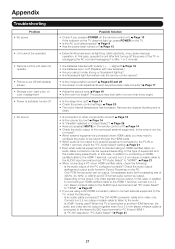
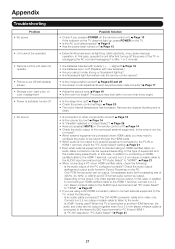
...output. - Page 19 • Is the room too bright? Page 17
• Adjust the picture tone. Page 21 • Even when external equipment is connected using an HDMI-certified ...board, only video signals may cause improper operation. In this case, in fluences such as picture size made correctly? The DVI-HDMI conversion cable is for PC IN and HDMI 1. - Page...
Operation Manual - Page 28
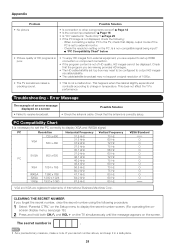
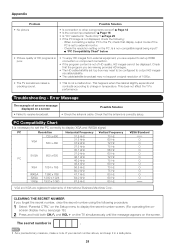
...is correctly setup. Is a non-compatible signal being input? "PC Compatibility Chart" below
• Picture quality of 1080p.
• The TV sometimes makes a cracking sound.
• This is not...
Possible Solution
• Failed to other components correct? Appendix
Problem • No picture
Possible Solution
• Is connection to receive broadcast.
• Check the antenna cable....
Operation Manual - Page 29


...continuous improvement, SHARP reserves the ...picture may be some deviations from these values in individual units.
The performance specification figures indicated are shown on the Spanish operation manual. Appendix
Specifications
LCD panel
Item Size Resolution
Model: LC-70LE600U 70o Class (69 1/2o Diagonal) 2,073,600 pixels (1,920 g 1,080)
Model: LC-60LE600U...
Operation Manual - Page 31
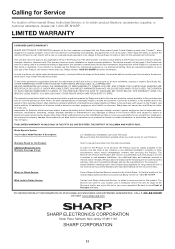
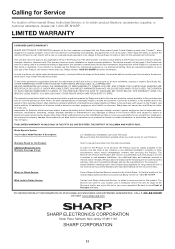
...:
Contact your rights under this ). Model Specific Section Your Product Model Number & Description:
LC-70LE600U/LC-60LE600U LCD Color Television (Be sure to have Proof of Purchase available.
in such states, the limits herein may vary. No other than a Sharp authorized servicer.
TO OBTAIN PRODUCT INFORMATION OR PURCHASE ACCESSORIES AND EXTENDED WARRANTIES, CALL 1-800...
Similar Questions
Sharp Lc 60le600u Only Comes On For A Second And Back Off
tv comes on for a second and back off.only powers on when plug into wall socket.will not come on wit...
tv comes on for a second and back off.only powers on when plug into wall socket.will not come on wit...
(Posted by armydaddy 1 year ago)
Sharp Liquid Crystal Lc-60le600u
tv don't start at all what can it be
tv don't start at all what can it be
(Posted by rodtarango 5 years ago)

