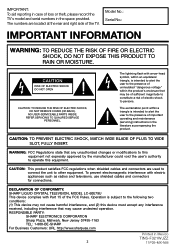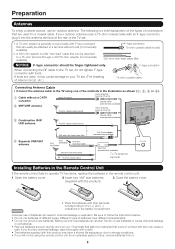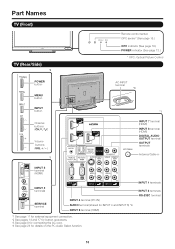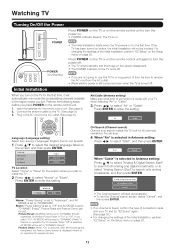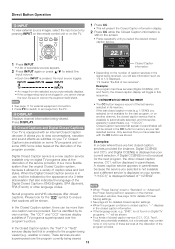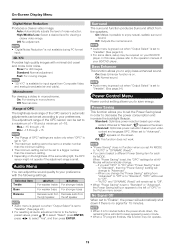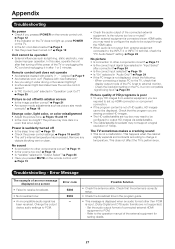Sharp LC-60E79U Support Question
Find answers below for this question about Sharp LC-60E79U.Need a Sharp LC-60E79U manual? We have 1 online manual for this item!
Question posted by emcc1440 on April 8th, 2014
With Tv Volume About 3/4 Up I Get An Echo Or Reverb Sound On This Model.
The tv is under warranty through Best Buy. Also have a Bose Cinemate connected that often gives a humming sound. I stop it with an unplug reset but it happens daily. Bose is about 3ft from tv.
Current Answers
Related Sharp LC-60E79U Manual Pages
Similar Questions
Where To Get A Need Replacement Stand Base Pedestal For This Model Tv?
(Posted by hotforty 10 years ago)
Why Doesn't The Picture On Our New Sharp Tv Come Up Like It Should Sometimes? I
It will come up with sound but no picture, or just with horizontal lines. On the 2nd or 3rd try it w...
It will come up with sound but no picture, or just with horizontal lines. On the 2nd or 3rd try it w...
(Posted by gm 12 years ago)
Where Can I Purchase A Lcd Screen For My Lc-46sb54u Flat Panel Tv Brand Is Shar
(Posted by allwayswillbe 12 years ago)
I Have A Sharp Tv Model Lc20sh34 Lcd Color 282b Tv I Have No Picture Just Sound
I have no picture on the tv just sound please he me get apicture back on the tv
I have no picture on the tv just sound please he me get apicture back on the tv
(Posted by G8994 14 years ago)