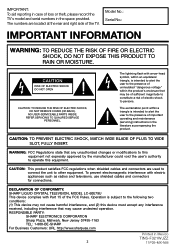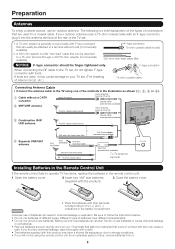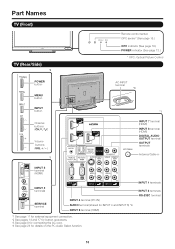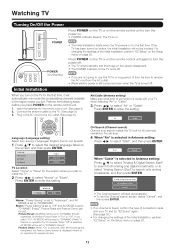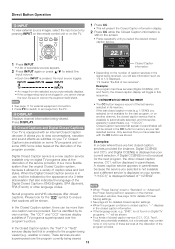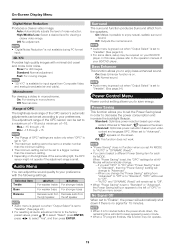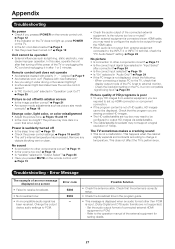Sharp LC-60E79U Support Question
Find answers below for this question about Sharp LC-60E79U.Need a Sharp LC-60E79U manual? We have 1 online manual for this item!
Question posted by gm on January 11th, 2012
Why Doesn't The Picture On Our New Sharp Tv Come Up Like It Should Sometimes? I
It will come up with sound but no picture, or just with horizontal lines. On the 2nd or 3rd try it will usually then come up ok? This worries us that it won't last. The model is Sharp Aquos LC-60E79U.
Current Answers
Answer #1: Posted by TVDan on January 11th, 2012 10:33 PM
The thing about Sharp products is when there is an error it registers it in memory, and the technician can open this page to see the errors. This needs to have a tech look at it to determine if a board is at fault or the panel. If it's a panel then Sharp will give you a new set (as long as it's still under warranty) Call 1-800-BE-SHARP
TV Dan
Related Sharp LC-60E79U Manual Pages
Similar Questions
Hi To Whom It May Concern Where Can I Buy The Original Tv Base Stand For My Lc-6
(Posted by vsma1968 2 years ago)
Flat Panel Lc20b4u-sm Is Broken.
Can I replace a broke flat panel lc 20b4u-sm
Can I replace a broke flat panel lc 20b4u-sm
(Posted by Mbermudezford 11 years ago)
Where Can I Buy A New Remote Control For My Sharp 60' Tv
Need a replacement remote control for my sharp LC-60E79U
Need a replacement remote control for my sharp LC-60E79U
(Posted by Ksartwell1 11 years ago)
4 Sizes Of The Screw On The Back Of The Tv
what are the sizes of the 4 screws on the back of the TV to put up the wall mount
what are the sizes of the 4 screws on the back of the TV to put up the wall mount
(Posted by kennethple 11 years ago)
Tv Stand For A Sharp Lc-37d6u
Where can I buy a tv stand for a sharp Lc-37d6u? Mounted my tv on the wall after i bought it a few y...
Where can I buy a tv stand for a sharp Lc-37d6u? Mounted my tv on the wall after i bought it a few y...
(Posted by Mattsbasa 13 years ago)