Sharp LC52SB57UN Support Question
Find answers below for this question about Sharp LC52SB57UN - 52" LCD TV.Need a Sharp LC52SB57UN manual? We have 2 online manuals for this item!
Question posted by pedrocosme5042 on July 15th, 2011
My Tv Turn Off And Suddenly Turn On.
What is the problem and how to fix it?
Current Answers
There are currently no answers that have been posted for this question.
Be the first to post an answer! Remember that you can earn up to 1,100 points for every answer you submit. The better the quality of your answer, the better chance it has to be accepted.
Be the first to post an answer! Remember that you can earn up to 1,100 points for every answer you submit. The better the quality of your answer, the better chance it has to be accepted.
Related Sharp LC52SB57UN Manual Pages
2009 Home Entertainment Full Line Brochure - Page 12


... also features ample connection options for the gamers out there. LC-40E67UN
It's time to get your console.
Our LC-40E67UN features a full HD 1080p ASV Superlucent Panel and AQUOS® Pure Mode. Also included is Active Color which ensures accurate and ...CLASS SIZE:
40"
10
40" Diagonal Vyper Drive game performance enhancement reduces lag time between the TV and your game on.
2009 Home Entertainment Full Line Brochure - Page 22


... Stand
(WxHxD)
TV Only
Weight (lbs.)
TV and Stand
TV Only
LC-52LE700UN 52" Class (52-1/32" Diagonal) 16:9 X-Gen LCD Panel 1920 x 1080 No Yes 450 Yes MC 176° H / 176° V 100,000 hours Full array LED ATSC/QAM/NTSC Yes 4ms 10W +10W Bottom/Fixed Yes Yes 4 No 15-pin D-Sub x 1 2 (1080p compatible) 1 2 4 1 9-pin x 1 1 120V 250W...
2009 Home Entertainment Full Line Brochure - Page 23


... has determined that the AQUOS LCD TV is a U.S. registered mark. SPECIFICATIONS
Model Number
Screen Size
Aspect Ratio
LCD Panel
Resolution/Format
Embedded Disc Drive...Fixed Yes Yes 4 No 15-pin D-Sub x 1 2 (1080p compatible) 1 2 4 1 9-pin x 1 1 120V, 60Hz 390W High Gloss Black with Gold Accent 56-5/8" x 37-29/64" x 17-9/16" 56-5/8" x 35-11/64" x 4-45/64" 92.6 81.6
LC-52E77UN 52" Class (52...
2009 Home Entertainment Full Line Brochure - Page 24
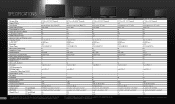
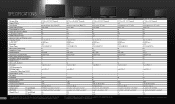
SPECIFICATIONS
Model Number
Screen Size
Aspect Ratio
LCD Panel
Resolution/Format
Embedded Disc Drive
Vyper Drive ... Stand
(WxHxD)
TV Only
Weight (lbs.)
TV and Stand
TV Only
LC-52SB57UN 52" Class (52-1/32" Diagonal) 16:9 Advanced Super View / Black TFT 1920 x 1080 No No 450 Yes UD 176° H / 176° V 60,000 hours CCFL ATSC/QAM/NTSC Yes 4ms 10W +10W Bottom/Fixed Yes Yes 4 No ...
LC-52SB57UN | LC-46SB57UN Operation Manual - Page 1
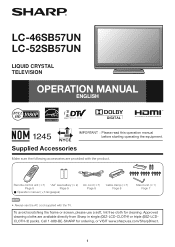
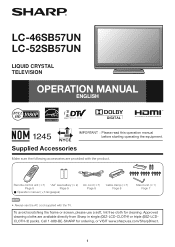
...
Make sure the following accessories are available directly from Sharp in single (00Z-LCD-CLOTH) or triple (00Z-LCDCLOTH-3) packs. Remote control unit (g1) "AA...the product.
Approved cleaning cloths are provided with the TV.
Call 1-800-BE-SHARP for cleaning. LC-46SB57UN LC-52SB57UN
LIQUID CRYSTAL TELEVISION
OPERATION MANUAL ENGLISH
IMPORTANT : Please read this operation manual before ...
LC-52SB57UN | LC-46SB57UN Operation Manual - Page 2
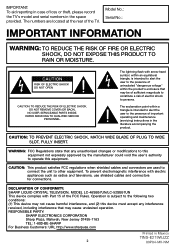
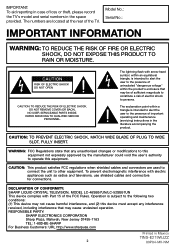
...that may cause undesired operation. IMPORTANT: To aid reporting in case of loss or theft, please record the TV's model and serial numbers in Mexico
TINS-E219WJZZ
2
09P04-MX-NM
Operation is intended to alert the user... this equipment. DECLARATION OF CONFORMITY: SHARP LIQUID CRYSTAL TELEVISION, MODEL LC-46SB57UN/LC-52SB57UN This device complies with electric appliances such as radios and...
LC-52SB57UN | LC-46SB57UN Operation Manual - Page 3
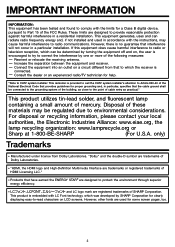
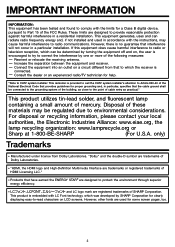
...TV technician for clearly
displaying easy-to protect the environment through superior energy efficiency.
•
and LC...antenna.
Connect the equipment into an outlet on LCD screens.
"Dolby" and the double-D symbol ... the instructions, may be determined by turning the equipment off and on, the user...television reception, which was developed by one or more of mercury.
LC-52SB57UN | LC-46SB57UN Operation Manual - Page 5
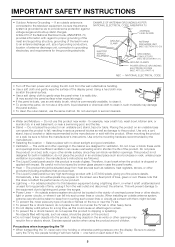
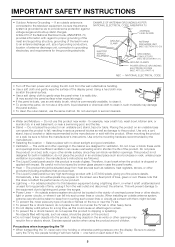
...panel is commercially available, to clean it. • To protect the panel, do not use a dirty cloth, liquid cleaners or chemical cloth to follow the manufacturer's instructions. This will prevent damage to the equipment due to the television...
scratch the panel surface. • Use a soft damp cloth to always
carry the TV by two ... NATIONAL ELECTRICAL CODE
• Turn off the main power and ...
LC-52SB57UN | LC-46SB57UN Operation Manual - Page 6
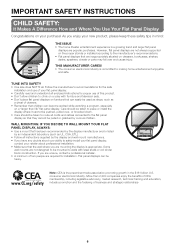
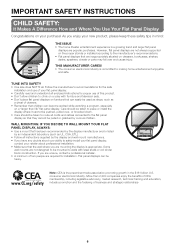
...all . Care should be heavy. If you enjoy your purchase! consumer electronics industry.
Flat panel displays can become excited while watching a program, especially
on a "larger than 2,200 ... and television sets. • Don't place flat panel displays on furniture that can easily be taken to the manufacturer's recommendations. • Flat panel displays that are popular ...
LC-52SB57UN | LC-46SB57UN Operation Manual - Page 7
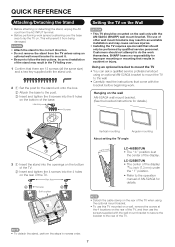
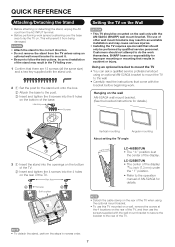
... This will prevent it . • Be sure to the rear of the TV.
LC-52SB57UN • The center of the display:
19/64 inch (7.3 mm) under the " f " position.
• ...
• Carefully read the instructions that results in the TV falling over the base area to do the work .
Hex key
2
Screws
2
Soft cushion
0/5/10/15/20°
LC-46SB57UN • The " b " position is at the...
LC-52SB57UN | LC-46SB57UN Operation Manual - Page 8
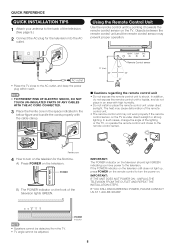
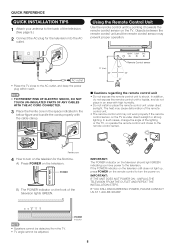
... THE OUTLET AND REPEAT THE INSTALLATION STEPS. POWER indicator
8 AC outlet
• Place the TV close to turn the power on the television for the television into the AC
outlet.
A) Press POWER on the front of the remote control unit.
• The remote control unit may prevent proper operation.
POWER
B) The ...
LC-52SB57UN | LC-46SB57UN Operation Manual - Page 10
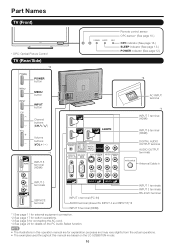
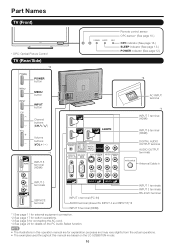
... and may vary slightly from the actual operations. • The examples used throughout this operation manual are for details on the LC-52SB57UN model.
10 Part Names
TV (Front)
* OPC: Optical Picture Control
TV (Rear/Side)
*2
POWER button
MENU button
INPUT button
Channel buttons (CHU/V)
Volume buttons (VOLk/l)
*1
INPUT 5 terminal (HDMI)
Remote control sensor...
LC-52SB57UN | LC-46SB57UN Operation Manual - Page 11
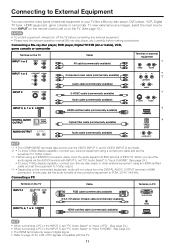
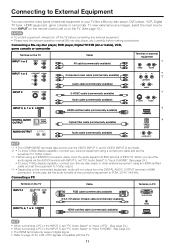
... cable, input the audio signal to AUDIO terminal of INPUT 6. Connecting a PC
Terminal on the TV INPUT 4
Cable RGB cable (commercially available)
Terminal on the TV. (See page 15.)
CAUTION
• To protect equipment, always turn off the TV before connecting any external equipment. • Please read the relevant operation manual (Blu-ray disc...
LC-52SB57UN | LC-46SB57UN Operation Manual - Page 12
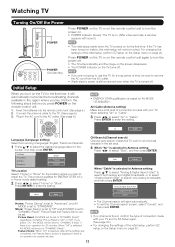
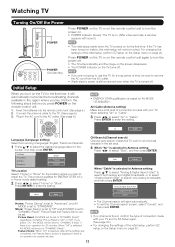
... on the remote control unit again to "DYNAMIC (Fixed)". Air/Cable (Antenna setting) Make sure what kind of time, be set to turn on the TV turns off . If the TV has been turned on page 20.
12 Start
Cancel
When "Cable" is set to install the TV. Language TV Location Air/Cable CH Search
English Franç...
LC-52SB57UN | LC-46SB57UN Operation Manual - Page 13
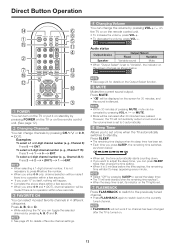
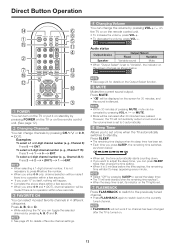
... 0-9 and • (DOT), channel selection will not suddenly output a loud sound as the volume level is no channel has...press VOLl.
20
Audio status
Output device Speaker
Output Select
Fixed
Variable
Variable sound
Mute
• When "Output Select" is...1315; ԡ
Ԛ
POWER You can turn on the TV or put it on standby by pressing POWER on the TV or on the screen changes as shown below...
LC-52SB57UN | LC-46SB57UN Operation Manual - Page 14


... to match the television broadcast signal.
DYNAMIC (Fixed): Changes the image and sound
settings to capture and freeze a moving image is possible for the program. EXIT: Turns off the menu...the input source is TV, INPUT 1, 2 or 3 terminals STANDARD MOVIE GAME USER [TV]
DYNAMIC
DYNAMIC (Fixed)
Example:
When the input source is called Multi-channel Television Sound (MTS).
Press...
LC-52SB57UN | LC-46SB57UN Operation Manual - Page 18


... brightness is managed using the six-color adjustment setting. Advanced Picture Setting
This TV provides various advanced functions for high-definition picture quality.
Active Contrast
...its ability to sense surrounding light.
• When set to the scene.
If this occurs, turn the function "Off". OPC Setting
Automatically adjusts the brightness of a selected color. Color Temp....
LC-52SB57UN | LC-46SB57UN Operation Manual - Page 27
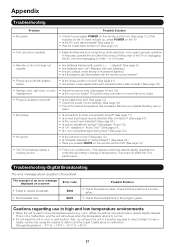
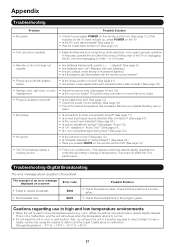
...Problem • No power
Possible Solution
• Check if you pressed POWER on the remote control unit. (See page 12.) If the indicator on the TV does not light up, press POWER on the TV.
• Is the AC cord disconnected? (See page 8.) • Has the power been turned... room too bright?
This is suddenly turned off /with new batteries.) •...the Liquid Crystal panel to malfunction. ...
LC-52SB57UN | LC-46SB57UN Operation Manual - Page 29
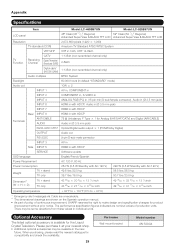
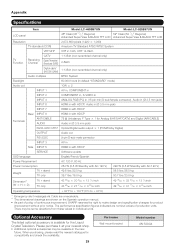
...LCD panel Resolution
Item
Model: LC-46SB57UN 46o Class (45 63/64o Diagonal) Advanced Super View & BLACK TFT LCD
2,073,600 pixels (1,920 g 1,080)
Model: LC-52SB57UN
52o Class (52 1/32o Diagonal) Advanced Super View & BLACK TFT LCD
TV-standard (CCIR)
American TV Standard ATSC/NTSC System
VHF/UHF VHF 2-13ch, UHF 14-69ch
TV...catalogue for the Liquid Crystal Television. Please purchase it at your...
LC-52SB57UN | LC-46SB57UN Operation Manual - Page 31
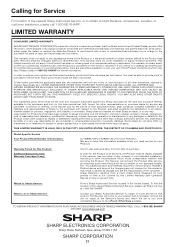
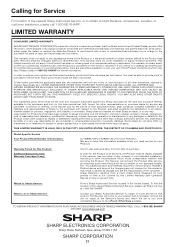
..., strict liability or otherwise. This warranty does not cover installation or signal reception problems. This limited warranty will remount the Product after service, provided that such remounting is...it will be readily available to the servicer, free and clear of any ):
LC-46SB57UN/LC-52SB57UN LCD Color Television (Be sure to have Proof of Purchase available. in its original container, will...
Similar Questions
Opc Light Says On This 52inch Lcd Model Lc-52sb57un Tv. Anyone Know The Code.
(Posted by brothertimothy0199 2 years ago)
How Do You Set The 1080p On A Sharp Model Lc-52sb57un Tv
(Posted by darock4 10 years ago)
Flat Panel Lc20b4u-sm Is Broken.
Can I replace a broke flat panel lc 20b4u-sm
Can I replace a broke flat panel lc 20b4u-sm
(Posted by Mbermudezford 10 years ago)
How To Remove Green Spots From My Sharp 52 Lcd Tv.
(Posted by rmakroz 12 years ago)
Tv Stand For A Sharp Lc-37d6u
Where can I buy a tv stand for a sharp Lc-37d6u? Mounted my tv on the wall after i bought it a few y...
Where can I buy a tv stand for a sharp Lc-37d6u? Mounted my tv on the wall after i bought it a few y...
(Posted by Mattsbasa 12 years ago)

