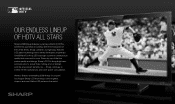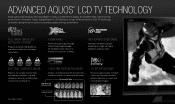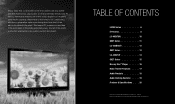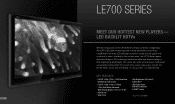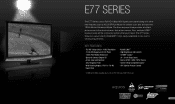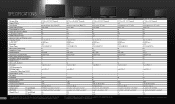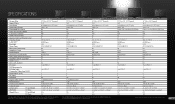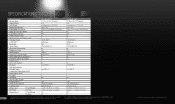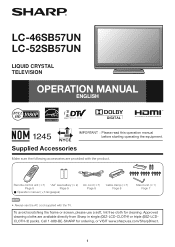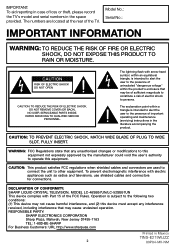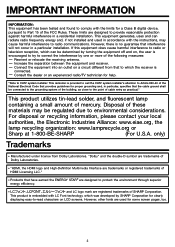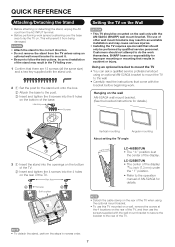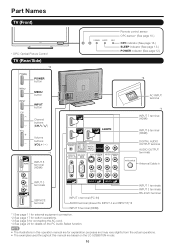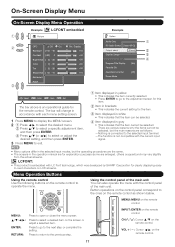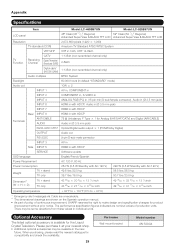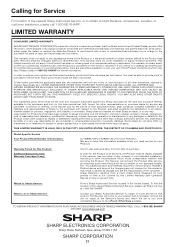Sharp LC52SB57UN Support Question
Find answers below for this question about Sharp LC52SB57UN - 52" LCD TV.Need a Sharp LC52SB57UN manual? We have 2 online manuals for this item!
Question posted by brothertimothy0199 on November 24th, 2021
Opc Light Says On This 52inch Lcd Model Lc-52sb57un Tv. Anyone Know The Code.
Current Answers
Answer #1: Posted by Technoprince123 on November 24th, 2021 10:35 PM
https://www.fixya.com/support/p1339711-sharp_lc52sb57un_lcd_tv
Please response if this answer is acceptable and solw your problem thanks
Answer #2: Posted by SonuKumar on November 25th, 2021 8:26 AM
How to Program a Sharp Remote
Turn on the device you want to program your remote to work with. ...
Depress and hold the "Channel +" button on your remote; at the same time, depress and hold the "Cable/Sat" or "TV" button.
Release the buttons after waiting at least five seconds.
https://www.youtube.com/watch?v=bG_6KCW1CXI
https://www.directutor.com/content/remote-control-codes-sharp-tvs
Please respond to my effort to provide you with the best possible solution by using the "Acceptable Solution" and/or the "Helpful" buttons when the answer has proven to be helpful.
Regards,
Sonu
Your search handyman for all e-support needs!!
Related Sharp LC52SB57UN Manual Pages
Similar Questions
Need manufacturer's codes for Sharp model LC-46SB54U television so I can Program a universal remote ...
i have a lc-42d62u and the power and opc light blink when plugged in. The pattern is power light and...