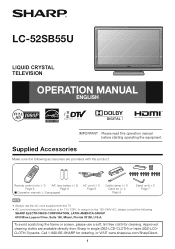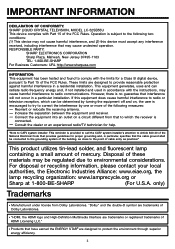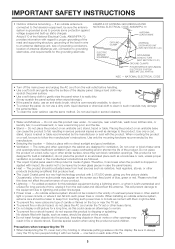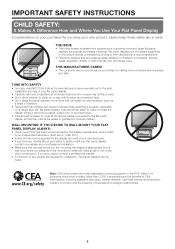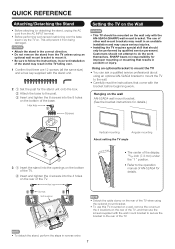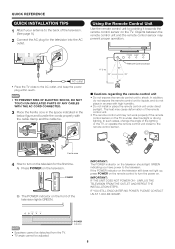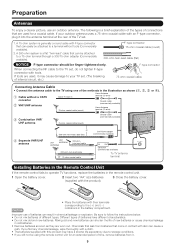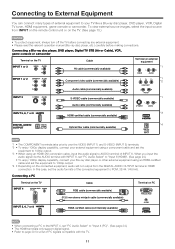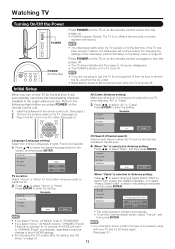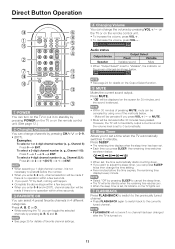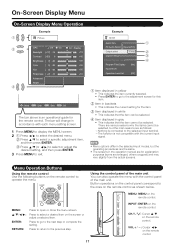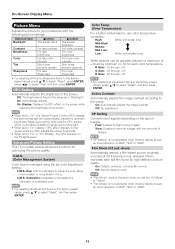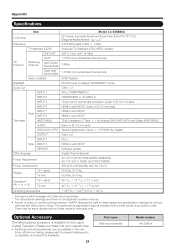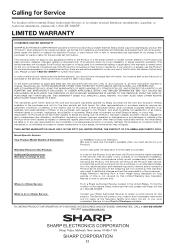Sharp LC52SB55U Support Question
Find answers below for this question about Sharp LC52SB55U - LC - 52" LCD TV.Need a Sharp LC52SB55U manual? We have 1 online manual for this item!
Question posted by dan5872 on February 21st, 2022
Can I Set Up Internet On Sharp Lc52sb55u
How to set up internet to sharp LC52SB55U
Current Answers
Answer #1: Posted by hzplj9 on February 21st, 2022 12:32 PM
As this is not a smart TV you cannot directly connect to the internet. You will need a separate source to be able to watch internet programs like Netflix. This is a link to the service manual for help.
https://www.manualslib.com/manual/1060277/Sharp-Lc-52sb55u.html?
Sorry.
Answer #2: Posted by SonuKumar on February 22nd, 2022 7:48 AM
Please respond to my effort to provide you with the best possible solution by using the "Acceptable Solution" and/or the "Helpful" buttons when the answer has proven to be helpful.
Regards,
Sonu
Your search handyman for all e-support needs!!
Related Sharp LC52SB55U Manual Pages
Similar Questions
My Input And Menu And Power Buttons Missing On Tv
however I had a Twc universal remote programmed to go to those input options.Some how remote is lock...
however I had a Twc universal remote programmed to go to those input options.Some how remote is lock...
(Posted by juliearmsofhope 8 years ago)
Sharp Lc 52sb55u, Turned On & Power And Opc Lights Blinking, Won't Turn On.
(Posted by unclegrimmy 9 years ago)
How To Remove Green Spots From My Sharp 52 Lcd Tv.
(Posted by rmakroz 12 years ago)
Lcd Tv -- Lamp
Does the sharp LC42SB45UT LCD TV contain a lamp?The Sharp warranty will not cover a tech to come out...
Does the sharp LC42SB45UT LCD TV contain a lamp?The Sharp warranty will not cover a tech to come out...
(Posted by kles 12 years ago)