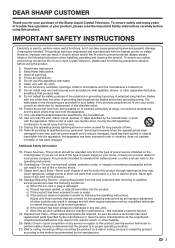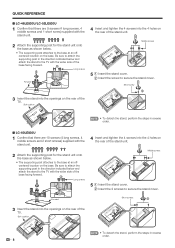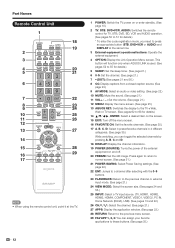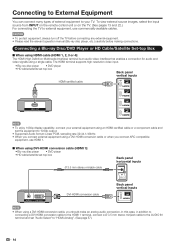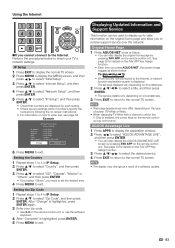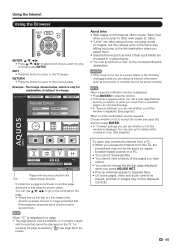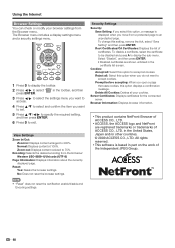Sharp LC-52LE830U Support Question
Find answers below for this question about Sharp LC-52LE830U.Need a Sharp LC-52LE830U manual? We have 1 online manual for this item!
Question posted by jrdz45 on April 4th, 2020
Aquoa Net Me Dice Que El Ca Esta Vencido
como puedo actualizar el certificado CA
Current Answers
Answer #1: Posted by Troubleshooter101 on April 5th, 2020 4:53 AM
The problem lies with Sharp's NTP server, it's either down or returning the wrong information. I'd advise you contact Sharp customer support and have your case escalated with them.
make sure the system time and date are set incorrectly.
Thanks
Please respond to my effort to provide you with the best possible solution by using the "Acceptable Solution" and/or the "Helpful" buttons when the answer has proven to be helpful. Please feel free to submit further info for your question, if a solution was not provided. I appreciate the opportunity to serve you!
Troublshooter101
Related Sharp LC-52LE830U Manual Pages
Similar Questions
Como Pedo Actualizar El Software De Mi Tv Sharp Aquos Lc-46le810un?
(Posted by mafrancove 4 years ago)
Net Tv
quand j'essaye de se connecter à l'Internet il me demande un nom d'utilisateur et mot de passe ...
quand j'essaye de se connecter à l'Internet il me demande un nom d'utilisateur et mot de passe ...
(Posted by aelbouhali 8 years ago)
Connection Timed Out Response In Aquos Net
We recently bought this TV, We were able to connect to the internet, got on netflix, etc. But when u...
We recently bought this TV, We were able to connect to the internet, got on netflix, etc. But when u...
(Posted by cdmcgee04 12 years ago)
Base Removal
How do you remove the tv base in order to hang it on a wall mount?
How do you remove the tv base in order to hang it on a wall mount?
(Posted by mrdarnellfisher 12 years ago)