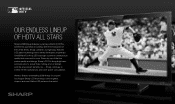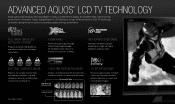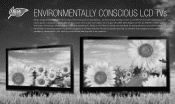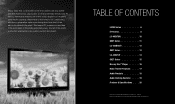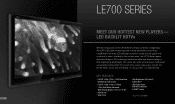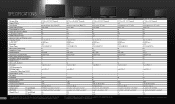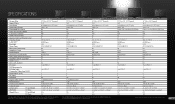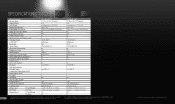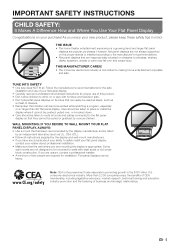Sharp LC52E77UN Support Question
Find answers below for this question about Sharp LC52E77UN - 52" LCD TV.Need a Sharp LC52E77UN manual? We have 3 online manuals for this item!
Question posted by lyonellm on February 29th, 2020
Tv Won't Come On
power & opc lights blink twice together then opc once then sequince starts over what is wrong with the tv?
Current Answers
Answer #1: Posted by Odin on March 1st, 2020 7:58 AM
Step 1
Cycle through the TV's video inputs to verify that your TV is set to the right one. For instance, if you are attempting to use a digital cable converter box that is plugged into the Video 1 input and the TV is set to a Video 2 input that has nothing plugged into it, the TV will not display any picture or sound. To cycle through the inputs, use the input selection button, typically labeled "input," "source," "TV/video" or the like.
Step 2
Reseat the video and audio input connections to verify that a loose cable is not causing the TV's loss of signal. If you have a coaxial cable connected from your wall cable jack directly into the TV, it may have come loose thereby eliminating all picture and sound on the TV. Locate the connection cable or cables of whatever device you're attempting to watch, and unplug/replug them from where they plug into the TV.
Step 3
If the above does not solve, look in your manual for instructions for a hard reset.
* * * *
If the problem persists (or if you require further explanation), you'll have to obtain a walk-through from Sharp: use the contact information at https://www.contacthelp.com/sharp/customer-service.
Cycle through the TV's video inputs to verify that your TV is set to the right one. For instance, if you are attempting to use a digital cable converter box that is plugged into the Video 1 input and the TV is set to a Video 2 input that has nothing plugged into it, the TV will not display any picture or sound. To cycle through the inputs, use the input selection button, typically labeled "input," "source," "TV/video" or the like.
Step 2
Reseat the video and audio input connections to verify that a loose cable is not causing the TV's loss of signal. If you have a coaxial cable connected from your wall cable jack directly into the TV, it may have come loose thereby eliminating all picture and sound on the TV. Locate the connection cable or cables of whatever device you're attempting to watch, and unplug/replug them from where they plug into the TV.
Step 3
If the above does not solve, look in your manual for instructions for a hard reset.
* * * *
If the problem persists (or if you require further explanation), you'll have to obtain a walk-through from Sharp: use the contact information at https://www.contacthelp.com/sharp/customer-service.
Hope this is useful. Please don't forget to click the Accept This Answer button if you do accept it. My aim is to provide reliable helpful answers, not just a lot of them. See https://www.helpowl.com/profile/Odin.
Related Sharp LC52E77UN Manual Pages
Similar Questions
Sharp Lcd Tv
model number lc52e77un green light keeps blinking no blink code
model number lc52e77un green light keeps blinking no blink code
(Posted by stevefowler8960 11 years ago)
Power On Tv Goes Out, Power 'on' Light Blinking Erratically
Hi, I have a Sharp LC-60LE640U that's only a few months old. Recently, particularly after long peri...
Hi, I have a Sharp LC-60LE640U that's only a few months old. Recently, particularly after long peri...
(Posted by matthewgummerson 11 years ago)
Need A New Power Plugin For My Sharp Tv. Model # Lc-52e77un A
what is the website where i can order a new plugin for my sharp tv model # LC-52E77UN A
what is the website where i can order a new plugin for my sharp tv model # LC-52E77UN A
(Posted by shanecapelle 12 years ago)
Lc-42d62u Power And Opc Light Blink Twice Then Opc Once And Sceen Doesn't Come O
i have a lc-42d62u and the power and opc light blink when plugged in. The pattern is power light and...
i have a lc-42d62u and the power and opc light blink when plugged in. The pattern is power light and...
(Posted by ambersean0330 12 years ago)