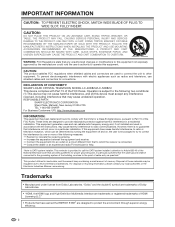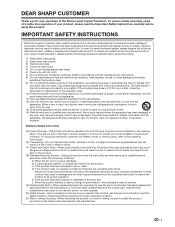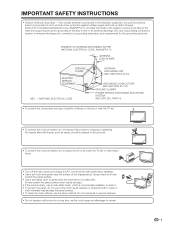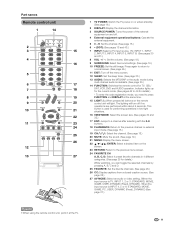Sharp LC52D82U Support Question
Find answers below for this question about Sharp LC52D82U - 52" LCD TV.Need a Sharp LC52D82U manual? We have 1 online manual for this item!
Question posted by cgc424 on March 31st, 2013
Green Line
Just in the last couple of weeks, my 52" sharp aqus has de veloped a thin green line right down the middle of the screen. Any ideas on what caused this and how to get rid of it. It is very annoying to have this line through everything we watch.
Current Answers
Related Sharp LC52D82U Manual Pages
Similar Questions
How To Fix A Sharp Lcd Tv Wont Power On Model Lc 26sb14u
(Posted by lilKo 9 years ago)
Repair Or Replace ??
If it's determined that the LCD Flat Panel is defective, is it more cost effective to repair or repl...
If it's determined that the LCD Flat Panel is defective, is it more cost effective to repair or repl...
(Posted by dviens 11 years ago)
Sharp Tv Model 42d65ut No Pic And No Sound
power lite comes on green when power button is pushed or tv is plugged in but only for about 10 seco...
power lite comes on green when power button is pushed or tv is plugged in but only for about 10 seco...
(Posted by crdfx1 11 years ago)
Lcd Tv -- Lamp
Does the sharp LC42SB45UT LCD TV contain a lamp?The Sharp warranty will not cover a tech to come out...
Does the sharp LC42SB45UT LCD TV contain a lamp?The Sharp warranty will not cover a tech to come out...
(Posted by kles 12 years ago)
White Screen On 52d824 Sharp Lcd
When turned on the TV now does not show any image, instead the screen slowly turns white andstays th...
When turned on the TV now does not show any image, instead the screen slowly turns white andstays th...
(Posted by AndreiF 12 years ago)