Sharp LC52D65U Support Question
Find answers below for this question about Sharp LC52D65U - LC - 52" LCD TV.Need a Sharp LC52D65U manual? We have 1 online manual for this item!
Question posted by Elvio on February 13th, 2013
Remote Control Is Not Working
Remote control is not working - seems to be an issue with the sensor
Current Answers
There are currently no answers that have been posted for this question.
Be the first to post an answer! Remember that you can earn up to 1,100 points for every answer you submit. The better the quality of your answer, the better chance it has to be accepted.
Be the first to post an answer! Remember that you can earn up to 1,100 points for every answer you submit. The better the quality of your answer, the better chance it has to be accepted.
Related Sharp LC52D65U Manual Pages
LC-42D65U | LC-46D65U | LC-52D65U Operation Manual - Page 3
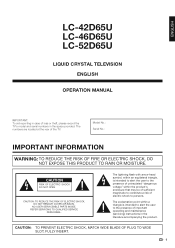
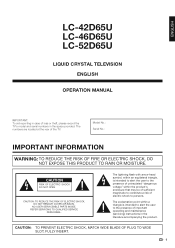
... electric shock to constitute a risk of important operating and maintenance (servicing) instructions in the space provided. ENGLISH
LC-42D65U LC-46D65U LC-52D65U
LIQUID CRYSTAL TELEVISION ENGLISH
OPERATION MANUAL
IMPORTANT: To aid reporting in case of the TV. CAUTION
RISK OF ELECTRIC SHOCK DO NOT OPEN
CAUTION: TO REDUCE THE RISK OF ELECTRIC SHOCK, DO NOT...
LC-42D65U | LC-46D65U | LC-52D65U Operation Manual - Page 4
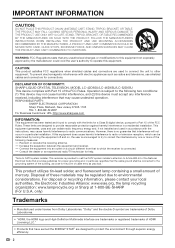
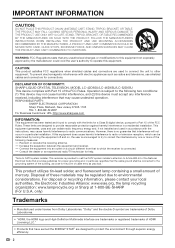
... to Part 15 of cable entry as radios and televisions, use shielded cables and connectors for a Class B...TV technician for proper grounding and, in accordance with Part 15 of mercury. USE ONLY WITH A CART, STAND, TRIPOD, BRACKET, OR TABLE RECOMMENDED BY THE MANUFACTURER OR SOLD WITH THE PRODUCT. DECLARATION OF CONFORMITY: SHARP LIQUID CRYSTAL TELEVISION, MODEL LC-42D65U/LC-46D65U/LC-52D65U...
LC-42D65U | LC-46D65U | LC-52D65U Operation Manual - Page 7


... Where You Use Your Flat Panel Display
Congratulations on your new product, please keep these safety tips in mind:
THE ISSUE • The home ...television sets. • Don't place flat panel displays on furniture that can be mounted to be heavy.
Follow the manufacturer's recommendations for the safe
installation and use of business and strategic relationships.
5
Flat panel...
LC-42D65U | LC-46D65U | LC-52D65U Operation Manual - Page 8
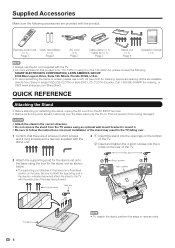
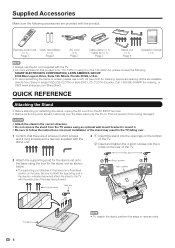
...LCD-CLOTH) or triple (00Z-LCD-CLOTH-3) packs. Long screws
Hex key
2
Short screws
2
Soft cushion
1 1
Forward
6
• To detach the stand, perform the steps in this product is for the stand unit as shown below and attach the stand to follow the instructions. Remote control...terminal. • Before performing work spread cushioning over .
1 Con... Sharp in the TV falling over the ...
LC-42D65U | LC-46D65U | LC-52D65U Operation Manual - Page 9
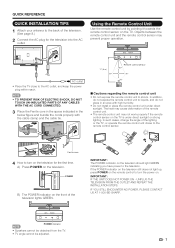
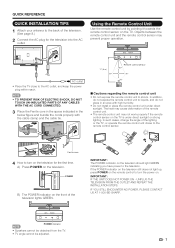
... NO POWER, PLEASE CONTACT US AT 1-800-BE-SHARP.
Objects between the remote control unit and the remote control sensor may not work properly if the remote control sensor on the TV is under direct sunlight. Ferrite core
4 How to turn the power on the television for the television into the AC
outlet.
IMPORTANT: IF THE UNIT DOES NOT POWER ON - POWER...
LC-42D65U | LC-46D65U | LC-52D65U Operation Manual - Page 10


...-lead cable
or
75-ohm coaxial cable
300/75-ohm adapter (commercially available)
IN
OUT
Combiner (commercially available)
To TV antenna terminal
Installing Batteries in the Remote Control Unit
If the remote control fails to operate TV functions, replace the batteries in chemical leakage or explosion. CAUTION
Improper use an outdoor antenna. Different types of batteries...
LC-42D65U | LC-46D65U | LC-52D65U Operation Manual - Page 11


...Stand 6 QUICK INSTALLATION TIPS 7 Using the Remote Control Unit 7 Preparation 8 Antennas 8 Installing Batteries in the Remote Control Unit......8 Contents 9 Part Names 10 TV (Front 10 TV (Rear/Side 10 Remote Control Unit 11 Connecting to External Equipment 12 Connecting ... 43
Dimensional Drawings • The dimensional drawings for the LCD TV set are shown
on the inside back cover.
9
LC-42D65U | LC-46D65U | LC-52D65U Operation Manual - Page 12
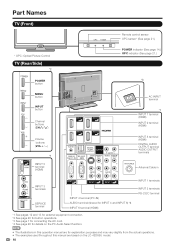
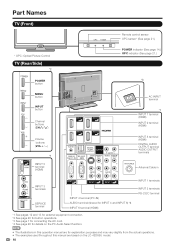
... The examples used throughout this manual are based on the PC Audio Select function. Part Names
TV (Front)
Remote control sensor OPC sensor* (See page 21.)
* OPC: Optical Picture Control
TV (Rear/Side)
*2
POWER indicator (See page 14.) OPC indicator (See page 21.)
POWER ...OUTPUT terminal AUDIO OUTPUT terminals
Antenna/Cable in this operation manual are for details on the LC-42D65U model.
10
LC-42D65U | LC-46D65U | LC-52D65U Operation Manual - Page 13
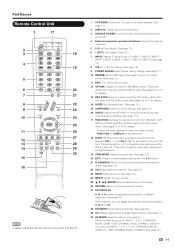
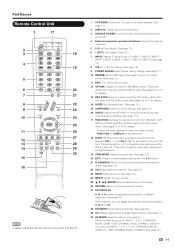
... AUDIO: Selects the MTS/SAP or the audio mode during multichannel audio broadcasts. (See page 16.) 17 FUNCTION: Switches the remote control for TV, CBL/SAT, VCR, DVD and AUDIO operation. Part Names
Remote Control Unit
1
17
2
3
18
4 19
5
6
20
7
21
8
22
9
23
10
24
25
11
26
27
12
13
28
14
29
30...
LC-42D65U | LC-46D65U | LC-52D65U Operation Manual - Page 14


...input source from INPUT on the remote control unit or on the TV. (See page 15.)
CAUTION • To protect equipment, always turn off the TV before connecting any external equipment....AUDIO-R (Red)
When using component cable (INPUT 1 or 2): Blu-ray disc player/ DVD player/Digital TV STB
Component video cable (commercially available)
Audio cable (commercially available)
AUDIO-L (White) AUDIO-R (Red)...
LC-42D65U | LC-46D65U | LC-52D65U Operation Manual - Page 16
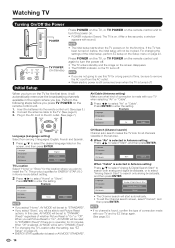
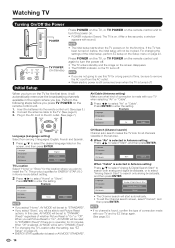
... EZ Setup again. (See page 23.) Press POWER on the TV, or TV POWER on the remote control unit again to turn the power off. • The TV enters standby and the image on the screen disappears. • The POWER indicator on the remote control unit.
1. Language TV Location Air/Cable CH Search
English Français Espa...
LC-42D65U | LC-46D65U | LC-52D65U Operation Manual - Page 17


... displays when the sleep timer has been set to cancel the sleep timer. • The TV will not work if no channel has been changed after 30 minutes. • If you cannot change
the ...press SURROUND, the mode changes between On and Off. Each time you are using INPUT on the remote control unit or on the TV. 1 Press INPUT.
• A list of pressing MUTE, mute can be canceled by pressing CHr...
LC-42D65U | LC-46D65U | LC-52D65U Operation Manual - Page 25


...work.
• "Power Saving" does not function when you plan to install the TV. See page 25 for setting a secret number.
3 Press a/b (or c/d) to select the desired setting,
and then press ENTER.
4 Press MENU to "Standard", " " appears on the screen. TV...time will be reset to "DYNAMIC (Fixed)" if there is based on the remote control unit. (See page 17.)
No Signal Off
When set to "DYNAMIC (...
LC-42D65U | LC-46D65U | LC-52D65U Operation Manual - Page 31


..., the TV will start in demo mode when it is adjusted with VOLk/l on the remote control unit or VOLk/l on the remote control.
To delete all the favorite channels, select "All Data Clear".
• Before setting the channel, select the channel you want to delete, and then press ENTER. Off: This function does not work...
LC-42D65U | LC-46D65U | LC-52D65U Operation Manual - Page 36
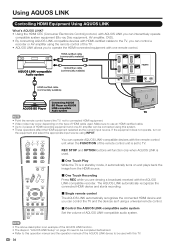
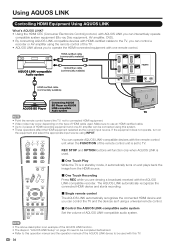
... cable (commercially available)
HDMI-certified cable (commercially available)
Connecting AQUOS
BD Player via AQUOS
AQUOS BD Player LINK-compatible
Audio system
TV
• Point the remote control toward the TV, not to connected HDMI equipment. • Video noise may occur depending on page 35 need to be completed beforehand. • Refer to...
LC-42D65U | LC-46D65U | LC-52D65U Operation Manual - Page 37


... than the AQUOS LINK-compatible recorder selected in standby mode, it automatically turns on the remote control does not start recording.
• When you to the TV.
Disable: AQUOS LINK function does not work .
No: This function does not work .
Prepare the connected AQUOS LINK-compatible recorder for recording when you are viewing a broadcast received...
LC-42D65U | LC-46D65U | LC-52D65U Operation Manual - Page 38


...Recording You can call up the CEC-compatible recorder's EPG and preset timer recordings using the TV's remote control. 1 Press OPTION to display the AQUOS LINK MENU
screen.
2 Press a/b to select ...8226; You can use a/b/c/d, ENTER, RETURN, EXIT and the coloured buttons.
• This function works only when a CEC-compatible recorder is played back.
F
Sets pauses and still pictures. U
Pressing...
LC-42D65U | LC-46D65U | LC-52D65U Operation Manual - Page 40


... results in reverse order. SHARP bears no responsibility for details.
• Detach the cable clamp on the rear of the TV when using an optional wall mount bracket to do the work . LC-52D65U
• The center of the display:
/19 64
inch
(7.3
mm)
under
the
"f" position.
• Refer to the operation manual of...
LC-42D65U | LC-46D65U | LC-52D65U Operation Manual - Page 43


...LCD panel Resolution
Item
Model: LC-42D65U
Model: LC-46D65U
46o Class (45 63/64o Diagonal) 42o Class (42 1/64o Diagonal) Advanced Super View &
BLACK TFT LCD
2,073,600 pixels (1,920 g 1,080)
Model: LC-52D65U
52o Class (52 1/32o Diagonal) Advanced Super View & BLACK TFT LCD
TV-standard (CCIR)
American TV... When purchasing, please read the newest catalogue for the Liquid Crystal Television.
LC-42D65U | LC-46D65U | LC-52D65U Operation Manual - Page 45


..., mounting or other encumbrance which would unreasonably interfere with servicing the Product.
Sharp does not warrant nor shall Sharp be liable, or in any ):
LC-42D65U/LC-46D65U/LC-52D65U LCD Color Television (Be sure to have been subject to abuse (including, but not limited to, improper voltage), accident, misuse, negligence, lack of the Product by...
Similar Questions
My Problem Is Intermittent On Sharp Mod: Lc-52d65u. The Tv Will Work Ok For A Pe
My problem is intermittent on Sharp mod: LC-52D65U. The TV will work OK for a period of time (differ...
My problem is intermittent on Sharp mod: LC-52D65U. The TV will work OK for a period of time (differ...
(Posted by tanivan 6 years ago)
What Is The At&t Uverse Remote Code For The Sharp Aquos 52 Inch Tv Lcd 52d64u
What is the AT&T uverse remote code for a sharp aquos 52 inch TV LCD 52d64u
What is the AT&T uverse remote code for a sharp aquos 52 inch TV LCD 52d64u
(Posted by Annlaw 9 years ago)
Intermitent The Tv Will Not Turn On. Power And Opc Leds Blink 2 Times Then Power
(Posted by stukk 11 years ago)
How To Remove Green Spots From My Sharp 52 Lcd Tv.
(Posted by rmakroz 12 years ago)
Lcd Tv -- Lamp
Does the sharp LC42SB45UT LCD TV contain a lamp?The Sharp warranty will not cover a tech to come out...
Does the sharp LC42SB45UT LCD TV contain a lamp?The Sharp warranty will not cover a tech to come out...
(Posted by kles 12 years ago)

