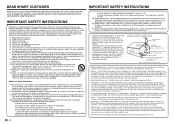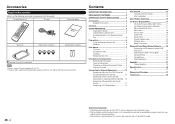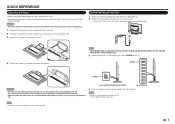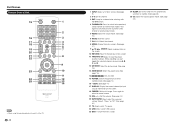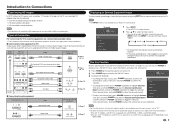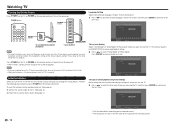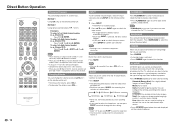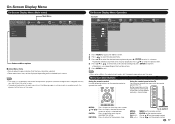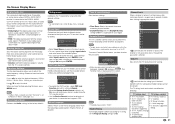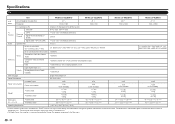Sharp LC-48LE551U Support Question
Find answers below for this question about Sharp LC-48LE551U.Need a Sharp LC-48LE551U manual? We have 1 online manual for this item!
Question posted by RAMIREZL on September 30th, 2015
My Tv Screen Keeps Switching From Black To Normal Non Stop Until It Warms Up
once it warms up usually after 30 min its a really good picture but keeps going out again every once in a while.
Current Answers
Answer #1: Posted by TechSupport101 on September 30th, 2015 10:54 AM
If the set does this even when there is no device connected to it via HDMI, then it most likely an bad firmware.
Related Sharp LC-48LE551U Manual Pages
Similar Questions
Analog Device
Can an older analog video device, DVD/VHS player, be hooked up to this HDTV?
Can an older analog video device, DVD/VHS player, be hooked up to this HDTV?
(Posted by texmich 9 years ago)
What Is The Name Of The Board That Causes The Tv Screen To Turn Black And Still
leave the power on.
leave the power on.
(Posted by marcarka 9 years ago)
Why Would Tv Screen Go Black And The Power Light Start Blinking
(Posted by hmarssyao 10 years ago)
Label On Tv Screen
How Do I get the "label"off the upper left corner of my tv screen? It says sharp, dpi, windows 7, 40...
How Do I get the "label"off the upper left corner of my tv screen? It says sharp, dpi, windows 7, 40...
(Posted by Rene23 11 years ago)
I Need A Tv Screen Replacement For A Sharp 52' Lc-c5277un
I NEED A TV SCREEN REPLACEMENT FOR A SHARP 52' LC-C5277UN WHERE CAN A BUY JUST THE SCREEN?? PLEASE H...
I NEED A TV SCREEN REPLACEMENT FOR A SHARP 52' LC-C5277UN WHERE CAN A BUY JUST THE SCREEN?? PLEASE H...
(Posted by liliy273 11 years ago)