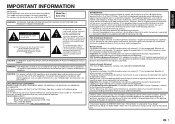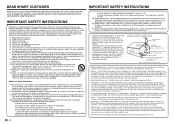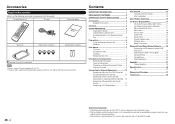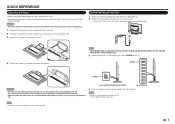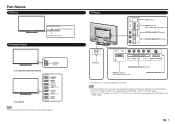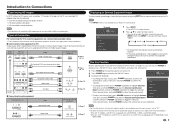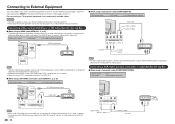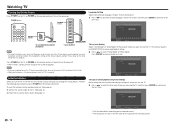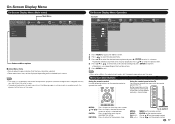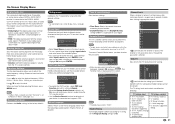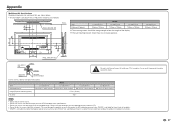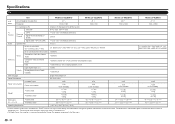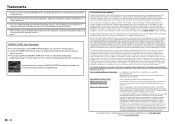Sharp LC-48LE551U Support Question
Find answers below for this question about Sharp LC-48LE551U.Need a Sharp LC-48LE551U manual? We have 1 online manual for this item!
Question posted by texmich on August 18th, 2014
Analog Device
Can an older analog video device, DVD/VHS player, be hooked up to this HDTV?
Current Answers
Related Sharp LC-48LE551U Manual Pages
Similar Questions
My Tv Screen Keeps Switching From Black To Normal Non Stop Until It Warms Up
once it warms up usually after 30 min its a really good picture but keeps going out again every once...
once it warms up usually after 30 min its a really good picture but keeps going out again every once...
(Posted by RAMIREZL 8 years ago)
Flat Panel Lc20b4u-sm Is Broken.
Can I replace a broke flat panel lc 20b4u-sm
Can I replace a broke flat panel lc 20b4u-sm
(Posted by Mbermudezford 11 years ago)
My Sharp Lcd Television Lc -37hv4m Won't Turn On Red Light Blinking
(Posted by Anonymous-74776 11 years ago)
Where Can I Purchase A Lcd Screen For My Lc-46sb54u Flat Panel Tv Brand Is Shar
(Posted by allwayswillbe 12 years ago)
How Do You Fix A Green Line On A Sharp Lcd Panel Model Lc-45gd6u?
(Posted by ppearson 14 years ago)