Sharp LC46SE94U Support Question
Find answers below for this question about Sharp LC46SE94U - 46" LCD TV.Need a Sharp LC46SE94U manual? We have 1 online manual for this item!
Question posted by ami322 on February 10th, 2013
Does The Sharp Lc-46se94u Tv Have An Optical Outlet?
The person who posted this question about this Sharp product did not include a detailed explanation. Please use the "Request More Information" button to the right if more details would help you to answer this question.
Current Answers
There are currently no answers that have been posted for this question.
Be the first to post an answer! Remember that you can earn up to 1,100 points for every answer you submit. The better the quality of your answer, the better chance it has to be accepted.
Be the first to post an answer! Remember that you can earn up to 1,100 points for every answer you submit. The better the quality of your answer, the better chance it has to be accepted.
Related Sharp LC46SE94U Manual Pages
LC-46SE94U | LC-52SE94U | LC-65SE94U Operation Manual - Page 3
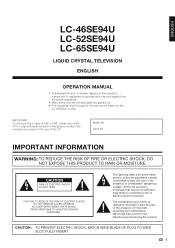
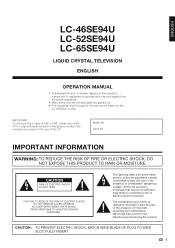
...To aid reporting in case of loss or theft, please record the TV's model and serial numbers in this manual are based on -screen ...equilateral triangle, is intended to alert the user to persons. ENGLISH
LC-46SE94U LC-52SE94U LC-65SE94U
LIQUID CRYSTAL TELEVISION
ENGLISH
OPERATION MANUAL
• The illustrations and on the
LC-52SE94U model. The numbers are for explanation purposes and may be...
LC-46SE94U | LC-52SE94U | LC-65SE94U Operation Manual - Page 4
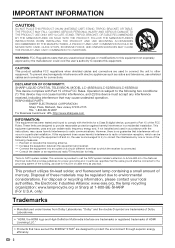
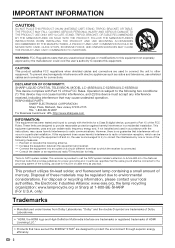
... CONFORMITY: SHARP LIQUID CRYSTAL TELEVISION, MODEL LC-46SE94U/LC-52SE94U/LC-65SE94U This device complies with electric appliances such as practical." Connect the equipment into an outlet on ,...television reception, which the receiver is provided to call the CATV system installer's attention to CATV system installer: This reminder is connected. Consult the dealer or an experienced radio/TV...
LC-46SE94U | LC-52SE94U | LC-65SE94U Operation Manual - Page 5
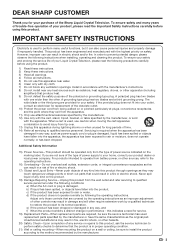
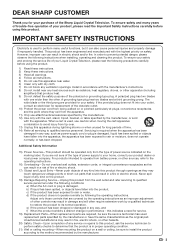
...in damage and will often require extensive work by the manufacturer or have fallen into your outlet, consult an electrician for replacement of power supply to perform many years of trouble-free ...stoves, or other hazards.
20) Safety Check-Upon completion of the Sharp Liquid Crystal Television. Adjust only those controls that produce heat. 9) Do not defeat the safety purpose of power ...
LC-46SE94U | LC-52SE94U | LC-65SE94U Operation Manual - Page 6
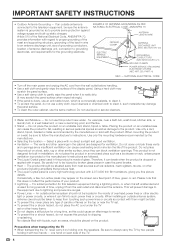
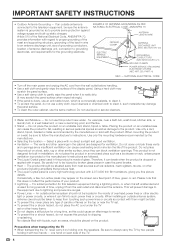
...television equipment during a lightning storm, or when it with no direct sunlight and good ventilation. • Ventilation - Using a hard cloth may
scratch the panel surface. • Use a soft damp cloth to gently wipe the panel when it from the wall outlet...64257;cient ventilation can cause the product to always carry the TV by holding it is dropped or applied with the product. ...
LC-46SE94U | LC-52SE94U | LC-65SE94U Operation Manual - Page 7
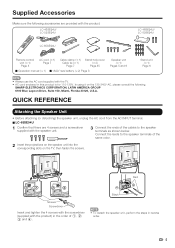
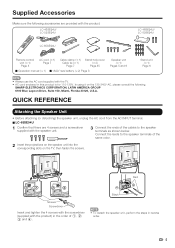
SHARP ELECTRONICS CORPORATION, LATIN AMERICA GROUP 6100 Blue Lagoon Drive, Suite 150, Miami, Florida 33126, U.S.A. In using it on the TV, then fasten the screws.
Supplied Accessories
Make sure the following . LC-46SE94U/ LC-52SE94U
LC-46SE94U/ LC-52SE94U
LC-65SE94U
Remote control unit (g1)
Page 8
AC cord (g1) Page 7
Cable clamp (g1) Cable tie (g1) Page 7
Stand hole cover...
LC-46SE94U | LC-52SE94U | LC-65SE94U Operation Manual - Page 8
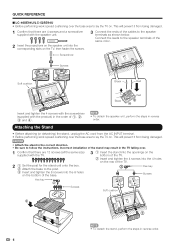
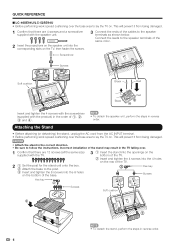
... with the speaker unit.
2 Insert the projections on the speaker unit into the 4 holes
on the rear of the TV.
2
Hex key
Screws
Hex key
3
Screws
Soft cushion
2
1
6
1 • To detach the stand, perform...Incorrect installation of the cables to lay the TV on. QUICK REFERENCE
■ LC-46SE94U/LC-52SE94U • Before performing work spread cushioning over the base area to lay the...
LC-46SE94U | LC-52SE94U | LC-65SE94U Operation Manual - Page 9
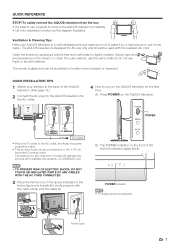
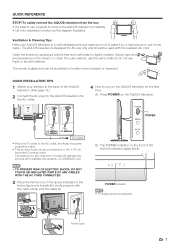
... bundle the cords properly with water to place it near water.
POWER
LC-46SE94U LC-65SE94U LC-52SE94U
AC outlet
• Place the TV close to use liquid or aerosol cleaners. To safely remove the AQUOS television from the box • It's best to the AC outlet, and keep the power plug within reach.
• This product must...
LC-46SE94U | LC-52SE94U | LC-65SE94U Operation Manual - Page 10
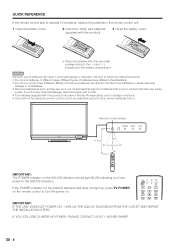
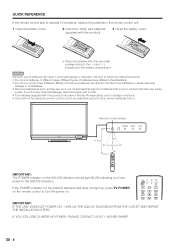
..., remove batteries from batteries that leak from it. UNPLUG THE AQUOS TELEVISION FROM THE OUTLET AND REPEAT THE INSTALLATION STEPS.
IF YOU STILL ENCOUNTER NO POWER, PLEASE CONTACT US AT 1-800-BE-SHARP.
8 QUICK REFERENCE
If the remote control fails to operate TV functions, replace the batteries in the remote control unit.
1 Open the...
LC-46SE94U | LC-52SE94U | LC-65SE94U Operation Manual - Page 11


...46 Troubleshooting 47 Troubleshooting-Digital Broadcasting 47 RS-232C Port Specifications 48 Specifications 49 Optional Accessory 49 PC Compatibility Chart 50 Information on the inside back cover.
9 Contents
IMPORTANT INFORMATION 1 Trademarks 2 DEAR SHARP...25 Input Skip 25 Input Label 25 Input Signal (for the LCD TV set are shown
on the Software License for This Product 51...
LC-46SE94U | LC-52SE94U | LC-65SE94U Operation Manual - Page 16
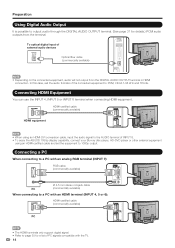
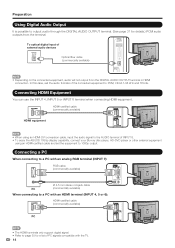
...use the INPUT 4, INPUT 5 or INPUT 6 terminal when connecting HDMI equipment. To optical digital input of external audio devices
Optical fiber cable (commercially available)
• Depending on the connected equipment, audio...AUDIO OUTPUT terminal. (See page 31 for a list of PC signals compatible with the TV.
14 In this case, set the equipment to page 50 for details.) PCM audio outputs ...
LC-46SE94U | LC-52SE94U | LC-65SE94U Operation Manual - Page 17
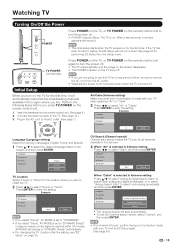
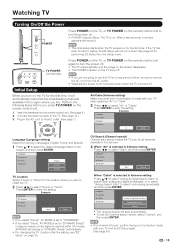
... MODE will not be sure to remove the AC cord from the AC outlet.
• Weak electric power is still consumed even when the TV is turned off .
• If you press TV POWER on page 24.
Press ENTER to the TV. (See page 12.)
3.
See page 24 for performing EZ Setup from among...
LC-46SE94U | LC-52SE94U | LC-65SE94U Operation Manual - Page 22
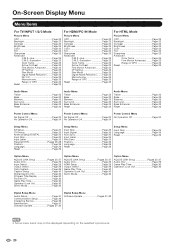
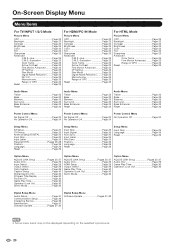
...Display Menu
Menu Items
For TV/INPUT 1/2/3 Mode
Picture Menu
OPC Page 22 Backlight Page 22 Contrast Page 22 Brightness Page 22 Color Page 22 Tint Page 22 Sharpness Page 22 Advanced
C.M.S.-Hue...22 Backlight Page 22 Contrast Page 22 Brightness Page 22 Color Page 22 Tint Page 22 Sharpness Page 22 Advanced
C.M.S.-Hue Page 22 C.M.S.-Saturation Page 22 Color Temp Page 22 Active Contrast...
LC-46SE94U | LC-52SE94U | LC-65SE94U Operation Manual - Page 24
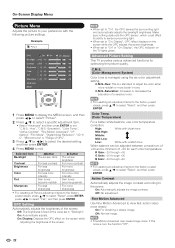
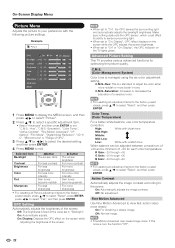
... exit. C.M.S.-Hue: This is a standard to adjust the color either more reddish or more sharpness
• For resetting all Picture adjustment items to the factory preset values, press a/b to ...Off".
22 Advanced Picture Setting
This TV provides various advanced functions for each color temperature. Selected item Backlight
Contrast Brightness
Color
Tint
Sharpness
cbutton The screen dims
For less ...
LC-46SE94U | LC-52SE94U | LC-65SE94U Operation Manual - Page 33
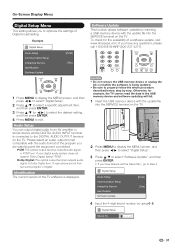
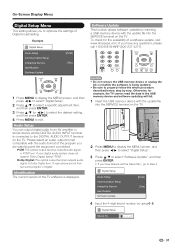
....
Dolby Digital: The optical output terminal outputs audio ...TV. Digital Setup
Audio Setup Communication Setup Interactive Service Identification Software Update
[PCM] [Yes]
4 Input the 4-digit secret number by inserting a USB memory device with the audio format of digital.
It reproduces sound from surround program of the program you have any questions, please call 1-800-BE-SHARP...
LC-46SE94U | LC-52SE94U | LC-65SE94U Operation Manual - Page 37
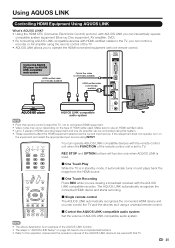
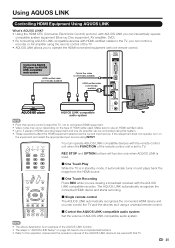
... buttons will function only when AQUOS LINK is used.
˙ One Touch Play While the TV is set to TV. Connecting AQUOS BD player via AQUOS LINK-compatible audio system
HDMI-certified cable (commercially available)
Optical fiber cable (commercially available)
HDMI-certified cable (commercially available)
AQUOS BD player...
LC-46SE94U | LC-52SE94U | LC-65SE94U Operation Manual - Page 40
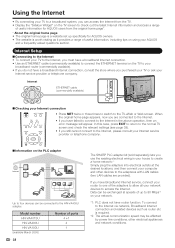
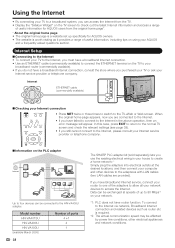
... of ports 4 +1 4 1
38
The SHARP PLC adapter kit (sold separately) lets you still cannot connect to the TV+Web or Web screen. If you have Broadband... Internet service, connect your router to one of the adapters to allow all your network devices to the Internet in your house to create a home network.*1 Simply plug the adapters into electrical outlets...
LC-46SE94U | LC-52SE94U | LC-65SE94U Operation Manual - Page 47
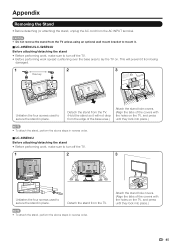
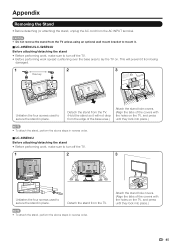
... wall mount bracket to secure the stand in place. Detach the stand from the TV. (Hold the stand so it .
■ LC-46SE94U/LC-52SE94U Before attaching/detaching the stand • Before performing work, make sure to turn off the TV.
1
2
3
Unfasten the four screws used to mount it will prevent it from the edge...
LC-46SE94U | LC-52SE94U | LC-65SE94U Operation Manual - Page 48
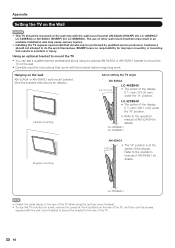
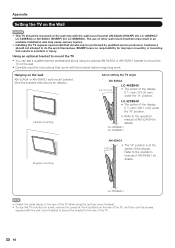
... secure the bracket to the rear of the TV.
46 Refer to the operation manual of other wall mount brackets may cause serious injuries.
• Installing the TV requires special skill that come with the wall mount bracket AN-52AG4 (SHARP) (for LC-46SE94U/ LC-52SE94U) or AN-65AG1 (SHARP) (for details. Customers should not attempt to mount...
LC-46SE94U | LC-52SE94U | LC-65SE94U Operation Manual - Page 51


...Analog (VHF/UHF/CATV) and Digital (AIR/CABLE) Optical Digital audio output g 1 (PCM/Dolby Digital) Audio...nominal values of continuous improvement, SHARP reserves the right to e40...Model: LC-46SE94U
Model: LC-52SE94U
Model: LC-65SE94U
LCD panel
Resolution
TV-standard (CCIR)
VHF/UHF
TV Function...LC-46SE94U/LC-52SE94U)
49 AN-52AG4 (for the Liquid
Wall mount bracket AN-65AG1
Crystal Television...
LC-46SE94U | LC-52SE94U | LC-65SE94U Operation Manual - Page 54
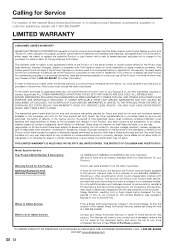
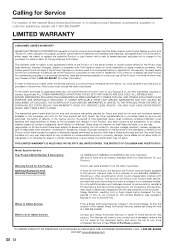
... or if the serial number or model number affixed to have this Sharp brand Liquid Crystal Display product (the "Product"), when shipped in the United States.
This warranty does not apply to any ):
LC-46SE94U/LC-52SE94U/LC-65SE94U LCD Color Television (Be sure to the Product has been removed, defaced, changed, altered or tampered...
Similar Questions
Sharp Aquos 46 Lcd How Yo Remove Table Stand
(Posted by bcooedy 10 years ago)
My Remote Is Not Responding To My Tv, And I Locked My Tv Control Panel.
(Posted by ealondra78 10 years ago)
Sharp 46 Lcd Aquoslc46e77unsoundcontrolshowdoyougetbetterbase
(Posted by Anonymous-119308 10 years ago)
I Havelocked My Remote And Tv Control Panel On My Sharp Aquos Lc-46le810un
(Posted by btorres 12 years ago)
Where Can I Purchase A Lcd Screen For My Lc-46sb54u Flat Panel Tv Brand Is Shar
(Posted by allwayswillbe 12 years ago)

